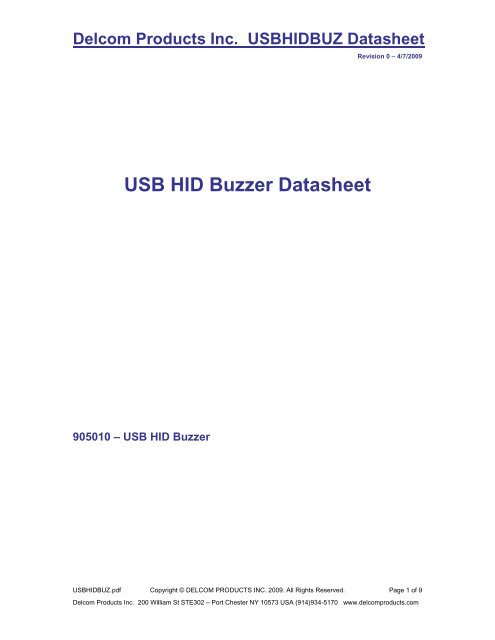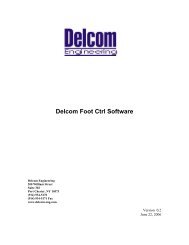USB HID Buzzer Datasheet - Delcom Products Inc.
USB HID Buzzer Datasheet - Delcom Products Inc.
USB HID Buzzer Datasheet - Delcom Products Inc.
Create successful ePaper yourself
Turn your PDF publications into a flip-book with our unique Google optimized e-Paper software.
<strong>Delcom</strong> <strong>Products</strong> <strong>Inc</strong>. <strong>USB</strong><strong>HID</strong>BUZ <strong>Datasheet</strong><br />
Revision 0 – 4/7/2009<br />
<strong>USB</strong> <strong>HID</strong> <strong>Buzzer</strong> <strong>Datasheet</strong><br />
905010 – <strong>USB</strong> <strong>HID</strong> <strong>Buzzer</strong><br />
<strong>USB</strong><strong>HID</strong>BUZ.pdf Copyright © DELCOM PRODUCTS INC. 2009. All Rights Reserved. Page 1 of 9<br />
<strong>Delcom</strong> <strong>Products</strong> <strong>Inc</strong>. 200 William St STE302 – Port Chester NY 10573 USA (914)934-5170 www.delcomproducts.com
<strong>Delcom</strong> <strong>Products</strong> <strong>Inc</strong>. <strong>USB</strong><strong>HID</strong>BUZ <strong>Datasheet</strong><br />
Table of Contents<br />
Revision 0 – 4/7/2009<br />
1 Overview....................................................................................................................................................................... 3<br />
2 Description.................................................................................................................................................................... 3<br />
3 Communications & Operations ..................................................................................................................................... 3<br />
4 Commands.................................................................................................................................................................... 3<br />
4.1 H-Bridge Setup Command ............................................................................................................................... 4<br />
4.2 <strong>Buzzer</strong> Command............................................................................................................................................. 4<br />
4.3 Audio Level Command..................................................................................................................................... 5<br />
4.4 LED Brightness Command............................................................................................................................... 5<br />
5 Specifications................................................................................................................................................................ 6<br />
5.1 Absolute Maximum Ratings ............................................................................................................................. 6<br />
5.2 Electrical Characteristics.................................................................................................................................. 6<br />
5.3 Mechanical Characteristics .............................................................................................................................. 6<br />
5.4 Product Conformity........................................................................................................................................... 6<br />
6 Ordering Information..................................................................................................................................................... 6<br />
7 Examples ...................................................................................................................................................................... 7<br />
7.1 Command Line Utility Example ........................................................................................................................ 7<br />
8 Notes............................................................................................................................................................................. 7<br />
8.1 Power Notes..................................................................................................................................................... 7<br />
9 References.................................................................................................................................................................... 8<br />
9.1 Documentation ................................................................................................................................................. 8<br />
9.2 Online Examples .............................................................................................................................................. 8<br />
Appendix A. Document Revision History ............................................................................................................................... 8<br />
Appendix B. Notices............................................................................................................................................................... 9<br />
<strong>USB</strong><strong>HID</strong>BUZ.pdf Copyright © DELCOM PRODUCTS INC. 2009. All Rights Reserved. Page 2 of 9<br />
<strong>Delcom</strong> <strong>Products</strong> <strong>Inc</strong>. 200 William St STE302 – Port Chester NY 10573 USA (914)934-5170 www.delcomproducts.com
<strong>Delcom</strong> <strong>Products</strong> <strong>Inc</strong>. <strong>USB</strong><strong>HID</strong>BUZ <strong>Datasheet</strong><br />
1 Overview<br />
Revision 0 – 4/7/2009<br />
The <strong>Delcom</strong> <strong>USB</strong> <strong>HID</strong> <strong>Buzzer</strong> is a low cost <strong>USB</strong> audio device for producing sound. The<br />
frequency, on/off duty cycle, repeat count and audio level are all programmable. The device<br />
is self power from the <strong>USB</strong> host port and uses the built in <strong>HID</strong> driver.<br />
2 Description<br />
The <strong>Delcom</strong> <strong>USB</strong> <strong>HID</strong> <strong>Buzzer</strong> is powered and controlled via the <strong>USB</strong> bus. The sound is<br />
produced from a small buzzer driven by an H-Bridge circuit and powered from a step up<br />
regulator circuit. This configuration produces a high level of sound pressure from limited<br />
physical size and power. Due to the circuit design a maximum duty cycle of 80% is suggested<br />
at the high volume setting. The device can be used as a desktop unit or secured to a vertical<br />
or horizontal surface. Sound is emitter from the center/front of the device. There is also a<br />
LED on the front of the enclosure in indicate when power is applied to the device. The LED<br />
brightness can also be toggled between dim (normal) and bright.<br />
3 Communications & Operations<br />
There two ways to communicate with the <strong>USB</strong> <strong>HID</strong> device. They are the direct and indirect<br />
methods. The direct method communicates directly to the <strong>USB</strong> driver via the OS API<br />
functions. The indirect method communicates to the <strong>USB</strong> <strong>HID</strong> device via the <strong>Delcom</strong> DLL.<br />
Using the <strong>Delcom</strong> DLL is the easiest way of communicating with the <strong>USB</strong> <strong>HID</strong> device. For<br />
more information on communicating to the device see the <strong>USB</strong><strong>HID</strong>IO <strong>Datasheet</strong> (see<br />
references below). Also see the <strong>Delcom</strong> website for numerous application examples (See<br />
Examples Below).<br />
4 Commands<br />
The following commands are used to control the <strong>USB</strong> <strong>HID</strong> buzzer. See the <strong>USB</strong><strong>HID</strong>IO<br />
<strong>Datasheet</strong> for command implementation (see references below).<br />
H-Bridge Setup Command – Initializes and sets up the H-Bridge driver.<br />
<strong>Buzzer</strong> Command – Main buzzer command for turning on or off the device.<br />
Audio Level – Sets the buzzer volume to high or low.<br />
LED Level – Sets the LED brightness.<br />
<strong>USB</strong><strong>HID</strong>BUZ.pdf Copyright © DELCOM PRODUCTS INC. 2009. All Rights Reserved. Page 3 of 9<br />
<strong>Delcom</strong> <strong>Products</strong> <strong>Inc</strong>. 200 William St STE302 – Port Chester NY 10573 USA (914)934-5170 www.delcomproducts.com
<strong>Delcom</strong> <strong>Products</strong> <strong>Inc</strong>. <strong>USB</strong><strong>HID</strong>BUZ <strong>Datasheet</strong><br />
Revision 0 – 4/7/2009<br />
4.1 H-Bridge Setup Command<br />
The H-Bridge setup command is intended to setup the H-Bridge circuit. The H-bridge write<br />
command number is 71. The LSB Data parameter is used to set the mode. There are 4<br />
modes; 0=off (All pins high), 1=State 1 On (forward), 2=State 2 On(reverse), 0xFF=Brake<br />
(both bottom drivers low). Default boot up value is off. This command must be called once on<br />
power up to initialize the H-Bridge driver. The mode parameter should be set to 1 (State 1<br />
On) to initialize the H-Bridge circuit.<br />
// <strong>Buzzer</strong> Initialize Example<br />
MajorCmd =101;<br />
// 8byte write command<br />
MinorCmd =71;<br />
// H-Bridge Init Cmd<br />
LSBData = 0x01; // Turn H-Bridge on to state 1<br />
MSBData = 0x00;<br />
// Set the frequency<br />
SendPacket();<br />
// Send the command<br />
4.2 <strong>Buzzer</strong> Command<br />
This command is used to start and end a buzzer command. The write command number for<br />
this command is 70. The frequency, duty cycle and repeat value are all programmable. The<br />
frequency is programmed by setting the buzzer’s frequency time variable, the units are in<br />
256us. For example a desired buzzer frequency of ~1KHz would yield a frequency value of<br />
around 4. The buzzer‘s on time and off time variables are used to program the duty cycle of<br />
the buzzer. These units are in 50ms. If you want the buzzer to turn on and off every second<br />
you would program 10 for the on and off times. The repeat value dictates what mode the<br />
buzzer will be in. If a value of zero is used for the repeat value then, the buzzer will sound<br />
continuously at the frequency specified until the user turns it off. If a value of 255 is used then<br />
the buzzer will sound at the frequency and duty cycle specified until the user turns it off. If any<br />
other value is used the buzzer will sound at the frequency and duty cycle specified and<br />
repeat for that many times and turns the buzzer off. The DataLSB turns this feature on (1) or<br />
off (0). A value of zero will terminate all previous buzzer commands and turn the buzzer off.<br />
When Data LSB is zero all other parameters are ignored. The DataMSB sets the frequency<br />
value. The DataExt[0] sets the repeat value. The Data Ext[1] sets the on time. And the Data<br />
Ext[2] sets the off time.<br />
Freq value = 1 / (fHz x 256E-6)<br />
Frequency Table<br />
Freq Value Freq(Hz) Freq Value Freq(Hz) Freq Value Freq(Hz)<br />
1 3906 5 781 9 434<br />
2 1953 6 651 10 390<br />
3 1302 7 558 11 355<br />
4 976 8 488 12 325<br />
<strong>USB</strong><strong>HID</strong>BUZ.pdf Copyright © DELCOM PRODUCTS INC. 2009. All Rights Reserved. Page 4 of 9<br />
<strong>Delcom</strong> <strong>Products</strong> <strong>Inc</strong>. 200 William St STE302 – Port Chester NY 10573 USA (914)934-5170 www.delcomproducts.com
<strong>Delcom</strong> <strong>Products</strong> <strong>Inc</strong>. <strong>USB</strong><strong>HID</strong>BUZ <strong>Datasheet</strong><br />
Revision 0 – 4/7/2009<br />
// <strong>Buzzer</strong> Example (Freq=3906Hz DutyOn=200ms DutyOff=100ms Repeat=3)<br />
MajorCmd =102;<br />
// note this is a 16byte command<br />
MinorCmd =70;<br />
// <strong>Buzzer</strong> command<br />
LSBData = 0x01;<br />
// Turn buzzer on<br />
MSBData = 0x01;<br />
// Set the frequency<br />
DataExt0 = 3;<br />
// Repeat 3 times<br />
DataExt1 = 4;<br />
// On Duty 200ms<br />
DataExt2 = 2;<br />
// Off Duty 100ms<br />
SendPacket();<br />
// Send the command<br />
4.3 Audio Level Command<br />
The audio level is controlled by pin P1.0. A high on this pin enables the step up regulator and<br />
produces a louder sound. A low on this pin disables the step up regulator and produces a<br />
lower sound. The option has more effect at lower frequencies. The default boot up value is<br />
high (higher sound).<br />
// Audio High Example<br />
MajorCmd =101;<br />
// note this is a 16byte command<br />
MinorCmd =12;<br />
// Pin level ctrl command<br />
LSBData = 0x00; //<br />
MSBData = 0x01;<br />
// Set P1.0 High<br />
SendPacket();<br />
// Send the command<br />
// Audio Low Example<br />
MajorCmd =101;<br />
// note this is a 16byte command<br />
MinorCmd =12;<br />
// Pin level ctrl command<br />
LSBData = 0x01;<br />
// Set P1.0 Low<br />
MSBData = 0x00; //<br />
SendPacket();<br />
// Send the command<br />
4.4 LED Brightness Command<br />
The LED level is controlled by pin P0.7. A low on this pin makes the LED brighter. A high on<br />
this pin makes the LED dimmer. A high (LED dim) is the default power up level.<br />
// LED Bright Example<br />
MajorCmd =101;<br />
// note this is a 16byte command<br />
MinorCmd =11;<br />
// Pin level ctrl command<br />
LSBData = 0x01;<br />
// Set P0.7 Low<br />
MSBData = 0x00; //<br />
SendPacket();<br />
// Send the command<br />
// LED Dim Example<br />
MajorCmd =101;<br />
// note this is a 16byte command<br />
MinorCmd =11;<br />
// Pin level ctrl command<br />
LSBData = 0x00; //<br />
MSBData = 0x01;<br />
// Set P0.7 High<br />
SendPacket();<br />
// Send the command<br />
<strong>USB</strong><strong>HID</strong>BUZ.pdf Copyright © DELCOM PRODUCTS INC. 2009. All Rights Reserved. Page 5 of 9<br />
<strong>Delcom</strong> <strong>Products</strong> <strong>Inc</strong>. 200 William St STE302 – Port Chester NY 10573 USA (914)934-5170 www.delcomproducts.com
<strong>Delcom</strong> <strong>Products</strong> <strong>Inc</strong>. <strong>USB</strong><strong>HID</strong>BUZ <strong>Datasheet</strong><br />
Revision 0 – 4/7/2009<br />
5 Specifications<br />
5.1 Absolute Maximum Ratings<br />
Storage Temperature -65C to +150C<br />
Operating Temperature -0C to +70C<br />
Max Current<br />
400ma<br />
Standby Current<br />
10ma<br />
5.2 Electrical Characteristics<br />
Max Duty Cycle 80%<br />
Sound output (at rated frequency) Min 85dBA (Typical 94dBA) @ 10cm<br />
Rated Frequency<br />
2,400 Hz<br />
5.3 Mechanical Characteristics<br />
Overall Length 76.3mm (3.00”)<br />
Body Length (w/o mounting tabs) 60mm (2.35”)<br />
Mounting Hole Centers 67.5mm (2.66”)<br />
Width 35mm (1.375”)<br />
Depth 20mm (0.79”)<br />
Weight (w/o <strong>USB</strong> cable)<br />
25g<br />
Color<br />
Black<br />
Enclosure<br />
ABS Plastic<br />
5.4 Product Conformity<br />
CE<br />
RoHS<br />
Low Voltage Directive (LVD) 73/23/EEC<br />
EMC Directive 89/336/EE<br />
6 Ordering Information<br />
Order Number<br />
Description<br />
905010 <strong>USB</strong> <strong>HID</strong> <strong>Buzzer</strong><br />
<strong>USB</strong><strong>HID</strong>BUZ.pdf Copyright © DELCOM PRODUCTS INC. 2009. All Rights Reserved. Page 6 of 9<br />
<strong>Delcom</strong> <strong>Products</strong> <strong>Inc</strong>. 200 William St STE302 – Port Chester NY 10573 USA (914)934-5170 www.delcomproducts.com
<strong>Delcom</strong> <strong>Products</strong> <strong>Inc</strong>. <strong>USB</strong><strong>HID</strong>BUZ <strong>Datasheet</strong><br />
7 Examples<br />
7.1 Command Line Utility Example<br />
Revision 0 – 4/7/2009<br />
The following command line examples, first setup the device and then issues the buzzer<br />
command to run the buzzer at 1952Hz for 0.5sec on and 1sec on and repeat 4 times and<br />
then turns is self off.<br />
REM First setup the H-Bridge driver (this only needs to be done once)<br />
C:<strong>USB</strong>CMDAP WV 0 0 101 71 1 0<br />
<strong>USB</strong> <strong>HID</strong> I/O Command Application v0.1 Options: VW<br />
TID =0 SID=0 Maj=101 Min=71 LSB=1 MSB=0 <strong>HID</strong>0=0 <strong>HID</strong>1=0 <strong>HID</strong>2=0 <strong>HID</strong>3=0<br />
DExt0=0 DExt1=0 DExt2=0 DExt3=0 DExt4=0 DExt5=0 DExt6=0 DExt7=0<br />
Device Found: hid#vid_0fc5&pid_b080#6&1992656&0&0000#{4d1e55b2-f16f-<br />
11cf-88cb-001111000030}<br />
DeviceType:5 Serial#:100284 Version:25 DateCode:03/23/2009<br />
Command completed.<br />
Press any key to continue...<br />
REM <strong>Buzzer</strong> On (Freq=1952Hz, Repeat=4, OnTime=0.5sec OffTime=1sec)<br />
C:<strong>USB</strong>CMDAP WV 0 0 102 70 1 2 0 0 0 0 10 20<br />
<strong>USB</strong> <strong>HID</strong> I/O Command Application v0.1 Options: VW<br />
TID =0 SID=0 Maj=102 Min=70 LSB=1 MSB=2 <strong>HID</strong>0=0 <strong>HID</strong>1=0 <strong>HID</strong>2=0 <strong>HID</strong>3=0<br />
DExt0=4 DExt1=10 DExt2=20 DExt3=0 DExt4=0 DExt5=0 DExt6=0 DExt7=0<br />
Device Found: hid#vid_0fc5&pid_b080#6&1992656&0&0000#{4d1e55b2-f16f-<br />
11cf-88cb-001111000030}<br />
DeviceType:5 Serial#:100284 Version:25 DateCode:03/23/2009<br />
Command completed.<br />
Press any key to continue...<br />
8 Notes<br />
8.1 Power Notes<br />
Cable length and cable size should be selected in order to maintain an operating voltage at<br />
the <strong>USB</strong> device of at least 4 volts. Failure to maintain 4 volts at the <strong>USB</strong> chip will cause it to<br />
reset.<br />
<strong>USB</strong><strong>HID</strong>BUZ.pdf Copyright © DELCOM PRODUCTS INC. 2009. All Rights Reserved. Page 7 of 9<br />
<strong>Delcom</strong> <strong>Products</strong> <strong>Inc</strong>. 200 William St STE302 – Port Chester NY 10573 USA (914)934-5170 www.delcomproducts.com
<strong>Delcom</strong> <strong>Products</strong> <strong>Inc</strong>. <strong>USB</strong><strong>HID</strong>BUZ <strong>Datasheet</strong><br />
9 References<br />
9.1 Documentation<br />
Revision 0 – 4/7/2009<br />
<strong>Delcom</strong> <strong>USB</strong> <strong>HID</strong> Data Sheet<br />
https://www.delcom-eng.com/downloads/<strong>USB</strong>IO<strong>HID</strong>.pdf<br />
<strong>Delcom</strong> <strong>USB</strong> <strong>HID</strong> Documentation and Examples<br />
http://www.delcomproducts.com/productdetails.aspproductnum=900000<br />
<strong>Delcom</strong> DLL<br />
http://www.delcomproducts.com/productdetails.aspproductnum=890510<br />
9.2 Online Examples<br />
<strong>Delcom</strong> <strong>USB</strong> <strong>HID</strong> C# <strong>Buzzer</strong> Example<br />
http://www.delcom-eng.com/productdetails.aspPartNumber=890670<br />
<strong>Delcom</strong> <strong>USB</strong> <strong>HID</strong> Command Line Utility<br />
http://www.delcom-eng.com/productdetails.aspProductNum=890601<br />
Appendix A. Document Revision History<br />
Rev Date Author Description<br />
0 04/07/2009 DL Initial Release<br />
<strong>USB</strong><strong>HID</strong>BUZ.pdf Copyright © DELCOM PRODUCTS INC. 2009. All Rights Reserved. Page 8 of 9<br />
<strong>Delcom</strong> <strong>Products</strong> <strong>Inc</strong>. 200 William St STE302 – Port Chester NY 10573 USA (914)934-5170 www.delcomproducts.com
<strong>Delcom</strong> <strong>Products</strong> <strong>Inc</strong>. <strong>USB</strong><strong>HID</strong>BUZ <strong>Datasheet</strong><br />
Appendix B. Notices<br />
Revision 0 – 4/7/2009<br />
DELCOM PRODUCTS INC. takes no position regarding the validity or scope of any intellectual<br />
property or other rights that might be claimed to pertain to the implementation or use of the<br />
technology described in this document or the extent to which any license under such rights might<br />
or might not be available; neither does it represent that it has made any effort to identify any such<br />
rights. Information on DELCOM PRODUCTS INC procedures with respect to rights in DELCOM<br />
PRODUCTS INC. specifications can be found at the DELCOM PRODUCTS INC. website. Copies<br />
of claims of rights made available for publication and any assurances of licenses to be made<br />
available, or the result of an attempt made to obtain a general license or permission for the use of<br />
such proprietary rights by implementers’ or users of this specification, can be obtained from the<br />
DELCOM PRODUCTS INC. Executive Director.<br />
DELCOM PRODUCTS INC. invites any interested party to bring to its attention any copyrights,<br />
patents or patent applications, or other proprietary rights which may cover technology that may be<br />
required to implement this specification. Please address the information to the DELCOM<br />
PRODUCTS INC. Executive Director.<br />
Copyright © DELCOM PRODUCTS INC. Open 2009. All Rights Reserved.<br />
This document and translations of it may be copied and furnished to others, and derivative works<br />
that comment on or otherwise explain it or assist in its implementation may be prepared, copied,<br />
published and distributed, in whole or in part, without restriction of any kind, provided that the<br />
above copyright notice and this paragraph are included on all such copies and derivative works.<br />
However, this document itself may not be modified in any way, such as by removing the copyright<br />
notice or references to DELCOM PRODUCTS INC., except as needed for the purpose of<br />
developing DELCOM PRODUCTS INC. specifications, in which case the procedures for<br />
copyrights defined in the DELCOM PRODUCTS INC. Intellectual Property Rights document must<br />
be followed, or as required to translate it into languages other than English.<br />
The limited permissions granted above are perpetual and will not be revoked by DELCOM<br />
PRODUCTS INC. or its successors or assigns.<br />
This document and the information contained herein is provided on an “AS IS” basis and<br />
DELCOM PRODUCTS INC. DISCLAIMS ALL WARRANTIES, EXPRESS OR IMPLIED,<br />
INCLUDING BUT NOT LIMITED TO ANY WARRANTY THAT THE USE OF THE INFORMATION<br />
HEREIN WILL NOT INFRINGE ANY RIGHTS OR ANY IMPLIED WARRANTIES OF<br />
MERCHANTABILITY OR FITNESS FOR A PARTICULAR PURPOSE.<br />
LIFE SUPPORT POLICY - <strong>Delcom</strong> <strong>Products</strong> are not authorized for use in life support devices<br />
and/or systems without the express written approval of <strong>Delcom</strong>.<br />
<strong>USB</strong><strong>HID</strong>BUZ.pdf Copyright © DELCOM PRODUCTS INC. 2009. All Rights Reserved. Page 9 of 9<br />
<strong>Delcom</strong> <strong>Products</strong> <strong>Inc</strong>. 200 William St STE302 – Port Chester NY 10573 USA (914)934-5170 www.delcomproducts.com