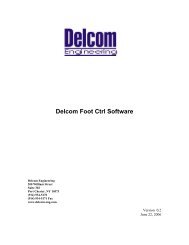You also want an ePaper? Increase the reach of your titles
YUMPU automatically turns print PDFs into web optimized ePapers that Google loves.
<strong>Delcom</strong> <strong>Products</strong> <strong>Inc</strong>.<br />
5.8 Scratch Pad<br />
USBIOHID Datasheet<br />
Revision 8 – 04/12/2010<br />
The scratch pad allows the user to write 8 bytes of user defined information in to the USB I/O<br />
device. This area can be used for storing user variables, states or other information. Note<br />
this function cannot be used while the RS232 functions or Read Buffer functions are in uses.<br />
5.9 Event Counter<br />
The event counter feature allows the counting of events on one or more of the port 0 pins.<br />
The resolution of the counter is 4 bytes. Counting is done on either a rising or falling edge.<br />
Active edge is set up with write command 43 and enabled with write command 38. The actual<br />
counted value is returned with read command 8.<br />
5.10 RS232 Serial Port<br />
The RS232 functions allow the chip to interface to a RS232 compliant device. Currently the<br />
baud rate is fixed at 2400bit/sec with 8 data bit, one stop bit and no parity. To use the RS232<br />
function first enable it with commands 10-40, then use command 10-50 to send data and 11-<br />
50 to receive data. You can check the internal buffer count with command 11-9. The RS232<br />
pins are fixed with transmit at port 0 pin 7, receive at port 0 pin 6 and clear to send at port 0<br />
pin 5. This command supports a maximum transfer of 7 bytes per command.<br />
5.11 I 2 C Port<br />
The I2C functions allow the chip to interface to an I2C compliant device. The I2C port<br />
supports the standard clock rate of 100 KHz. The SCLK signal is on port 0 pin 0 and the SDA<br />
signal is on port 0 pin 1. There are two write commands; 60-Write and 63-Selective Read<br />
Setup. There are three read commands; 60-Read, 61-Selective 8bit Address Read, and 62-<br />
Selective 16bit Address Read. This command supports a maximum transfer of eight bytes<br />
per command. If any error occur during the I2C communications bit 4 of byte 7 is set (see<br />
read command 9).<br />
In firmware version 23 and above we added the ability to change the output drive mode of the<br />
I2C pins. The default power up mode is CMOS. This can be changed to open drain using the<br />
110 write command, bit 0. The open drain mode is useful when connected to 3.3volt I2C<br />
devices.<br />
Generic I2C Write. – Writes up to 8bytes of data.<br />
Usage: Write Cmd 60: LSBData=Add/Cmd(B0), MSBData=Length(bytes to send),<br />
ExtData[0..7]=Data to write.<br />
I2C output:<br />
[START] [Add/Cmd(B0)] [Write ExtData0..7] [STOP]<br />
Generic I2C Read. - Reads up to 8bytes of data. This action requires two commands, first<br />
setup the command with write command 63, then call the read 60 command.<br />
Usage: Write Cmd 63: LSBData=0, MSBData=Length(bytes to read),<br />
HidData(0)=Add/Cmd(B0), HidData(1)=0, HidData(2)=0, HidData(3)=0<br />
Usage: Read Cmd 61: Read the data.<br />
I2C output:<br />
[START] [Add/Cmd(B0)] [Read Data0..7] [STOP]<br />
USBIOHID.pdf Copyright © DELCOM PRODUCTS INC. 2009. All Rights Reserved. Page 8 of 36<br />
<strong>Delcom</strong> <strong>Products</strong> <strong>Inc</strong>. 200 William St STE302 – Port Chester NY 10573 USA (914)934-5170 www.delcomproducts.com