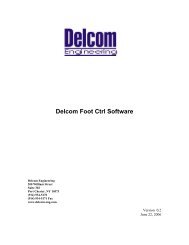You also want an ePaper? Increase the reach of your titles
YUMPU automatically turns print PDFs into web optimized ePapers that Google loves.
<strong>Delcom</strong> <strong>Products</strong> <strong>Inc</strong>.<br />
USBIOHID Datasheet<br />
Revision 8 – 04/12/2010<br />
Command = 10<br />
Length = 8 Bytes<br />
Command = 12<br />
Length = 8 Bytes<br />
Command = 17<br />
Length = 8 Bytes<br />
Command = 18<br />
Length = 8 Bytes<br />
Command = 50<br />
Length = 8 Bytes<br />
Command = 60<br />
Length = 8 Bytes<br />
Command = 61<br />
Length = 8 Bytes<br />
10 - Reads the firmware information.<br />
Byte 0-3: Unique Device Serial Number. DWORD Little Endian.<br />
Byte 4: Firmware Version.<br />
Byte 5: Firmware Date.<br />
Byte 6: Firmware Month.<br />
Byte 7: Firmware Year.<br />
12 - Reads 8 bytes of memory data.<br />
This is peek functions used only for firmware debugging. Address was be preset with<br />
write command 3.<br />
17 - Read 64 Bit Command. This command reads 8 bytes of data from the<br />
external hardware. The LSB of the returned data is address zero. This command requires<br />
external hardware. See USB64BIO-Sch.pdf on our website.<br />
18 - Write 2 bytes, Read 8 byte Command. This command reads 8 bytes of<br />
data from the external hardware, similar to the above command. But the data setup in<br />
write command 8, is write to address 0 and 1. See write setup command 8. This<br />
commands requires external hardware. See USB64BIO-Sch.pdf on our website.<br />
50 - Reads the RS232 Rx Buffer.<br />
This byte returns 8 bytes, the first byte is the Rx Buffer Status and data count and the<br />
remaining bytes are the RS232 data bytes. The Rx buffer is 7 bytes deep and is in LSB<br />
first order. The Rx Status and data count byte are cleared when this command is issued.<br />
The lower nibble of the status byte contains the Rx buffer data length count, pin 7of 7 of<br />
the rx status byte is set on an Rx overflow and pin 6 of 7 is set on a Rx framing error.<br />
Note you can read both the Rx Status and Tx Status bytes with command 11-9 without<br />
clearing there content.<br />
60 -Reads from the I2C Port.<br />
Reads 1 to 8 bytes of data from the I2C port. This command must be pre setup with write<br />
commands 63. If an error occurs bit 4/7 of byte 7 in read command 9 is set, else reset.<br />
Also see read command 9.<br />
61 - Selective Reads from the I2C Port (8-Bit Address)<br />
This command is typically used in I2C memory devices. This command first writes a 8bit<br />
selective address and then reads 1 to 8 bytes of data from the I2C port. This command<br />
must be pre setup with write command 63 (or commands 61 and 62). If an error occurs<br />
bit 4/7 of byte 7 in read command 9 is set, else reset. Also see read command 9.<br />
Command = 62<br />
Length = 8 Bytes<br />
62 - Selective Reads from the I2C Port (16-Bit address)<br />
This command is typically used in I2C memory devices. This command first writes 16bit<br />
selective address and then reads 1 to 8 bytes of data from the I2C port. This command<br />
must be pre setup with write command 63. If an error occurs bit 4/7 of byte 7 in read<br />
command 9 is set, else reset. Also see read command 9.<br />
Command = 90<br />
Length = 8 Bytes<br />
Command = 100<br />
Length = 8 Bytes<br />
Command = 101<br />
Length = 8 Bytes<br />
90 - Read SPI Data.<br />
Returns 8 bytes (64bits) of data captured from the last SPI write command (90). To read<br />
data from the SPI port first send Write SPI data command 90 and then send this<br />
command.<br />
100 - Read ports 0 and port 1. This command will read the currently port values.<br />
The first byte (LSB) will contain the current value on port 0 and the second byte (MSB) will<br />
contain the current value on port 1. The third byte returns the clock enable status on port<br />
1. And the fourth byte returns the Port2 values.<br />
101 – Read 8 Byte Command Buffer. This command returns the values of the<br />
last 8 byte value in the command buffer. This command does not alter the command<br />
buffer. The command can be used to double check that your last write or read command<br />
was sent or received correctly. This command can be used for testing or for mission<br />
critical designs.<br />
USBIOHID.pdf Copyright © DELCOM PRODUCTS INC. 2009. All Rights Reserved. Page 24 of 36<br />
<strong>Delcom</strong> <strong>Products</strong> <strong>Inc</strong>. 200 William St STE302 – Port Chester NY 10573 USA (914)934-5170 www.delcomproducts.com