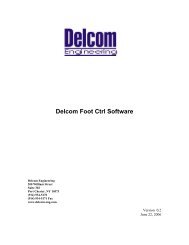Create successful ePaper yourself
Turn your PDF publications into a flip-book with our unique Google optimized e-Paper software.
<strong>Delcom</strong> <strong>Products</strong> <strong>Inc</strong>.<br />
USBIOHID Datasheet<br />
Revision 8 – 04/12/2010<br />
Length = 8 Bytes<br />
MinorCmd = 14<br />
LSBData = Port0Date<br />
MSBData = Port1Strobe<br />
Length = 8 Bytes<br />
MinorCmd = 15<br />
LSBData = Delay<br />
MSBData = Port1Strobe<br />
ExtData0..7 = DataBuffer<br />
Length = 16 Bytes<br />
MinorCmd = 16<br />
LSBData = Delay<br />
MSBData = Port1Strobe<br />
ExtData0..7 = DataBuffer<br />
Length = 16 Bytes<br />
MinorCmd = 17<br />
ExtData0..7 = DataBuffer<br />
Length = 16 Bytes<br />
14 - Write strobe low function. This command writes the LSB to port<br />
0 and then toggles the corresponding pin marked in the MSB byte low<br />
then high.<br />
15 - Write 8-byte strobe high function. This command writes the Data<br />
Extension data to port 0 and then toggles the corresponding pin marked in the MSB byte<br />
high then low and then delays for the specified time set in the LSB byte.<br />
16 - Write8-byte strobe low function. This command writes the Data<br />
Extension data to port 0 and then toggles the corresponding pin marked in the MSB byte<br />
low then high and then delays for the specified time set in the LSB byte.<br />
17 - Write 64 Bit Command. This command writes 8 bytes of data to<br />
the external hardware latches. The data is passed in the data extension<br />
registers. The LSB of the data extension is written to address zero. This<br />
command requires external hardware. See USB64BIO-Sch.pdf on our<br />
website.<br />
6.4.2 Port Clock Functions<br />
MinorCmd = 19<br />
LSBData = Prescalar<br />
Length = 8 Bytes<br />
MinorCmd = 20<br />
LSBData = Disable<br />
MSBData = Enable<br />
Length = 8 Bytes<br />
MinorCmd = 21<br />
LSBData = HighDuty<br />
MSBData = LowDuty<br />
Length = 8 Bytes<br />
MinorCmd = 22<br />
LSBData = HighDuty<br />
MSBData = LowDuty<br />
Length = 8 Bytes<br />
MinorCmd = 23<br />
LSBData = HighDuty<br />
MSBData = LowDuty<br />
Length = 8 Bytes<br />
MinorCmd = 25<br />
LSBData = Enable<br />
MSBData = Preset<br />
Length = 8 Bytes<br />
19 - Loads the Clock Generator Global Prescalar value. This value<br />
is passed in the LSB register. <strong>Inc</strong>reasing this number decreases all the<br />
clock function frequencies. Prescalar range is 1 to 255 and the boot up<br />
default value is 10.<br />
20 - Enables or disables the clock generator on port 1. The lower<br />
nibble of the LSB disables the corresponding port pin(s) and the lower<br />
nibble of the MSB enables the corresponding port pin(s). Disabling the<br />
port pin(s) takes precedence over enabling.<br />
21 - Loads the frequency and duty cycle for port 1 pin 0. The LSB<br />
data sets the high duty cycle and the MSB data sets the low duty cycle<br />
on port 1 pin 0.<br />
22 - Loads the frequency and duty cycle for port 1 pin 1. The LSB<br />
data sets the high duty cycle and the MSB data sets the low duty cycle<br />
on port 1 pin 1.<br />
23 - Loads the frequency and duty cycle for port 1 pin 3. The LSB<br />
data sets the high duty cycle and the MSB data sets the low duty cycle<br />
on port 1 pin 3.<br />
25 - Synchronizes the clock generation. This command synchronizes<br />
all the clock generators to start now plus an initial phase delay, see<br />
below. The lower nibble of the LSB enables this function on the<br />
corresponding pins P1.0 to P1.3. The lower nibble of the MSB presets<br />
the initial value on the corresponding pins P1.0 to P1.3. Initial phase<br />
delay resolution is in 10ms and is passed in the LSB register. Initial<br />
USBIOHID.pdf Copyright © DELCOM PRODUCTS INC. 2009. All Rights Reserved. Page 16 of 36<br />
<strong>Delcom</strong> <strong>Products</strong> <strong>Inc</strong>. 200 William St STE302 – Port Chester NY 10573 USA (914)934-5170 www.delcomproducts.com