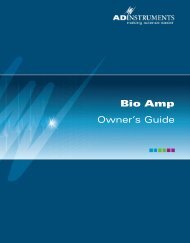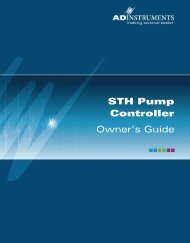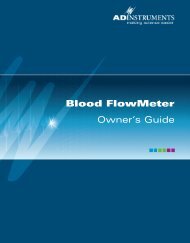NIBP Controller Owner's Guide - ADInstruments
NIBP Controller Owner's Guide - ADInstruments
NIBP Controller Owner's Guide - ADInstruments
You also want an ePaper? Increase the reach of your titles
YUMPU automatically turns print PDFs into web optimized ePapers that Google loves.
ADINSTRUMENTS<br />
<strong>NIBP</strong> <strong>Controller</strong><br />
Cuff<br />
Pulse Input Pulse Range (BPM)<br />
Start Stop<br />
Status<br />
40 - 150<br />
90 - 420<br />
Power<br />
240 - 600<br />
Figure 2–2<br />
The <strong>NIBP</strong> <strong>Controller</strong> and<br />
PowerLab set up for use<br />
with tail cuff, pulse<br />
transducer and animal<br />
restraint cage<br />
Animal restraint cage<br />
Tail cuff<br />
5. Click the Start button in LabChart to begin recording.<br />
6. Push the Start/Stop button on the front of the <strong>NIBP</strong> <strong>Controller</strong> to begin a<br />
measurement cycle. The pump should start and the cuff should inflate.<br />
Observe that the pressure waveform climbs up to the preset maximum<br />
cuff pressure. At some point in the inflation cycle you should see the pulse<br />
signal start to decrease in amplitude as the cuff starts to occlude the blood<br />
flow.<br />
When the maximum cuff pressure is reached, the pump will stop and the<br />
pressure will begin to drop. The pressure will drop until it reaches about 40<br />
mmHg at which point an valve is opened to release the remaining air quickly.<br />
As the pressure drops the pulse signal will start to increase again. Typical data<br />
is shown in Figure 2–3.<br />
Connecting Pulse Transducers<br />
The Pulse Input connector (Figure 1–1) on the front panel is a 6 pin DIN type<br />
connector allowing attachment of the pulse transducer in the MLT125M<br />
(mice) or MLT125R (rats) Pulse Transducer and Pressure Cuff assemblies.<br />
Your <strong>NIBP</strong> system will have been purchased with one of these assemblies.<br />
They are also available separately if you require a replacement, or wish to<br />
study both mice and rats.<br />
20<br />
<strong>NIBP</strong> <strong>Controller</strong> Owner’s <strong>Guide</strong>