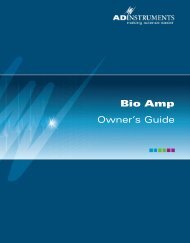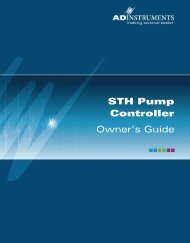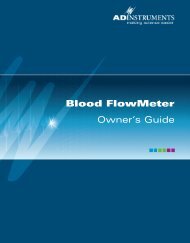NIBP Controller Owner's Guide - ADInstruments
NIBP Controller Owner's Guide - ADInstruments
NIBP Controller Owner's Guide - ADInstruments
You also want an ePaper? Increase the reach of your titles
YUMPU automatically turns print PDFs into web optimized ePapers that Google loves.
equipment that does not carry the appropriate safety symbol (see Safety<br />
Symbols above).<br />
Always check the status indicator on the front panel. It will always flash green<br />
each time the stimulator delivers a current pulse. A yellow flash indicates an<br />
‘out-of-compliance’ (OOC) condition that may be due to the electrode contact<br />
drying up. Always ensure that there is good electrode contact at all times.<br />
Electrodes that are left on a subject for some time need to be checked for dry<br />
contacts. An electrode impedance meter can be used for this task.<br />
• Always be alert for any adverse physiological effects in the subject. At the<br />
first sign of a problem, stimulation must be stopped, either from the<br />
software or by flicking down the safety switch on the front panel of any<br />
built-in Isolated Stimulator or the ML180 Stimulus Isolator.<br />
• The ML180 Stimulus Isolator is supplied with a special transformer plug<br />
pack. The plug pack complies with medical safety requirements.<br />
Therefore, under no circumstances should any other transformer be used<br />
with the Stimulus Isolator. For a replacement transformer plug pack please<br />
contact your nearest <strong>ADInstruments</strong> representative.<br />
General Safety Instructions<br />
To achieve the optimal degree of subject and operator safety, consideration<br />
should be given to the following guidelines when setting up a PowerLab<br />
system either as stand-alone equipment or when using PowerLab equipment<br />
in conjunction with other equipment. Failure to do so may compromise the<br />
inherent safety measures designed into PowerLab equipment. The following<br />
guidelines are based on principles outlined in the international safety<br />
standard IEC60601-1-1: General requirements for safety - Collateral standard:<br />
Safety requirements for medical systems. Reference to this standard is required<br />
when setting up a system for human connection.<br />
PowerLab systems (and many other devices) require the connection of a<br />
personal computer for operation. This personal computer should be certified<br />
as complying with IEC60950 and should be located outside a 1.8 m radius<br />
from the subject (so that the subject cannot touch it while connected to the<br />
system). Within this 1.8 m radius, only equipment complying with IEC60601-<br />
1 should be present. Connecting a system in this way obviates the provision of<br />
additional safety measures and the measurement of leakage currents.<br />
Accompanying documents for each piece of equipment in the system should<br />
be thoroughly examined prior to connection of the system.<br />
8<br />
<strong>NIBP</strong> <strong>Controller</strong> Owner’s <strong>Guide</strong>