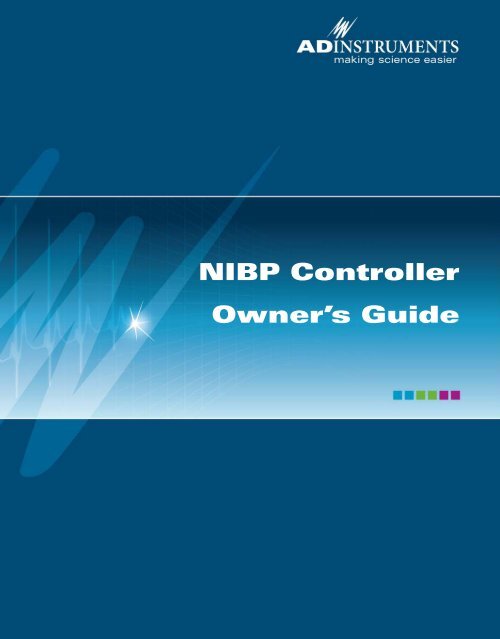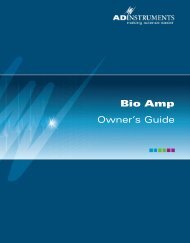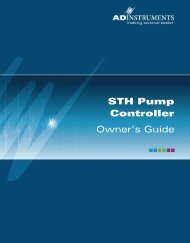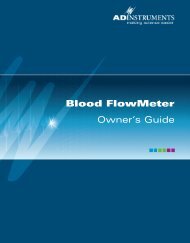NIBP Controller Owner's Guide - ADInstruments
NIBP Controller Owner's Guide - ADInstruments
NIBP Controller Owner's Guide - ADInstruments
Create successful ePaper yourself
Turn your PDF publications into a flip-book with our unique Google optimized e-Paper software.
<strong>NIBP</strong> <strong>Controller</strong><br />
Owner’s <strong>Guide</strong>
This document was, as far as possible, accurate at the time of release. However, changes may have been made to the<br />
software and hardware it describes since then. <strong>ADInstruments</strong> Pty Ltd reserves the right to alter specifications as<br />
required. Late-breaking information may be supplied separately.<br />
Trademarks of <strong>ADInstruments</strong><br />
PowerLab ® , LabChart ® , LabTutor ® , LabAuthor ® and MacLab ® are registered trademarks of <strong>ADInstruments</strong> Pty Ltd. The<br />
names of specific recording units, such as PowerLab 8/30, are trademarks of <strong>ADInstruments</strong> Pty Ltd. LabTutor Server, Chart<br />
and Scope (application programs) and LabTutor Online are trademarks of <strong>ADInstruments</strong> Pty Ltd.<br />
Other Trademarks<br />
Apple, Mac and Macintosh are registered trademarks of Apple Computer, Inc.<br />
Windows, Windows 7 and Windows Vista are either registered trademarks or trademarks of Microsoft<br />
Corporation<br />
All other trademarks are the property of their respective owners.<br />
Product: ML125 <strong>NIBP</strong> <strong>Controller</strong><br />
Document Number: U-ML125-OG-003C<br />
Part Number: 4375<br />
Copyright © April 2014 <strong>ADInstruments</strong> Pty Ltd.<br />
Unit 13, 22 Lexington Drive, Bella Vista, NSW 2153, Australia<br />
All rights reserved. No part of this document may be reproduced by any means without the prior written permission<br />
of <strong>ADInstruments</strong> Pty Ltd.<br />
Web: www.adinstruments.com<br />
Technical Support: support.au@adinstruments.com<br />
Documentation: documentation@adinstruments.com<br />
<strong>ADInstruments</strong> Pty Ltd. ISO 9001:2008 Certified Quality Management System<br />
Reg. No. 1053<br />
ii<br />
<strong>NIBP</strong> <strong>Controller</strong> Owner’s <strong>Guide</strong>
Contents<br />
Safety Notes 5<br />
1 Overview 13<br />
Checking the <strong>NIBP</strong> <strong>Controller</strong> . . . . . . . . . . . . . . . . . . . . . . . . . . . . . . . . .14<br />
The Front Panel . . . . . . . . . . . . . . . . . . . . . . . . . . . . . . . . . . . . . . . . .14<br />
The Power Indicator . . . . . . . . . . . . . . . . . . . . . . . . . . . . . . . . . . . .14<br />
Status Indicator . . . . . . . . . . . . . . . . . . . . . . . . . . . . . . . . . . . . . . .14<br />
Cuff Pressure Connection . . . . . . . . . . . . . . . . . . . . . . . . . . . . . . . . .14<br />
Pulse Input Connector . . . . . . . . . . . . . . . . . . . . . . . . . . . . . . . . . . .15<br />
Filter Switch (Pulse Range) . . . . . . . . . . . . . . . . . . . . . . . . . . . . . . . . .15<br />
Start/Stop Button . . . . . . . . . . . . . . . . . . . . . . . . . . . . . . . . . . . . . .15<br />
The Back Panel. . . . . . . . . . . . . . . . . . . . . . . . . . . . . . . . . . . . . . . . . .15<br />
I2C Input and Output Sockets . . . . . . . . . . . . . . . . . . . . . . . . . . . . . . .15<br />
Pressure Signal Output . . . . . . . . . . . . . . . . . . . . . . . . . . . . . . . . . . .16<br />
Pulse Signal Output . . . . . . . . . . . . . . . . . . . . . . . . . . . . . . . . . . . . .16<br />
Max mmHg Switch . . . . . . . . . . . . . . . . . . . . . . . . . . . . . . . . . . . . .16<br />
Gain Adjust . . . . . . . . . . . . . . . . . . . . . . . . . . . . . . . . . . . . . . . . .16<br />
Trigger In Connector . . . . . . . . . . . . . . . . . . . . . . . . . . . . . . . . . . . .16<br />
Trigger Out Connector . . . . . . . . . . . . . . . . . . . . . . . . . . . . . . . . . . .16<br />
2 Using the <strong>Controller</strong> 17<br />
Connecting the <strong>NIBP</strong> <strong>Controller</strong>. . . . . . . . . . . . . . . . . . . . . . . . . . . . . . . .18<br />
Connecting to PowerLab . . . . . . . . . . . . . . . . . . . . . . . . . . . . . . . . . .18<br />
Optional Trigger Controls . . . . . . . . . . . . . . . . . . . . . . . . . . . . . . . . .18<br />
Connecting to Other <strong>ADInstruments</strong> Front-ends . . . . . . . . . . . . . . . . . . . .19<br />
Power-up Test . . . . . . . . . . . . . . . . . . . . . . . . . . . . . . . . . . . . . . . . . .19<br />
Recording with the <strong>NIBP</strong> <strong>Controller</strong> . . . . . . . . . . . . . . . . . . . . . . . . . . . . .19<br />
Connecting Pulse Transducers . . . . . . . . . . . . . . . . . . . . . . . . . . . . . . . . .20<br />
Indirect Blood Pressure Measurements in Small Animals using Tail Cuffs . . . . . . . .21<br />
Background Information . . . . . . . . . . . . . . . . . . . . . . . . . . . . . . . . . .21<br />
Protocol Development <strong>Guide</strong>lines. . . . . . . . . . . . . . . . . . . . . . . . . . . . .22<br />
Contents iii
A Technical Details 25<br />
How it Works . . . . . . . . . . . . . . . . . . . . . . . . . . . . . . . . . . . . . . . . . . 26<br />
Circuit Principles . . . . . . . . . . . . . . . . . . . . . . . . . . . . . . . . . . . . . . . . 26<br />
Pump Control. . . . . . . . . . . . . . . . . . . . . . . . . . . . . . . . . . . . . . . . 27<br />
Pressure and Pulse Monitoring . . . . . . . . . . . . . . . . . . . . . . . . . . . . . . 27<br />
The Pulse Input Connector . . . . . . . . . . . . . . . . . . . . . . . . . . . . . . . . 28<br />
B Specifications 29<br />
Cycle Operation. . . . . . . . . . . . . . . . . . . . . . . . . . . . . . . . . . . . . . . . . 29<br />
Manual Start/Stop Input . . . . . . . . . . . . . . . . . . . . . . . . . . . . . . . . . . . . 29<br />
Remote Trigger Input . . . . . . . . . . . . . . . . . . . . . . . . . . . . . . . . . . . . . 30<br />
Trigger Output . . . . . . . . . . . . . . . . . . . . . . . . . . . . . . . . . . . . . . . . . 30<br />
Pressure Output (Cuff Pressure) . . . . . . . . . . . . . . . . . . . . . . . . . . . . . . . 30<br />
Pulse Input . . . . . . . . . . . . . . . . . . . . . . . . . . . . . . . . . . . . . . . . . . . 30<br />
Operating Requirements. . . . . . . . . . . . . . . . . . . . . . . . . . . . . . . . . . . . 30<br />
Physical Configuration. . . . . . . . . . . . . . . . . . . . . . . . . . . . . . . . . . . . . 30<br />
Index 31<br />
iv<br />
<strong>NIBP</strong> <strong>Controller</strong> Owner’s <strong>Guide</strong>
Safety Notes<br />
Statement of Intended Use<br />
All products manufactured by <strong>ADInstruments</strong> are intended for use in<br />
teaching and research applications and environments only. <strong>ADInstruments</strong><br />
products are NOT intended to be used as medical devices or in medical<br />
environments. That is, no product supplied by <strong>ADInstruments</strong> is intended to<br />
be used to diagnose, treat or monitor a subject. Furthermore no product is<br />
intended for the prevention, curing or alleviation of disease, injury or<br />
handicap.<br />
Where a product meets IEC 60601-1 it is under the principle that:<br />
• it is a more rigorous standard than other standards that could be chosen,<br />
and<br />
• it provides a high safety level for subjects and operators.<br />
The choice to meet IEC 60601-1 is in no way to be interpreted to mean that a<br />
product:<br />
• is a medical device,<br />
• may be interpreted as a medical device, or<br />
• is safe to be used as a medical device.<br />
Safety Notes 5
Safety Symbols<br />
Devices manufactured by <strong>ADInstruments</strong> that are designed for direct<br />
connection to humans are tested to IEC 601-1:1998 (including amendments 1<br />
and 2) and 60601-1-2, and carry one or more of the safety symbols below.<br />
These symbols appear next to those inputs and output connectors that can be<br />
directly connected to human subjects.<br />
!<br />
BF symbol: Bodyprotected<br />
equipment<br />
CF symbol: Cardiacprotected<br />
equipment<br />
Warning symbol: ‘see<br />
documentation’<br />
The three symbols are:<br />
• BF (body protected) symbol. This means that the input connectors are<br />
suitable for connection to humans provided there is no direct electrical<br />
connection to the heart.<br />
• CF (cardiac protected) symbol. This means that the input connectors are<br />
suitable for connection to human subjects even when there is direct<br />
electrical connection to the heart.<br />
• Warning symbol. The exclamation mark inside a triangle means that the<br />
supplied documentation must be consulted for operating, cautionary or<br />
safety information before using the device.<br />
Further information is available on request.<br />
Bio Amp Safety Instructions<br />
The Bio Amp inputs displaying any of the safety symbols are electrically<br />
isolated from the mains supply in order to prevent current flow that may<br />
otherwise result in injury to the subject. Several points must be observed for<br />
safe operation of the Bio Amp:<br />
6<br />
<strong>NIBP</strong> <strong>Controller</strong> Owner’s <strong>Guide</strong>
• All Bio Amp front-ends (except for the ML138 Octal Bio Amp) and<br />
PowerLab units with a built-in Bio Amp are supplied with a 3-lead or 5-<br />
lead Bio Amp subject cable and lead wire system. The ML138 Octal Bio<br />
Amp is supplied with unshielded lead wires (1.8 m). Bio Amps are only<br />
safe for human connection if used with the supplied subject cable and lead<br />
wires.<br />
• All Bio Amp front-ends and PowerLab units with a built-in Bio Amp are<br />
not defibrillator-protected. Using the Bio Amp to record signals during<br />
defibrillator discharges may damage the input stages of the amplifiers.<br />
This may result in a safety hazard.<br />
• Never use damaged Bio Amp cables or leads. Damaged cables and leads<br />
must always be replaced before any connection to humans is made.<br />
Isolated Stimulator Safety<br />
Instructions<br />
The Isolated Stimulator outputs of a front-end signal conditioner or PowerLab<br />
with a built-in isolated stimulator are electrically isolated. However, they can<br />
produce pulses of up to 100 V at up to 20 mA. Injury can still occur from<br />
careless use of these devices. Several points must be observed for safe<br />
operation of the Isolated Stimulator:<br />
• The Isolated Stimulator output must only be used with the supplied bar<br />
stimulus electrode.<br />
• The Isolated Stimulator output must not be used with individual<br />
(physically separate) stimulating electrodes.<br />
• Stimulation must not be applied across the chest or head.<br />
• Do not hold one electrode in each hand.<br />
• Always use a suitable electrode cream or gel and proper skin preparation<br />
to ensure a low-impedance electrode contact. Using electrodes without<br />
electrode cream can result in burns to the skin or discomfort for the<br />
subject.<br />
• Subjects with implantable or external cardiac pacemakers, a cardiac<br />
condition, or a history of epileptic episodes must not be subject to<br />
electrical stimulation.<br />
• Always commence stimulation at the lowest current setting and slowly<br />
increase the current.<br />
• Stop stimulation if the subject experiences pain or discomfort.<br />
• Do not use faulty cables, or those that have exhibited intermittent faults.<br />
• Do not attempt to measure or record the Isolated Stimulator waveform<br />
while connected to a subject using a PowerLab input or any other piece of<br />
Safety Notes 7
equipment that does not carry the appropriate safety symbol (see Safety<br />
Symbols above).<br />
Always check the status indicator on the front panel. It will always flash green<br />
each time the stimulator delivers a current pulse. A yellow flash indicates an<br />
‘out-of-compliance’ (OOC) condition that may be due to the electrode contact<br />
drying up. Always ensure that there is good electrode contact at all times.<br />
Electrodes that are left on a subject for some time need to be checked for dry<br />
contacts. An electrode impedance meter can be used for this task.<br />
• Always be alert for any adverse physiological effects in the subject. At the<br />
first sign of a problem, stimulation must be stopped, either from the<br />
software or by flicking down the safety switch on the front panel of any<br />
built-in Isolated Stimulator or the ML180 Stimulus Isolator.<br />
• The ML180 Stimulus Isolator is supplied with a special transformer plug<br />
pack. The plug pack complies with medical safety requirements.<br />
Therefore, under no circumstances should any other transformer be used<br />
with the Stimulus Isolator. For a replacement transformer plug pack please<br />
contact your nearest <strong>ADInstruments</strong> representative.<br />
General Safety Instructions<br />
To achieve the optimal degree of subject and operator safety, consideration<br />
should be given to the following guidelines when setting up a PowerLab<br />
system either as stand-alone equipment or when using PowerLab equipment<br />
in conjunction with other equipment. Failure to do so may compromise the<br />
inherent safety measures designed into PowerLab equipment. The following<br />
guidelines are based on principles outlined in the international safety<br />
standard IEC60601-1-1: General requirements for safety - Collateral standard:<br />
Safety requirements for medical systems. Reference to this standard is required<br />
when setting up a system for human connection.<br />
PowerLab systems (and many other devices) require the connection of a<br />
personal computer for operation. This personal computer should be certified<br />
as complying with IEC60950 and should be located outside a 1.8 m radius<br />
from the subject (so that the subject cannot touch it while connected to the<br />
system). Within this 1.8 m radius, only equipment complying with IEC60601-<br />
1 should be present. Connecting a system in this way obviates the provision of<br />
additional safety measures and the measurement of leakage currents.<br />
Accompanying documents for each piece of equipment in the system should<br />
be thoroughly examined prior to connection of the system.<br />
8<br />
<strong>NIBP</strong> <strong>Controller</strong> Owner’s <strong>Guide</strong>
While it is not possible to cover all arrangements of equipment in a system,<br />
some general guidelines for safe use of the equipment are presented below:<br />
• Any electrical equipment which is located within the SUBJECT AREA<br />
should be approved to IEC60601-1.<br />
• Only connect those parts of equipment that are marked as an APPLIED<br />
PART to the subject. APPLIED PARTS may be recognized by the BF or CF<br />
symbols which appear in the Safety Symbols section of these Safety Notes.<br />
• Only CF-rated APPLIED PARTS must be used for direct cardiac<br />
connection.<br />
• Never connect parts which are marked as an APPLIED PART to those<br />
which are not marked as APPLIED PARTS.<br />
• Do not touch the subject to which the PowerLab (or its peripherals) is<br />
connected at the same time as making contact with parts of the PowerLab<br />
(or its peripherals) that are not intended for contact to the subject.<br />
• Cleaning and sterilization of equipment should be performed in<br />
accordance with manufacturer’s instructions. The isolation barrier may be<br />
compromised if manufacturer’s cleaning instructions are not followed.<br />
• The ambient environment (such as the temperature and relative humidity)<br />
of the system should be kept within the manufacturer’s specified range or<br />
the isolation barrier may be compromised.<br />
• The entry of liquids into equipment may also compromise the isolation<br />
barrier. If spillage occurs, the manufacturer of the affected equipment<br />
should be contacted before using the equipment.<br />
• Many electrical systems (particularly those in metal enclosures) depend<br />
upon the presence of a protective earth for electrical safety. This is<br />
generally provided from the power outlet through a power cord, but may<br />
also be supplied as a dedicated safety earth conductor. Power cords should<br />
never be modified so as to remove the earth connection. The integrity of<br />
the protective earth connection between each piece of equipment and the<br />
protective earth should be verified regularly by qualified personnel.<br />
• Avoid using multiple portable socket-outlets (such as power boards)<br />
where possible as they provide an inherently less safe environment with<br />
respect to electrical hazards. Individual connection of each piece of<br />
equipment to fixed mains socket-outlets is the preferred means of<br />
connection.<br />
Safety Notes 9
If multiple portable socket outlets are used, they are subject to the following<br />
constraints:<br />
• They shall not be placed on the floor.<br />
• Additional multiple portable socket outlets or extension cords shall not be<br />
connected to the system.<br />
• They shall only be used for supplying power to equipment which is<br />
intended to form part of the system.<br />
Cleaning and Sterilization<br />
<strong>ADInstruments</strong> products may be wiped down with a lint free cloth moistened<br />
with industrial methylated spirit. Refer to the manufacturer’s guidelines or the<br />
Data Card supplied with transducers and accessories for specific cleaning and<br />
sterilizing instructions.<br />
Preventative Inspection and<br />
Maintenance<br />
PowerLab systems and <strong>ADInstruments</strong> front-ends are all maintenance-free<br />
and do not require periodic calibration or adjustment to ensure safe<br />
operation. Internal diagnostic software performs system checks during power<br />
up and will report errors if a significant problem is found. There is no need to<br />
open the instrument for inspection or maintenance, and doing so within the<br />
warranty period will void the warranty.<br />
Your PowerLab system can be periodically checked for basic safety by using<br />
an appropriate safety testing device. Tests such as earth leakage, earth bond,<br />
insulation resistance, subject leakage and auxiliary currents and power cable<br />
integrity can all be performed on the PowerLab system without having to<br />
remove the covers. Follow the instructions for the testing device if performing<br />
such tests.<br />
If the PowerLab system is found not to comply with such testing you should<br />
contact your PowerLab representative to arrange for the equipment to be<br />
checked and serviced. Do not attempt to service the device yourself.<br />
10<br />
<strong>NIBP</strong> <strong>Controller</strong> Owner’s <strong>Guide</strong>
Environment<br />
Electronic components are susceptible to corrosive substances and<br />
atmospheres, and must be kept away from laboratory chemicals.<br />
Storage Conditions<br />
• Temperature in the range 0–40 °C<br />
• Non-condensing humidity in the range 0–95%.<br />
Operating Conditions<br />
• Temperature in the range 5–35 °C<br />
• Non-condensing humidity in the range 0–90%.<br />
Disposal<br />
• Forward to recycling center or return to manufacturer.<br />
Safety Notes 11
12<br />
<strong>NIBP</strong> <strong>Controller</strong> Owner’s <strong>Guide</strong>
1 Overview<br />
The <strong>ADInstruments</strong> ML125 <strong>NIBP</strong> (Non-Invasive Blood Pressure) <strong>Controller</strong><br />
performs non-invasive blood pressure measurement on rats and mice using<br />
specialised tail cuffs.<br />
This Owner’s <strong>Guide</strong> covers the features of the <strong>NIBP</strong> <strong>Controller</strong> and its<br />
operation with your <strong>ADInstruments</strong> PowerLab ® and LabChart software.<br />
Chapter 1 Overview 13
Checking the <strong>NIBP</strong> <strong>Controller</strong><br />
The unit passes quality control inspection before leaving the factory. However,<br />
there is a small chance that damage may occur in transit.<br />
1. Check there are no obvious signs of damage to the outside casing.<br />
2. Check there are no obvious signs of internal damage (like rattling).<br />
If you find a problem, please contact your <strong>ADInstruments</strong> distributor<br />
immediately.<br />
The Front Panel<br />
Figure 1–1<br />
The front panel of the<br />
<strong>NIBP</strong> <strong>Controller</strong><br />
Cuff connection<br />
Filter setting switch<br />
<strong>NIBP</strong> <strong>Controller</strong><br />
Cuff<br />
Pulse Input<br />
Pulse Range (BPM)<br />
Start Stop<br />
Status<br />
Power<br />
40 - 150<br />
90 - 420<br />
240 - 600<br />
Power indicator<br />
Status indicator<br />
Pulse Input connector<br />
Start/Stop button<br />
The Power Indicator<br />
The Power indicator will light when the unit is on. If not, check that the unit<br />
is properly connected to the PowerLab, and that the PowerLab is properly<br />
connected to a power socket and is switched on.<br />
Status Indicator<br />
The Status indicator light can be in one of three states:<br />
• Off: Idle, no measurement in progress<br />
• Green: Inflating cuff<br />
• Orange: Deflating cuff<br />
Cuff Pressure Connection<br />
This port has a luer lock fitting and is where the tail cuff is attached. The<br />
<strong>NIBP</strong> system can be purchased with either a cuff suitable for rats or a cuff<br />
14<br />
<strong>NIBP</strong> <strong>Controller</strong> Owner’s <strong>Guide</strong>
suitable for mice. The pressure is measured by way of an internal pressure<br />
transducer. Output is from the ‘Pressure Output’.<br />
Pulse Input Connector<br />
The pulse transducer is attached here. The signal is amplified and filtered<br />
inside the <strong>NIBP</strong> <strong>Controller</strong>. Output is from the ‘Pulse Output’.<br />
Filter Switch (Pulse Range)<br />
This three position switch adjusts the filtering of the pulse signal. Details of<br />
the frequency response are in Appendix B. For mice, use the 240–600 BPM<br />
setting. For rats, 90–420 BPM is usually appropriate.<br />
Start/Stop Button<br />
The <strong>NIBP</strong> <strong>Controller</strong> measurement cycle is started by pushing the Start/Stop<br />
button. This begins an inflation and deflation cycle. To stop the measurement<br />
cycle (during either inflation or deflation) push the button again. This will<br />
stop the cycle and immediately deflate the cuff.<br />
The Back Panel<br />
Figure 1–2<br />
The back panel of the<br />
<strong>NIBP</strong> <strong>Controller</strong><br />
Pulse Output Pressure Output Trigger Input<br />
I 2 C Input<br />
I 2 C Output<br />
Maximum Cuff Pressure Switch<br />
Gain Adjust<br />
Trigger Output<br />
I 2 C Input and Output Sockets<br />
The <strong>NIBP</strong> <strong>Controller</strong> is designed to receive power and control signals from an<br />
<strong>ADInstruments</strong> PowerLab. These are supplied by an ‘I 2 C Bus’ (a ‘bus’ is<br />
simply information-transmission circuitry such as cables and connectors).<br />
These I 2 C sockets allow many front-ends to be used independently with one<br />
PowerLab. The I 2 C Input socket of the <strong>NIBP</strong> <strong>Controller</strong> connects to the I 2 C<br />
Output of the PowerLab or a previous front-end in the system. The I 2 C<br />
Chapter 1 Overview 15
Output socket of the <strong>NIBP</strong> <strong>Controller</strong> allows connection of further<br />
<strong>ADInstruments</strong> front-ends to the system, in series (the input of the next<br />
connects to the output of the previous).<br />
Pressure Signal Output<br />
Connect this output to a PowerLab input channel to record pressure. This<br />
signal is proportional to the cuff pressure and is precalibrated to produce 1 V<br />
per 300 mmHg. By using Units Conversion in LabChart you can easily display<br />
the cuff pressure in mmHg (or similar units).<br />
Pulse Signal Output<br />
Connect this output to a PowerLab input channel to record the pulse. This<br />
pulse signal is used to determine the points at which the pressure signal will<br />
be read to calculate systolic pressures.<br />
Max mmHg Switch<br />
This switch sets the maximum cuff inflation pressure, which will occur<br />
immediately before deflation takes place. Two settings are available: 200 and<br />
280 mmHg.<br />
Gain Adjust<br />
This control allows an increase or decrease in the amplification of the signal<br />
to suit the type of pulse transducer being used. It will have been factory set,<br />
and you should not find it necessary to make further adjustment. The<br />
adjustment of this control is described in Chapter 2.<br />
Trigger In Connector<br />
This trigger connector provides a means to start and stop the <strong>NIBP</strong> measuring<br />
cycle from an external device that is providing a TTL compatible signal. This<br />
input can be connected to the analog output of a PowerLab so that the<br />
LabChart recording software can send a trigger signal (use a 3–5 V pulse<br />
when setting up triggering in LabChart) to start a measurement cycle.<br />
Trigger Out Connector<br />
This connector provides a signal that can be used by the LabChart software to<br />
make data recording take place only during the measurement cycle. This is<br />
useful if you are performing multiple measurement cycles at, say, 30 minute<br />
intervals, and do not want to record the unwanted signals between cycles.<br />
This output is connected to the External Trigger input of a PowerLab. The<br />
signal is TTL compatible (zero or 5 V) and indicates 5 V when a measurement<br />
cycle is taking place.<br />
16<br />
<strong>NIBP</strong> <strong>Controller</strong> Owner’s <strong>Guide</strong>
2 Using the<br />
<strong>Controller</strong><br />
This chapter guides you through connecting your <strong>NIBP</strong> <strong>Controller</strong> to your<br />
PowerLab and performing a power-up test to make sure there are no<br />
problems. This chapter also covers setting up the <strong>NIBP</strong> <strong>Controller</strong> in a typical<br />
system, and calibrating the pressure signals.<br />
IMPORTANT: Always make sure that the PowerLab is turned off before you<br />
connect or disconnect the <strong>NIBP</strong> <strong>Controller</strong>. Failure to do so may damage the<br />
PowerLab and/or the <strong>NIBP</strong> <strong>Controller</strong>.<br />
Chapter 2 Using the <strong>Controller</strong> 17
Connecting the <strong>NIBP</strong> <strong>Controller</strong><br />
Connecting to PowerLab<br />
To connect the <strong>NIBP</strong> <strong>Controller</strong> to your PowerLab system, first make sure<br />
that the PowerLab is turned off. Connect your PowerLab to the computer and<br />
power, as detailed in your PowerLab Owner’s <strong>Guide</strong>. Note: the PowerLab<br />
should remain off while making connections to it as hardware may be<br />
damaged if the PowerLab is on.<br />
Connect the I 2 C Output of the PowerLab to the I 2 C Input of the <strong>NIBP</strong><br />
<strong>Controller</strong>. Additional <strong>ADInstruments</strong> front-ends may be connected to the<br />
system by connecting to the I 2 C Output of the <strong>NIBP</strong> <strong>Controller</strong>.<br />
Figure 2–1<br />
Rear view of a <strong>NIBP</strong><br />
<strong>Controller</strong> on a PowerLab,<br />
showing the connections<br />
that have been made<br />
Pulse Signal Out<br />
(to PowerLab Input)<br />
<strong>NIBP</strong> <strong>Controller</strong><br />
Pressure Signal Out<br />
(to PowerLab Input)<br />
Optional Trigger input<br />
(from PowerLab<br />
analog Output)<br />
Optional Trigger output<br />
(to PowerLab external<br />
Trigger input)<br />
PowerLab<br />
I 2 C Output I 2 C cable I 2 C Input BNC cables<br />
With BNC cables, connect the Pulse Signal Out socket on the back of the<br />
<strong>NIBP</strong> <strong>Controller</strong> to one of the analog inputs on the front of the PowerLab and<br />
connect the Pressure Signal Out socket on the back of the <strong>NIBP</strong> <strong>Controller</strong> to<br />
another of the analog inputs of the PowerLab. Both these connections must be<br />
made to determine blood pressure.<br />
Optional Trigger Controls<br />
The <strong>NIBP</strong> <strong>Controller</strong> has two control signal sockets on the rear panel. The<br />
Trigger In is used to start an <strong>NIBP</strong> measurement cycle from an external<br />
source such, as the PowerLab. By connecting this input to either the analog<br />
output or digital output (if supported) of your PowerLab you can get the<br />
LabChart or Scope software to automatically start the <strong>NIBP</strong> <strong>Controller</strong> at<br />
preset times.<br />
18<br />
<strong>NIBP</strong> <strong>Controller</strong> Owner’s <strong>Guide</strong>
The Trigger Out is an output from the <strong>NIBP</strong> <strong>Controller</strong> that produces a 5 V<br />
signal during the measurement cycle. This can be connected to the Trigger<br />
input of the PowerLab to control the duration of recording, or to start<br />
LabChart or Scope recording when the cycle is started.<br />
Both these controls are optional and allow much more automation of the<br />
recording process, if desired or required.<br />
Connecting to Other <strong>ADInstruments</strong> Front-ends<br />
The <strong>NIBP</strong> <strong>Controller</strong> is designed to be used with other <strong>ADInstruments</strong> frontends.<br />
The <strong>NIBP</strong> <strong>Controller</strong> can be used anywhere in the series of I 2 C<br />
connections, as long as there are enough analog inputs on your PowerLab to<br />
support the required number of signals of the front-ends.<br />
Power-up Test<br />
Follow these steps to perform a power-up test of the <strong>NIBP</strong> <strong>Controller</strong>:<br />
1. Connect your <strong>NIBP</strong> <strong>Controller</strong> to your PowerLab, as above.<br />
2. Turn on your PowerLab. The Power indicator should light.<br />
3. The <strong>NIBP</strong> <strong>Controller</strong> Power indicator should also light and the Status<br />
indicator should be off.<br />
Recording with the <strong>NIBP</strong> <strong>Controller</strong><br />
Follow these steps to begin recording with the <strong>NIBP</strong> <strong>Controller</strong>:<br />
1. Once the <strong>NIBP</strong> <strong>Controller</strong> is connected to your PowerLab as described<br />
above and as shown in Figure 2–1, connect the pressure cuff to the Cuff<br />
connection on the front of the <strong>NIBP</strong> <strong>Controller</strong>, and connect the pulse<br />
transducer to the Pulse Input connector. Connect the pressure cuff and<br />
pulse transducer to the mouse or rat. A typical experimental setup is<br />
shown in Figure 2–2.<br />
2. Perform a power-up test of the <strong>NIBP</strong> <strong>Controller</strong>, described above.<br />
3. Select the appropriate filter setting using the Filter Setting switch on the<br />
front panel of the <strong>NIBP</strong> <strong>Controller</strong>, and set your maximum cuff inflation<br />
pressure, by using the switch on the rear panel.<br />
4. Open LabChart on your computer and set it up for the two channels<br />
attached to the <strong>NIBP</strong> <strong>Controller</strong>; one channel for the pulse signal, and the<br />
other for pressure. The pulse channel range should be set to 50 mV. The<br />
pressure channel range should be set to 1 V, and Units Conversion should<br />
be set up to give 0 V = 0 mmHg and 1 V = 300 mmHg.<br />
Chapter 2 Using the <strong>Controller</strong> 19
ADINSTRUMENTS<br />
<strong>NIBP</strong> <strong>Controller</strong><br />
Cuff<br />
Pulse Input Pulse Range (BPM)<br />
Start Stop<br />
Status<br />
40 - 150<br />
90 - 420<br />
Power<br />
240 - 600<br />
Figure 2–2<br />
The <strong>NIBP</strong> <strong>Controller</strong> and<br />
PowerLab set up for use<br />
with tail cuff, pulse<br />
transducer and animal<br />
restraint cage<br />
Animal restraint cage<br />
Tail cuff<br />
5. Click the Start button in LabChart to begin recording.<br />
6. Push the Start/Stop button on the front of the <strong>NIBP</strong> <strong>Controller</strong> to begin a<br />
measurement cycle. The pump should start and the cuff should inflate.<br />
Observe that the pressure waveform climbs up to the preset maximum<br />
cuff pressure. At some point in the inflation cycle you should see the pulse<br />
signal start to decrease in amplitude as the cuff starts to occlude the blood<br />
flow.<br />
When the maximum cuff pressure is reached, the pump will stop and the<br />
pressure will begin to drop. The pressure will drop until it reaches about 40<br />
mmHg at which point an valve is opened to release the remaining air quickly.<br />
As the pressure drops the pulse signal will start to increase again. Typical data<br />
is shown in Figure 2–3.<br />
Connecting Pulse Transducers<br />
The Pulse Input connector (Figure 1–1) on the front panel is a 6 pin DIN type<br />
connector allowing attachment of the pulse transducer in the MLT125M<br />
(mice) or MLT125R (rats) Pulse Transducer and Pressure Cuff assemblies.<br />
Your <strong>NIBP</strong> system will have been purchased with one of these assemblies.<br />
They are also available separately if you require a replacement, or wish to<br />
study both mice and rats.<br />
20<br />
<strong>NIBP</strong> <strong>Controller</strong> Owner’s <strong>Guide</strong>
Figure 2–3<br />
Typical recording using<br />
LabChart showing the<br />
pulse and pressure signals<br />
Cuff Inflation<br />
Cuff Deflation<br />
Indirect Blood Pressure Measurements<br />
in Small Animals using Tail Cuffs<br />
Background Information<br />
This technique has been used routinely for the non-invasive measurement of<br />
blood pressure in rats, and more recently in mice. The technique provides a<br />
good estimate of actual systolic pressure. Although non-invasive, the protocol<br />
details related to the technique (warming, handling, restraint and so on) will<br />
inevitably have some effect on the actual blood pressure. The technique is<br />
useful as a comparative measurement, particularly when carried out on a wellhabituated<br />
animal.<br />
The major advantage of the PowerLab approach to this technique is that it<br />
provides an accurate and permanent record of the pulsatile data recorded<br />
from the tail during the measurement cycle. It therefore makes it possible for<br />
scientists to develop protocols and detection algorithms that correlate with<br />
their experiment. We do not offer a method of estimating diastolic pressure,<br />
because to date very little published data is available on the efficacy of such<br />
methods.<br />
Chapter 2 Using the <strong>Controller</strong> 21
Users are presented with all the information that is typically recorded by <strong>NIBP</strong><br />
systems and can implement their own algorithms.<br />
The following guidelines are provided to assist in the development of<br />
protocols and reliable algorithms for the non-invasive measurement of blood<br />
pressure in small animals.<br />
Protocol Development <strong>Guide</strong>lines<br />
1. Training: Most animals require some training, habituation to the protocol,<br />
and careful handling to produce repeatable results; rats are more readily<br />
trained than mice. Two to three training sessions may be necessary to<br />
acclimatize the animals. Even when the animal has been trained it may<br />
take a few minutes before a distinct pulse is measurable on the tail.<br />
2. Restraint cages: These are necessary for conscious animals. Ensure that<br />
Perspex restraint cages are selected to fit the animal comfortably. Place the<br />
animal in the Perspex cylinder restraint cage and adjust the depth to<br />
restrict forward and backward movement within the tube. The tube<br />
should prevent the animal from turning around.<br />
3. External stimuli: Sudden motion and sounds should be restricted as much<br />
as possible, since they cause animal movement. It sometimes helps to<br />
cover the restraint cage with a cloth to reduce the impact of external<br />
stimuli.<br />
4. Temperature maintenance: Warming rats and mice improves blood<br />
circulation in the tail and the signal to noise ratio in the recording.<br />
Typically animals should be preheated to 28–30 °C and maintained at that<br />
temperature during the test.<br />
5. Tail cuff: The tail cuff is used to occlude blood flow in the tail and thereby<br />
interrupt the pulse that is measurable in the caudal artery. The tail cuff is<br />
positioned at the proximal end of the tail.<br />
6. Pulse transducer positioning: The active site of the pulse transducer<br />
should be located on the ventral surface of the tail, directly below the<br />
caudal artery. The transducer is positioned directly following the tail cuff.<br />
Maximum sensitivity is achieved when the artery is positioned above the<br />
most sensitive position on the transducer. Movement from this position<br />
can reduce the amplitude of the measured pulses.<br />
7. Mechanical vibrations: The transducer used to make the pulse<br />
measurements is very sensitive and subject to vibrations. Ensure that<br />
mechanical vibrations from other laboratory devices do not affect the<br />
transducer.<br />
22<br />
<strong>NIBP</strong> <strong>Controller</strong> Owner’s <strong>Guide</strong>
8. Measured signals: The basic signals recorded by the ML125 <strong>NIBP</strong> system<br />
are the cuff pressure and the caudal artery pulse.<br />
Cuff pressure is an accurate high level signal with noise of less than +/– 0.1<br />
mmHg and absolute error of less than +/– 2 mmHg (after calibration).<br />
This data is used in association with the reappearance of the caudal artery<br />
pulse to determine the systolic pressure.<br />
The caudal artery pulse is a low level pulse requiring significant<br />
amplification—this is particularly true of mice. The signal is therefore<br />
mixed with noise, and subject to movement and respiratory artifacts. The<br />
signal amplitude may alter significantly as the animal moves and<br />
repositions the transducer in relation to the caudal artery.<br />
A significant feature of the caudal artery pulse is its frequency. For a<br />
conscious rat this is typically in the range 200–500 BPM. For a given set of<br />
circumstances this frequency is relatively constant. The user should be<br />
aware of this frequency, as it will be useful in later analysis.<br />
A sampling rate in the range of 100 – 1000 samples per second will be<br />
adequate for pulse measurements.<br />
Movement and respiratory artefacts in tail pulse measurements are<br />
particularly disruptive because they often occur at times coincident with<br />
actual measurements. However, it should be noted that the technique is<br />
dependent not on the amplitude of the pulse, but rather its onset.<br />
9. Systolic measurement: Systolic measurement can normally be made with<br />
relative ease. Systolic blood pressure (SBP) occurs when the cuff pressure<br />
corresponds to the restoration of the first caudal artery pulse. The<br />
presence of noise will inevitably introduce some uncertainty in this<br />
estimate, but typical SBP measurements will be within 5% of direct blood<br />
pressure measurements. Repeat each measurement five to six times to<br />
ensure reproducible results are being obtained.<br />
Although direct observation of the pulse is usually sufficient to determine<br />
the systolic blood pressure point, alternative methods of detecting the<br />
onset of the pulse (by performing certain calculations in LabChart on the<br />
pulse signal) are also available, and may in some circumstances be used<br />
effectively:<br />
a. RMS measurement of pulse: This can be done using the RMS function in<br />
the Data Pad and can be useful in providing a direct measurement of pulse<br />
energy. An averaging period of about 500 ms to 1 second is useful.<br />
b. Cyclic height: The Cyclic Measurements ‘Height’ function allows an<br />
Chapter 2 Using the <strong>Controller</strong> 23
offline measurement of cycle height. This is particularly useful when the<br />
pulse amplitude is modulated by a respiratory artefact.<br />
c. Ratemeter: The Cyclic Measurements ‘Rate’ function can be set up to<br />
accurately measure and display the tail pulse rate, and to directly indicate<br />
the position of the systolic blood pressure point (as shown in Figure 2–4).<br />
Figure 2–4<br />
Measurement of tail pulse<br />
rate using the Rate function<br />
of Cyclic Measurements.<br />
In Zoom View, the cursor is<br />
used to display a data value<br />
at a specific time point<br />
(the value of the selected<br />
channel is displayed above,<br />
along with the time point)<br />
24<br />
<strong>NIBP</strong> <strong>Controller</strong> Owner’s <strong>Guide</strong>
A<br />
A P P E N D I X<br />
A<br />
Technical<br />
Details<br />
This appendix describes some important technical aspects of the <strong>NIBP</strong><br />
<strong>Controller</strong> operation. You do not need to know this material to use the <strong>NIBP</strong><br />
<strong>Controller</strong>. It is likely to be of interest to the technically-minded and is not<br />
intended in any way as a service guide.<br />
It should be noted that any modification or attempt to service your <strong>NIBP</strong><br />
<strong>Controller</strong> voids your rights under the warranty.<br />
Appendix A Technical Details 25
How it Works<br />
The <strong>NIBP</strong> <strong>Controller</strong> is a microprocessor controlled pump, designed to<br />
perform the cuff inflation and deflation sequence required for non-invasive<br />
blood pressure measurement. Internal amplifiers and filters are provided to<br />
allow monitoring of the cuff pressure and the subject’s pulse so that systolic<br />
and diastolic pressure can be determined.<br />
Circuit Principles<br />
To understand the internal operation of the <strong>NIBP</strong> <strong>Controller</strong>, refer to<br />
Figure A–1, which shows a block diagram of the system.<br />
Figure A–1<br />
Block diagram of the<br />
<strong>NIBP</strong> <strong>Controller</strong><br />
Status<br />
indicator<br />
Start/Stop<br />
button<br />
Quick release<br />
valve<br />
Internal cuff<br />
valve<br />
Internal<br />
cuff<br />
Trigger<br />
Out<br />
Trigger<br />
In<br />
Cuff<br />
Microprocessor<br />
Pump<br />
Pressure<br />
Transducer<br />
Pressure<br />
Signal<br />
Out<br />
Pulse Input<br />
Slow release valve<br />
Bandpass<br />
filter<br />
Pulse<br />
Signal<br />
Out<br />
Pulse Range<br />
switch<br />
26<br />
<strong>NIBP</strong> <strong>Controller</strong> Owner’s <strong>Guide</strong>
Pump Control<br />
Control over the cuff inflation and deflation sequence is achieved using an<br />
internal microprocessor. The microprocessor waits until it detects a start<br />
signal either from the front Start/Stop button or from the external trigger<br />
input. It then turns on the internal pump and starts to fill the cuff. While<br />
pumping, it continuously monitors the cuff pressure and compares it to the<br />
maximum cuff pressure set on the back panel switch (either 200 mmHg or<br />
280 mmHg). When this maximum cuff pressure is reached, the pump is<br />
switched off. The air in the cuff is allowed to escape at a predefined rate<br />
through a small release valve. The pressure will continue to decrease until it<br />
reaches about 35–40 mmHg, at which point a quick release solenoid will be<br />
opened to quickly release the residual air.<br />
The inflation and deflation cycle can be stopped (or reset) at any time by<br />
pressing the Start/Stop button during the cycle. The microprocessor then<br />
opens the quick release valve and the pressure will return quickly to<br />
atmospheric. This takes about a second.<br />
Pressure and Pulse Monitoring<br />
In order to determine the systolic pressure the <strong>NIBP</strong> system provides two<br />
analog output signals for animal pulse and cuff pressure.<br />
An internal pressure transducer is used to monitor the air pressure in the cuff<br />
air supply line. The output of the transducer is amplified and then provided as<br />
a signal from the rear panel on the controller. The <strong>NIBP</strong> <strong>Controller</strong> is factory<br />
calibrated to produce 1 volt output per 300 mmHg, with zero volts<br />
corresponding to zero pressure.<br />
The pulse signal is recorded via the Pulse Input connection on the front panel<br />
of the <strong>NIBP</strong> <strong>Controller</strong>. This input connection is designed to allow different<br />
types of pulse transducers to be connected, depending on the application. For<br />
rats and mice the pulse transducer is incorporated with the tail cuff. The<br />
signal from the external pulse transducer is amplified and then band-pass<br />
filtered, before being passed to the pulse output connector on the rear panel.<br />
Pulse signal filtering is achieved using a band-pass filter with preset<br />
frequencies depending on the Pulse Range setting on the front panel. The<br />
band-pass filter consists of an analog, second order (two pole) high-pass filter<br />
followed by an eighth order (switched capacitance) low-pass filter.<br />
Appendix A Technical Details 27
The Pulse Input Connector<br />
This connector has provision for two types of analog input: a differential<br />
high-gain signal, or a single-ended low-gain signal. The differential input is<br />
used for small signals typically obtained from pulse transducers connected to<br />
rats and mice. The single-ended low gain input can be used for other pulse<br />
transducers that provide a larger signal. The pin assignments for the Pulse<br />
Input connector are shown in Figure A–2.<br />
Figure A–2<br />
The Pulse Input connector<br />
pin assignments<br />
Low gain input<br />
Ground<br />
High gain input +<br />
3<br />
Low gain ground<br />
2<br />
1<br />
6<br />
5<br />
4<br />
High gain input –<br />
+ 5V<br />
The Pulse Input connector provides a +5 V power supply (pin 6), which<br />
supplies excitation to the transducer, if required.<br />
For transducers that produce very low level signals, such as those used for rats<br />
or mice, the high-gain differential inputs are used (pins 4 and 5). The output<br />
signal from the transducer should not exceed 250 μV. The output of the<br />
transducer should be connected between the high gain input + and high gain<br />
input – pins. To minimise noise, pins 1 and 2 should be shorted together.<br />
For high output pulse transducers (up to 500 mV) you should use the singleended<br />
low gain input (pins 1 and 2). If using this connection you should also<br />
ensure that pins 3, 4 and 5 are shorted together.<br />
28<br />
<strong>NIBP</strong> <strong>Controller</strong> Owner’s <strong>Guide</strong>
B<br />
A P P E N D I X<br />
B<br />
Specifications<br />
Cycle Operation<br />
Max Inflation Pressure:<br />
200 or 280 mmHg (switch-selectable)<br />
Measurement Cycle Time:<br />
40–150 BPM (large animals): 44 s (for 200 mmHg)<br />
87 s (for 280 mmHg).<br />
90–420 BPM (rats): 22 s (for 200 mmHg)<br />
41 s (for 280 mmHg).<br />
240–600 BPM (mice): 18 s (for 200 mmHg)<br />
40 s (for 280 mmHg).<br />
Cycle Control:<br />
Operation Indication:<br />
Operation Abort:<br />
Fast Release Time:<br />
Control Sources:<br />
Microprocessor based. Performs inflation,<br />
deflation, and fast deflation sequences<br />
automatically.<br />
Trigger output (normally low, but high during<br />
inflation and deflation cycle).<br />
Front panel Status indicator shows inflation<br />
and deflation operation.<br />
The cycle can be terminated at any point by<br />
pressing the front panel Start/Stop button<br />
again. Pressure is automatically released.<br />
~1.2 s from 280 to 40 mmHg at 40–150 BPM<br />
~0.5 s from 280 to 40 mmHg at higher ranges.<br />
Front panel push button; External signal<br />
source (voltage level); Remote contact closure.<br />
Appendix B Specifications 29
Manual Start/Stop Input<br />
Operation:<br />
Minimum Contact Closure:<br />
Contact the closure input for starting or<br />
stopping measurement cycle. Shorting the<br />
input signal results in a start or stop operation.<br />
1 ms<br />
Remote Trigger Input<br />
Operation:<br />
Input Voltage:<br />
Minimum Trigger Pulse:<br />
Voltage level input for starting or stopping<br />
<strong>NIBP</strong> cycle. TTL compatible input. High level<br />
operates a start/stop.<br />
3–5 V<br />
1 ms<br />
Trigger Output<br />
Operation:<br />
High (+5V) output level during measurement<br />
cycle. Otherwise zero.<br />
Pressure Output (Cuff Pressure)<br />
Sensitivity:<br />
Frequency Response:<br />
0–1 V : 0–300 mmHg (factory calibrated)<br />
DC to 10 Hz<br />
Pulse Input<br />
Input Impedance:<br />
Input Signal Range:<br />
Bandwidth:<br />
Pulse Output Max:<br />
Differential Input: 10 GΩ<br />
Single-ended Input: 1 MΩ<br />
High gain differential input: (0–25 μV) up to<br />
(0–75 μV), depending on rear panel Gain Adj<br />
setting.<br />
Low gain single-ended input: (0–50 mV) up to<br />
(0–150 mV), depending on rear panel Gain<br />
Adj setting.<br />
40–150 BPM:0.7–2.5 Hz<br />
90–420 BPM:3–7 Hz<br />
240–600 BPM:4–10 Hz<br />
± 5 V<br />
30<br />
<strong>NIBP</strong> <strong>Controller</strong> Owner’s <strong>Guide</strong>
Operating Requirements<br />
Power Requirements:<br />
Operating Conditions:<br />
PowerLab or MacLab I 2 C interface:<br />
+9 V @ 100 mA<br />
±18 V @ 50 mA<br />
5–35 °C, 0–90% humidity (non condensing)<br />
Physical Configuration<br />
Dimensions (h × w ×d):<br />
Weight:<br />
65 mm × 200 mm× 275 mm<br />
(2.56" × 7.9" × 10.8")<br />
1.7 kg<br />
<strong>ADInstruments</strong> reserves the right to alter these specifications at any time.<br />
Appendix B Specifications 31
32<br />
<strong>NIBP</strong> <strong>Controller</strong> Owner’s <strong>Guide</strong>
Index<br />
B<br />
back panel 15<br />
block diagram 26<br />
C<br />
circuit principles 26<br />
cleaning 10<br />
connecting<br />
pulse transducers 20<br />
to other front-ends 19<br />
to other recorders 19<br />
to PowerLab 18<br />
Cuff pressure connection 14<br />
F<br />
filter switch 15<br />
front panel 14<br />
G<br />
gain adjustment 16<br />
H<br />
how it works 26<br />
I<br />
indicators<br />
Power 14<br />
Status 14<br />
Indirect blood pressure measurements 21<br />
I2C connection 15<br />
P<br />
Power indicator 14<br />
power up testing 19<br />
PowerLab connection 18<br />
pressure and pulse monitoring 27<br />
pressure output connection 16<br />
Pulse Input connector 15, 28<br />
pulse input gain adjustment 16<br />
pulse output connection 15, 16<br />
Pulse Range switch 15<br />
pump control 27<br />
S<br />
Safety Notes 5–11<br />
Start/Stop button 15<br />
Status indicator 14<br />
storage 10<br />
T<br />
Trigger controls 18<br />
trigger input connection 16<br />
trigger output connection 16<br />
U<br />
user modification voids warranty 25<br />
using the <strong>NIBP</strong> <strong>Controller</strong> 19<br />
M<br />
maintenance 10<br />
maximum cuff pressure switch 16<br />
Index 33
34<br />
<strong>NIBP</strong> <strong>Controller</strong> Owner’s <strong>Guide</strong>