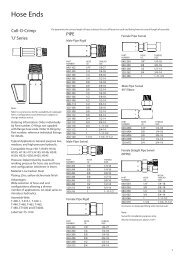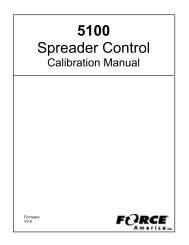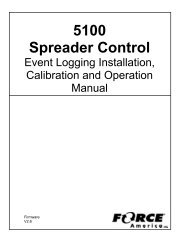9-Axis with CAN Calibration Manual.pdf - FORCE America
9-Axis with CAN Calibration Manual.pdf - FORCE America
9-Axis with CAN Calibration Manual.pdf - FORCE America
Create successful ePaper yourself
Turn your PDF publications into a flip-book with our unique Google optimized e-Paper software.
9-<strong>Axis</strong> <strong>Calibration</strong> <strong>Manual</strong><br />
<strong>Calibration</strong> Menu<br />
Select the value that is desired by pressing the pushbutton. An asterisk will appear next to the<br />
value indicating it is the new set value. See Figure 10.<br />
→ J 1 → C a l → F W → M i n<br />
← B a c k * 3 8 %<br />
Figure 10: Joystick Forward Min Increased to 38%,<br />
Set<br />
Once a numeric value is set using the ThumbCal’s pushbutton, the ←BACK menu will reappear<br />
and you can return to the previous submenu.<br />
When editing a selectable value, such as Joystick 1’s Pushbutton Output, the ←BACK menu item<br />
is always located at the end of the selectable options. See Figure 11.<br />
C a l i b → J 1 → P B<br />
← B a c k<br />
Figure 11: Joystick 1 Pushbutton Output Menu<br />
7