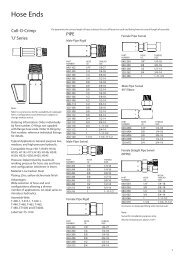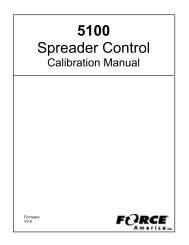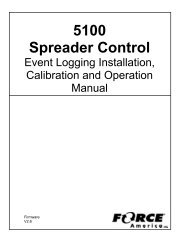9-Axis with CAN Calibration Manual.pdf - FORCE America
9-Axis with CAN Calibration Manual.pdf - FORCE America
9-Axis with CAN Calibration Manual.pdf - FORCE America
Create successful ePaper yourself
Turn your PDF publications into a flip-book with our unique Google optimized e-Paper software.
9-<strong>Axis</strong> <strong>Calibration</strong> <strong>Manual</strong><br />
<strong>Calibration</strong> Menu<br />
If the maximum value is set below the minimum value, the minimum will<br />
shift to be at least 10% below the maximum.<br />
PB<br />
The PB menu item allows you to set the output or function that runs when Joystick 1’s<br />
pushbutton is pressed. If Joystick 1 does not have a pushbutton, this menu will not be<br />
visible.<br />
The available options are Disabled, Interlock, Blast, Standby, Vibrator, Gen1, and Gen2.<br />
The default value is Disabled.<br />
Disabled<br />
Interlock<br />
Blast<br />
Standby<br />
Vibrator<br />
Gen1<br />
Gen2<br />
The pushbutton shall do nothing.<br />
The pushbutton shall activate the joystick so<br />
movement runs a function. The joystick function will<br />
only operate if the pushbutton is pressed.<br />
The pushbutton shall activate the Blast output on an<br />
attached spreader control, if equipped.<br />
The pushbutton shall activate the Standby output on<br />
an attached spreader control, if equipped.<br />
The pushbutton shall activate the Vibrator output on<br />
an attached spreader control, if equipped.<br />
The pushbutton shall activate the Generic 1 output.<br />
The pushbutton shall activate the Generic 2 output.<br />
LockTime<br />
The LockTime menu item allows you to set the interlock timeout for all joysticks that have<br />
their pushbutton configured as Interlock.<br />
If LockTime is set to zero, releasing the joystick’s pushbutton will immediately deactivate<br />
the interlock (momentary interlock). Otherwise, the interlock will remain active until the<br />
joystick has been in the center position for the number of seconds equal to LockTime.<br />
The available options are from 0 to 90 seconds. The default value is 0 seconds.<br />
Flt<br />
The Flt menu contains settings for Joystick 1’s float. These settings include float type,<br />
switch, axis, secondary output, and delay settings.<br />
Type<br />
The Type menu item allows you to set the type of float that is associated <strong>with</strong><br />
Joystick 1.<br />
The available options are Single-Acting, Dual-Acting, or None. The default value<br />
is None. If the type is set to None, the Swch, <strong>Axis</strong>, Flt #, and Del menus will not<br />
appear.<br />
Users <strong>with</strong> Power Float and Blade Saver should set Type to Dual-Acting.<br />
Swch<br />
The Swch menu item allows you to choose whether or not the float is always on<br />
or controlled by an external switch. If a switch is not installed, the float is<br />
considered always on.<br />
Refer to your order documentation to determine if your vehicle has a float enable<br />
switch, and if so, which input it is connected to. Set Flt # to this input.<br />
13