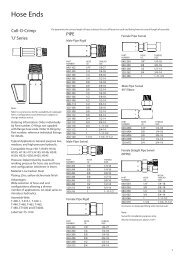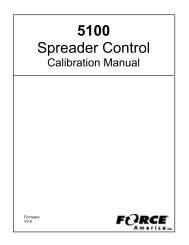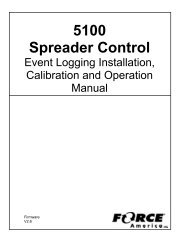9-Axis with CAN Calibration Manual.pdf - FORCE America
9-Axis with CAN Calibration Manual.pdf - FORCE America
9-Axis with CAN Calibration Manual.pdf - FORCE America
You also want an ePaper? Increase the reach of your titles
YUMPU automatically turns print PDFs into web optimized ePapers that Google loves.
9-<strong>Axis</strong> <strong>Calibration</strong> <strong>Manual</strong><br />
<strong>Calibration</strong> Menu<br />
LT / RT<br />
The LT / RT menu item shows the A2D Counts for the left/right axis of the<br />
joystick. Pressing the ThumbCal’s pushbutton will return you to the A2D Counts<br />
menu.<br />
C a l i b → J 1 → A 2 D C t s<br />
L T / R T Y Y Y Y / Z Z Z Z<br />
Figure 18: LT / RT A2D Counts<br />
YYYY shows the counts coming from Joystick 1’s left/right non-inverting input.<br />
ZZZZ shows the counts coming from Joystick 1’s left/right inverting input.<br />
J2, J3, J4, J5<br />
The J2, J3, J4, and J5 menus allow you to configure settings for Joysticks 2, 3, 4, and 5. These<br />
settings are identical to the Joystick 1 settings, beginning on page 11.<br />
Freq Setup<br />
The Frequency Setup menu item allows you to select the frequency at which to run the valve<br />
outputs. This frequency will vary depending on the brand and type of valve being used. See your<br />
valve manufacturer’s documentation for the recommended operating frequency.<br />
The available options are 50 Hz and 125Hz. The default value is 50 Hz.<br />
Ver<br />
The versions submenu allows you to see the current revision of firmware on the Driver Board’s<br />
master processor, slave processor, and the Transmitter Board’s processor. The versions<br />
submenu also allows you to see the hardware revision and serial numbers for the Driver Board<br />
and the Transmitter Board.<br />
Master<br />
The Master menu item shows the version number of the firmware on the driver board’s<br />
master processor.<br />
Slave<br />
The Slave menu item shows the version number of the firmware on the driver board’s<br />
slave processor.<br />
TransM<br />
The TransM menu item shows the version number of the firmware on the MPJC<br />
transmitter board’s processor.<br />
15