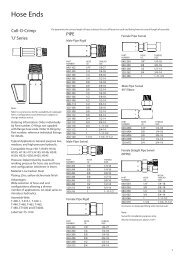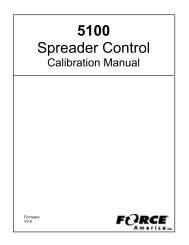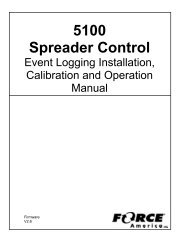9-Axis with CAN Calibration Manual.pdf - FORCE America
9-Axis with CAN Calibration Manual.pdf - FORCE America
9-Axis with CAN Calibration Manual.pdf - FORCE America
Create successful ePaper yourself
Turn your PDF publications into a flip-book with our unique Google optimized e-Paper software.
9-<strong>Axis</strong> <strong>Calibration</strong> <strong>Manual</strong><br />
<strong>Calibration</strong> Menu<br />
Restore Defaults<br />
The Restore Defaults menu item changes all calibration menu items except the OEM settings<br />
back to their factory-supplied defaults. This can be useful when a valve needs to be recalibrated<br />
and you need to start from a known value. Upon restoring defaults, you will be returned to the<br />
<strong>Calibration</strong> Menu.<br />
Using the Restore Defaults menu item does not save the restored defaults to the iButton. Make<br />
sure you save your calibration settings using Save Calib in order for the restored defaults to take<br />
effect.<br />
Save Calib<br />
The Save Calib menu item saves all changed menu item values to the iButton storage device.<br />
Upon saving, you will be returned to the <strong>Calibration</strong> Menu.<br />
WARNING<br />
Removing the ThumbCal from the system<br />
<strong>with</strong>out using Save Calib will discard all<br />
changed calibration settings.<br />
To Exit the <strong>Calibration</strong> Menu<br />
Exit the <strong>Calibration</strong> Menu by disconnecting the 94069A001 ThumbCal from the Ethernet port on<br />
the arm base.<br />
WARNING<br />
Exiting the <strong>Calibration</strong> Menu <strong>with</strong>out using<br />
Save Calib will discard all changed calibration<br />
settings.<br />
Errors in <strong>Calibration</strong><br />
Only critical, system-wide errors can occur in <strong>Calibration</strong>:<br />
• Transmitter Communication Error<br />
• Slave PIC Communication Error<br />
• Emergency Stop Warning<br />
• Power Overvoltage Error<br />
• Power Undervoltage Error<br />
• LCD Communication Error<br />
• Invalid ESTOP Wiring Error<br />
• <strong>Calibration</strong> Error<br />
• iButton Communication Error<br />
When one of these errors occurs, you will be exited from <strong>Calibration</strong> and any changes you made<br />
that were not saved will be erased.<br />
For more information and solutions for each error condition, see Error Conditions &<br />
Troubleshooting on page 18.<br />
17