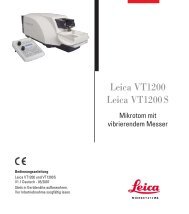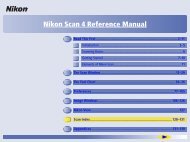Create successful ePaper yourself
Turn your PDF publications into a flip-book with our unique Google optimized e-Paper software.
20. Adjust Spot<br />
• Increase magnification to 100k with knob (3)<br />
• Switch to Spot mode with button (20).<br />
• Increase spot size to 100 nm with knob (5).<br />
• Push Cal (25).<br />
• Shift spot to the index point with knobs (1, 6).<br />
M4<br />
M3<br />
M2<br />
M1<br />
20<br />
25<br />
5<br />
43<br />
30<br />
31<br />
1 6<br />
• Rec<strong>en</strong>ter spot to index point with knobs (1, 6).<br />
• Switch back to TEM mode with button (20)..<br />
21. C<strong>en</strong>ter Cond<strong>en</strong>ser Aperture<br />
• Click on AIS Off in the tab sheet TEM.<br />
− Display in the status bar.<br />
• C<strong>en</strong>ter cond<strong>en</strong>ser aperture (37.5 µm) to the<br />
large scre<strong>en</strong> mechanically.<br />
22. Insert Specim<strong>en</strong> Holder<br />
• Insert objective aperture (1. clickstop).<br />
− see point 25 for adjustm<strong>en</strong>t.<br />
• Lower mag to 50 k.<br />
• Move holder back into the column and look<br />
for a specim<strong>en</strong> detail.<br />
• C<strong>en</strong>ter detail to the index point.<br />
23. Adjust Euc<strong>en</strong>tric Height<br />
• Switch on Foc Aid with button (26).<br />
• Calibrate the objective l<strong>en</strong>s with button (25).<br />
− The sample is moving forth and back, if it is<br />
not in the euc<strong>en</strong>tric plane.<br />
• Adjust Z with the focus knob (4).<br />
M4<br />
M3<br />
M2<br />
M1<br />
25<br />
22<br />
26<br />
4<br />
5<br />
• Turn off Foc Aid with button (26).<br />
6