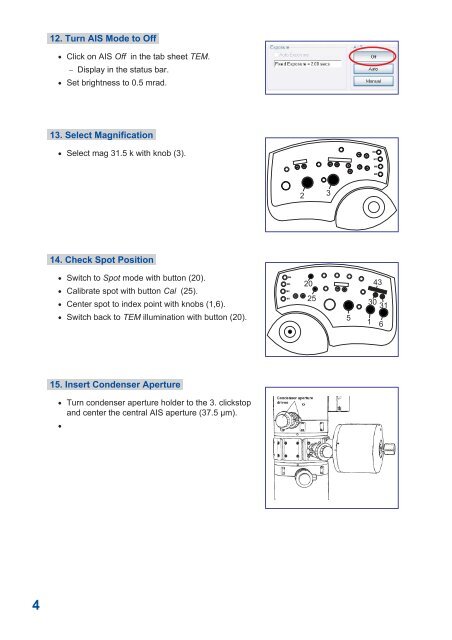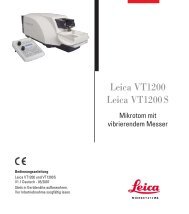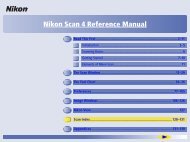You also want an ePaper? Increase the reach of your titles
YUMPU automatically turns print PDFs into web optimized ePapers that Google loves.
12. Turn AIS Mode to Off<br />
• Click on AIS Off in the tab sheet TEM.<br />
− Display in the status bar.<br />
• Set brightness to 0.5 mrad.<br />
13. Select Magnification<br />
• Select mag 31.5 k with knob (3).<br />
M8<br />
M7<br />
M6<br />
M5<br />
2<br />
3<br />
14. Check Spot Position<br />
• Switch to Spot mode with button (20).<br />
• Calibrate spot with button Cal (25).<br />
• C<strong>en</strong>ter spot to index point with knobs (1,6).<br />
• Switch back to TEM illumination with button (20).<br />
M4<br />
M3<br />
M2<br />
M1<br />
20<br />
25<br />
5<br />
43<br />
30<br />
31<br />
1 6<br />
15. Insert Cond<strong>en</strong>ser Aperture<br />
• Turn cond<strong>en</strong>ser aperture holder to the 3. clickstop<br />
and c<strong>en</strong>ter the c<strong>en</strong>tral AIS aperture (37.5 µm).<br />
•<br />
4