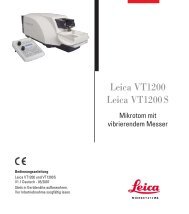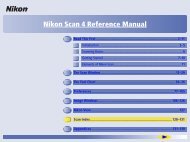You also want an ePaper? Increase the reach of your titles
YUMPU automatically turns print PDFs into web optimized ePapers that Google loves.
5. Check Status of the Specim<strong>en</strong> Holder<br />
• The holder must be inserted, otherwise the<br />
gun blanker cannot be op<strong>en</strong>ed.<br />
6. Op<strong>en</strong> Gun and Column Valve<br />
• Click on Column Valve Op<strong>en</strong> (if closed).<br />
− If not possible, remove holder from the airlock<br />
and insert it again.<br />
7. Check Status of the Beam Blanker<br />
• Click on the beam blanker icon that the frame<br />
around the icon is gone ⇒ Beam Blanker Off.<br />
− The status is also diplayed in the status bar<br />
and can be changed there.<br />
• Check also that no other device is blanking the<br />
beam externally.<br />
8. Retract Specim<strong>en</strong> Holder<br />
• Retract holder untill it stops (1) and turn it a<br />
few degrees to the left (2) that it stays retracted.<br />
− Make sure that WinTEM still recognizes the<br />
holder to be inserted.<br />
2