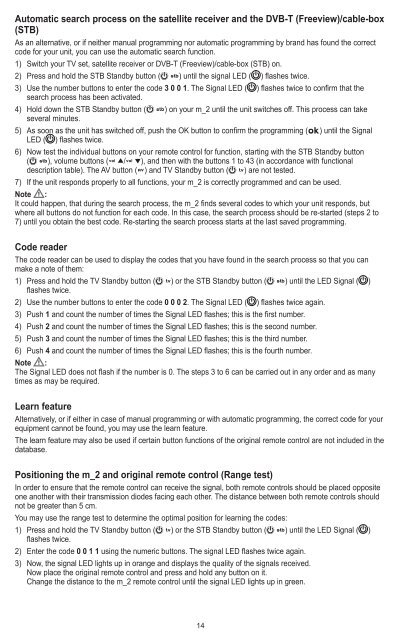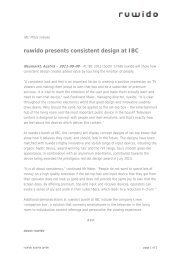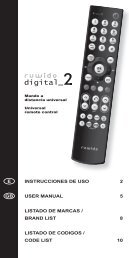BA m_2 Universal, 135x215 mm CS6.indd - Ruwido
BA m_2 Universal, 135x215 mm CS6.indd - Ruwido
BA m_2 Universal, 135x215 mm CS6.indd - Ruwido
You also want an ePaper? Increase the reach of your titles
YUMPU automatically turns print PDFs into web optimized ePapers that Google loves.
Automatic search process on the satellite receiver and the DVB-T (Freeview)/cable-box<br />
(STB)<br />
As an alternative, or if neither manual progra<strong>mm</strong>ing nor automatic progra<strong>mm</strong>ing by brand has found the correct<br />
code for your unit, you can use the automatic search function.<br />
1) Switch your TV set, satellite receiver or DVB-T (Freeview)/cable-box (STB) on.<br />
2) Press and hold the STB Standby button ( stb ) until the signal LED ( ) fl ashes twice.<br />
3) Use the number buttons to enter the code 3 0 0 1. The Signal LED ( ) fl ashes twice to confi rm that the<br />
search process has been activated.<br />
4) Hold down the STB Standby button ( stb ) on your m_2 until the unit switches off. This process can take<br />
several minutes.<br />
5) As soon as the unit has switched off, push the OK button to confi rm the progra<strong>mm</strong>ing ( ok) until the Signal<br />
LED ( ) flashes twice.<br />
6) Now test the individual buttons on your remote control for function, starting with the STB Standby button<br />
( stb ), volume buttons ( vol / vol ), and then with the buttons 1 to 43 (in accordance with functional<br />
description table). The AV button ( av ) and TV Standby button ( tv ) are not tested.<br />
7) If the unit responds properly to all functions, your m_2 is correctly progra<strong>mm</strong>ed and can be used.<br />
Note :<br />
It could happen, that during the search process, the m_2 fi nds several codes to which your unit responds, but<br />
where all buttons do not function for each code. In this case, the search process should be re-started (steps 2 to<br />
7) until you obtain the best code. Re-starting the search process starts at the last saved progra<strong>mm</strong>ing.<br />
Code reader<br />
The code reader can be used to display the codes that you have found in the search process so that you can<br />
make a note of them:<br />
1) Press and hold the TV Standby button ( tv ) or the STB Standby button ( stb ) until the LED Signal ( )<br />
flashes twice.<br />
2) Use the number buttons to enter the code 0 0 0 2. The Signal LED ( ) fl ashes twice again.<br />
3) Push 1 and count the number of times the Signal LED fl ashes; this is the fi rst number.<br />
4) Push 2 and count the number of times the Signal LED fl ashes; this is the second number.<br />
5) Push 3 and count the number of times the Signal LED fl ashes; this is the third number.<br />
6) Push 4 and count the number of times the Signal LED fl ashes; this is the fourth number.<br />
Note :<br />
The Signal LED does not fl ash if the number is 0. The steps 3 to 6 can be carried out in any order and as many<br />
times as may be required.<br />
Learn feature<br />
Alternatively, or if either in case of manual progra<strong>mm</strong>ing or with automatic progra<strong>mm</strong>ing, the correct code for your<br />
equipment cannot be found, you may use the learn feature.<br />
The learn feature may also be used if certain button functions of the original remote control are not included in the<br />
database.<br />
Positioning the m_2 and original remote control (Range test)<br />
In order to ensure that the remote control can receive the signal, both remote controls should be placed opposite<br />
one another with their transmission diodes facing each other. The distance between both remote controls should<br />
not be greater than 5 cm.<br />
You may use the range test to determine the optimal position for learning the codes:<br />
1) Press and hold the TV Standby button ( tv ) or the STB Standby button ( stb ) until the LED Signal ( )<br />
flashes twice.<br />
2) Enter the code 0 0 1 1 using the numeric buttons. The signal LED fl ashes twice again.<br />
3) Now, the signal LED lights up in orange and displays the quality of the signals received.<br />
Now place the original remote control and press and hold any button on it.<br />
Change the distance to the m_2 remote control until the signal LED lights up in green.<br />
14<br />
<strong>BA</strong> m_2 <strong>Universal</strong>, <strong>135x215</strong> <strong>mm</strong> <strong>CS6.indd</strong> 14 11.09.2012 15:44:46