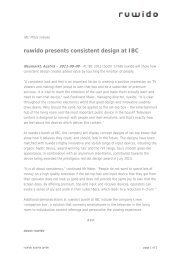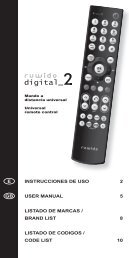BA m_2 Universal, 135x215 mm CS6.indd - Ruwido
BA m_2 Universal, 135x215 mm CS6.indd - Ruwido
BA m_2 Universal, 135x215 mm CS6.indd - Ruwido
You also want an ePaper? Increase the reach of your titles
YUMPU automatically turns print PDFs into web optimized ePapers that Google loves.
Note :<br />
Orange light indicates readiness and that the m_2 is not receiving any signal.<br />
If the signal LED lights up in red, it means that the signal is too weak (too far away) or too strong (too near).<br />
If the signal LED lights up in green, it indicates optimal signal quality (optimal alignment for learning).<br />
4) To end the range test, press the TV Standby button ( tv ) or STB Standby button ( stb ) that had been<br />
pressed earlier.<br />
Note :<br />
The optimal alignment depends on the transmission strength of the signals by the original remote control and,<br />
hence, it may vary for each remote control. This is why you need to carry out the range test with each remote<br />
control from which you would like to learn in order to determine the optimal alignment for it.<br />
Learning – Basic<br />
1) Press and hold the TV Standby button ( tv ) or the STB Standby button ( stb ) until the LED Signal ( )<br />
flashes twice.<br />
2) Enter the code 0 0 0 9 using the numeric buttons. The signal LED fl ashes twice again.<br />
3) Now, the signal LED lights up in green.<br />
4) Press the button on the m_2 remote control that you would like to teach, e.g. OK ( ok).<br />
5) The signal LED lights up in orange and indicates that the m_2 remote control is ready to learn.<br />
6) Press and hold the desired button on the original remote control until the green signal LED goes off.<br />
Note :<br />
Orange light indicates that the m_2 is not receiving any signal.<br />
If the signal LED lights up in red, it means that the signal is too weak (too far away) or too strong (too near).<br />
7) You may repeat the steps 3 to 6 to teach (or progra<strong>mm</strong>e) other buttons. To save and end the learning function,<br />
press the TV Standby button ( tv ) or STB Standby button ( stb ) that had been pressed earlier.<br />
Note :<br />
If the buttons that have been learnt do not work properly with your equipment, or particularly if only every second<br />
button that you press works, please carry out Advanced Learning.<br />
Learning - Advanced<br />
1) Press and hold the TV Standby button ( tv ) or the STB Standby button ( stb ) until the LED Signal ( )<br />
flashes twice.<br />
2) Enter the code 0 0 1 0 using the numeric buttons. The signal LED fl ashes twice again.<br />
3) Now, the signal LED lights up in green.<br />
4) Press the button on the m_2 remote control that you would like to teach, e.g. OK ( ok).<br />
5) The signal LED lights up in orange and indicates that the m_2 remote control is ready to learn.<br />
6) Press and hold the desired button on the original remote control until the green signal LED goes off.<br />
Note :<br />
Orange light indicates that the m_2 is not receiving any signal.<br />
If the signal LED lights up in red, it means that the signal is too weak (too far away) or too strong (too near).<br />
7) Press and hold the same button on the original remote control once again until the green signal LED goes off.<br />
8) You may repeat the steps 3 to 7 to teach (or progra<strong>mm</strong>e) other buttons. To save and end the learning function,<br />
press the TV Standby button ( tv ) or STB Standby button ( stb ) that had been pressed earlier.<br />
Operating the volume function on the TV set or satellite receiver or the DVB-T<br />
(Freeview)/cable-box (STB)<br />
As standard, the volume and mute functions are operated from the satellite receiver or DVB-T (Freeview)/<br />
cable-box (STB).<br />
If you wish to operate these functions on the TV set, then please carry out the following steps.<br />
1) Press and hold the TV Standby button ( tv ) until the signal LED ( ) fl ashes twice.<br />
2) Use the number buttons to enter the code 0 0 0 4. The Signal LED fl ashes twice again.<br />
If you wish to operate the volume functions on the satellite receiver or the DVB-T (Freeview)/cable-box (STB)<br />
again, carry out the following steps.<br />
1) Press and hold the TV Standby button ( tv ) until the signal LED ( ) fl ashes twice.<br />
2) Use the number buttons to enter the code 0 0 0 5. The Signal LED fl ashes twice again.<br />
15<br />
<strong>BA</strong> m_2 <strong>Universal</strong>, <strong>135x215</strong> <strong>mm</strong> <strong>CS6.indd</strong> 15 11.09.2012 15:44:50