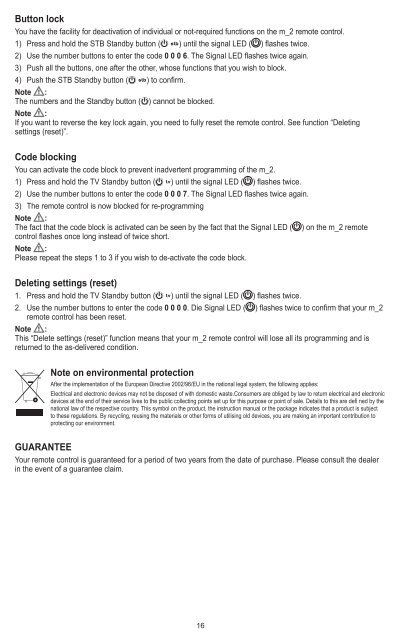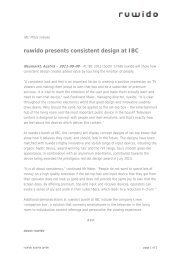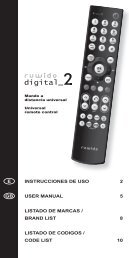BA m_2 Universal, 135x215 mm CS6.indd - Ruwido
BA m_2 Universal, 135x215 mm CS6.indd - Ruwido
BA m_2 Universal, 135x215 mm CS6.indd - Ruwido
Create successful ePaper yourself
Turn your PDF publications into a flip-book with our unique Google optimized e-Paper software.
Button lock<br />
You have the facility for deactivation of individual or not-required functions on the m_2 remote control.<br />
1) Press and hold the STB Standby button ( stb ) until the signal LED ( ) fl ashes twice.<br />
2) Use the number buttons to enter the code 0 0 0 6. The Signal LED fl ashes twice again.<br />
3) Push all the buttons, one after the other, whose functions that you wish to block.<br />
4) Push the STB Standby button ( stb ) to confi rm.<br />
Note :<br />
The numbers and the Standby button ( ) cannot be blocked.<br />
Note :<br />
If you want to reverse the key lock again, you need to fully reset the remote control. See function “Deleting<br />
settings (reset)”.<br />
Code blocking<br />
You can activate the code block to prevent inadvertent progra<strong>mm</strong>ing of the m_2.<br />
1) Press and hold the TV Standby button ( tv ) until the signal LED ( ) fl ashes twice.<br />
2) Use the number buttons to enter the code 0 0 0 7. The Signal LED fl ashes twice again.<br />
3) The remote control is now blocked for re-progra<strong>mm</strong>ing<br />
Note :<br />
The fact that the code block is activated can be seen by the fact that the Signal LED ( ) on the m_2 remote<br />
control flashes once long instead of twice short.<br />
Note :<br />
Please repeat the steps 1 to 3 if you wish to de-activate the code block.<br />
Deleting settings (reset)<br />
1. Press and hold the TV Standby button ( tv ) until the signal LED ( ) fl ashes twice.<br />
2. Use the number buttons to enter the code 0 0 0 0. Die Signal LED ( ) fl ashes twice to confi rm that your m_2<br />
remote control has been reset.<br />
Note :<br />
This “Delete settings (reset)” function means that your m_2 remote control will lose all its progra<strong>mm</strong>ing and is<br />
returned to the as-delivered condition.<br />
Note on environmental protection<br />
After the implementation of the European Directive 2002/96/EU in the national legal system, the following applies:<br />
Electrical and electronic devices may not be disposed of with domestic waste.Consumers are obliged by law to return electrical and electronic<br />
devices at the end of their service lives to the public collecting points set up for this purpose or point of sale. Details to this are defi ned by the<br />
national law of the respective country. This symbol on the product, the instruction manual or the package indicates that a product is subject<br />
to these regulations. By recycling, reusing the materials or other forms of utilising old devices, you are making an important contribution to<br />
protecting our environment.<br />
GUARANTEE<br />
Your remote control is guaranteed for a period of two years from the date of purchase. Please consult the dealer<br />
in the event of a guarantee claim.<br />
16<br />
<strong>BA</strong> m_2 <strong>Universal</strong>, <strong>135x215</strong> <strong>mm</strong> <strong>CS6.indd</strong> 16 11.09.2012 15:44:54