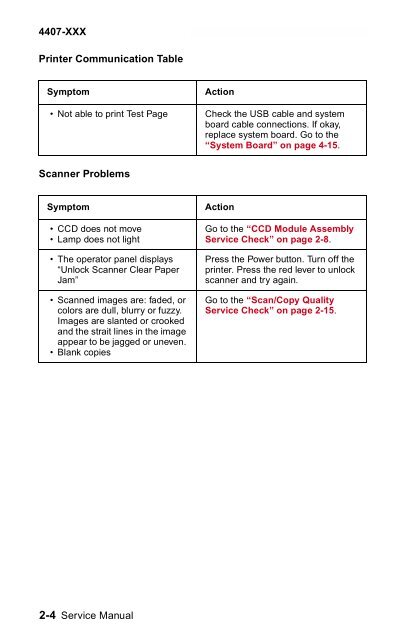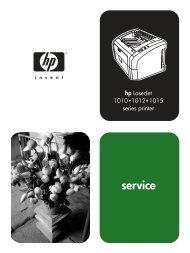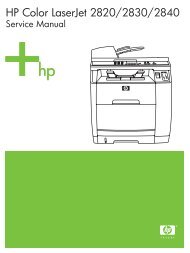X5150 AIO LEX - Market Point
X5150 AIO LEX - Market Point
X5150 AIO LEX - Market Point
Create successful ePaper yourself
Turn your PDF publications into a flip-book with our unique Google optimized e-Paper software.
4407-XXX<br />
Printer Communication Table<br />
Symptom<br />
• Not able to print Test Page<br />
Action<br />
Check the USB cable and system<br />
board cable connections. If okay,<br />
replace system board. Go to the<br />
“System Board” on page 4-15.<br />
Scanner Problems<br />
Symptom<br />
• CCD does not move<br />
• Lamp does not light<br />
• The operator panel displays<br />
“Unlock Scanner Clear Paper<br />
Jam”<br />
• Scanned images are: faded, or<br />
colors are dull, blurry or fuzzy.<br />
Images are slanted or crooked<br />
and the strait lines in the image<br />
appear to be jagged or uneven.<br />
• Blank copies<br />
Action<br />
Go to the “CCD Module Assembly<br />
Service Check” on page 2-8.<br />
Press the Power button. Turn off the<br />
printer. Press the red lever to unlock<br />
scanner and try again.<br />
Go to the “Scan/Copy Quality<br />
Service Check” on page 2-15.<br />
2-4 Service Manual