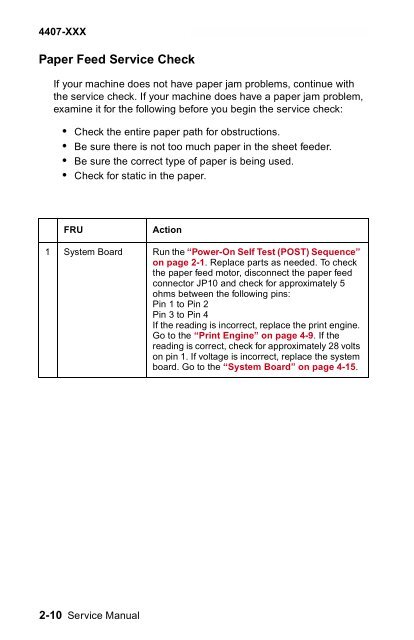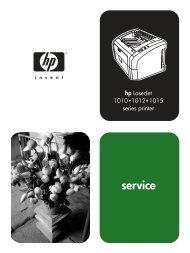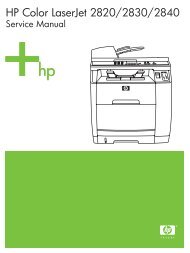X5150 AIO LEX - Market Point
X5150 AIO LEX - Market Point
X5150 AIO LEX - Market Point
Create successful ePaper yourself
Turn your PDF publications into a flip-book with our unique Google optimized e-Paper software.
4407-XXX<br />
Paper Feed Service Check<br />
If your machine does not have paper jam problems, continue with<br />
the service check. If your machine does have a paper jam problem,<br />
examine it for the following before you begin the service check:<br />
• Check the entire paper path for obstructions.<br />
• Be sure there is not too much paper in the sheet feeder.<br />
• Be sure the correct type of paper is being used.<br />
• Check for static in the paper.<br />
FRU<br />
Action<br />
1 System Board Run the “Power-On Self Test (POST) Sequence”<br />
on page 2-1. Replace parts as needed. To check<br />
the paper feed motor, disconnect the paper feed<br />
connector JP10 and check for approximately 5<br />
ohms between the following pins:<br />
Pin 1 to Pin 2<br />
Pin 3 to Pin 4<br />
If the reading is incorrect, replace the print engine.<br />
Go to the “Print Engine” on page 4-9. If the<br />
reading is correct, check for approximately 28 volts<br />
on pin 1. If voltage is incorrect, replace the system<br />
board. Go to the “System Board” on page 4-15.<br />
2-10 Service Manual