You also want an ePaper? Increase the reach of your titles
YUMPU automatically turns print PDFs into web optimized ePapers that Google loves.
English<br />
10<br />
7 AUDIO OUT<br />
For connecting analogue (Left/Right) audio signals to<br />
external recording devices such as VCR or Tape<br />
Recorder for recording.<br />
8 FRONT SPEAKERS<br />
Connect the left front speaker to the “L” terminals,<br />
the right front speaker to the “R” terminals and centre<br />
speaker to the “C” terminals. Connect the coloured<br />
(marked) wire to "+" and the black (unmarked) wire<br />
to "-".<br />
12 mm<br />
a b c<br />
9 SURROUND SPEAKERS<br />
Connect the left surround speaker to “SL” terminals<br />
and the right surround speaker to “SR” terminals.<br />
Connect the coloured (marked) wire to "+" and the<br />
black (unmarked) wire to "-".<br />
Analogue Audio Connections<br />
CONNECTIONS<br />
0 SUBWOOFER OUT<br />
Connect this terminal to the AUDIO INPUT terminal<br />
of the powered subwoofer.<br />
After completing all the connections, connect the AC<br />
power cord of the player and subwoofer to the wall<br />
outlet.<br />
Notes:<br />
– To prevent damage to circuits, never short-circuit the<br />
positive and negative speaker output terminals.<br />
– Do not connect more than one speaker to any one pair of<br />
+/- speaker terminals.<br />
– Do not connect speakers with an impedance lower than<br />
the speakers supplied. Please refer to the SPECIFICATIONS<br />
section of this manual.


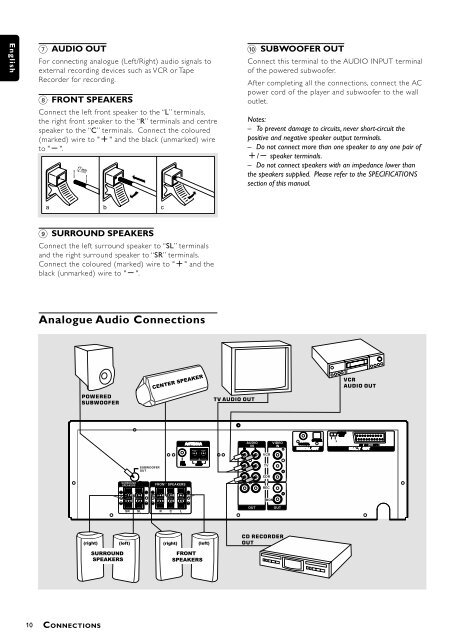






![03_[DE] - Philips](https://img.yumpu.com/25100096/1/184x260/03-de-philips.jpg?quality=85)







