Create successful ePaper yourself
Turn your PDF publications into a flip-book with our unique Google optimized e-Paper software.
Introduction<br />
Package contents .......................................................6<br />
<strong>DVD</strong> discs ...................................................................6<br />
Player Zones ...............................................................6<br />
General Information .................................................6<br />
Environmental Information......................................6<br />
Installation ...................................................................6<br />
Cleaning Discs ............................................................6<br />
Functional Overview<br />
Front Panel ..................................................................7<br />
Remote Control ........................................................8<br />
Connections<br />
Rear Panel ............................................................ 9–10<br />
Analogue Audio Connections .............................. 10<br />
Video Connections ................................................ 11<br />
Digital/Optical Audio Connections .................... 11<br />
System Setup<br />
Setting up the Digital Cinema system ................ 12<br />
Speakers Placement ............................................... 12<br />
Speakers Setup ................................................. 12–13<br />
Subwoofer Setup .................................................... 13<br />
Basic Functions<br />
Selecting the source ............................................... 14<br />
Adjusting the master volume ............................... 14<br />
Adjusting the tone .................................................. 14<br />
Muting the sound.................................................... 14<br />
Dimming the display screen ................................. 14<br />
Selecting output modes - surround<br />
sound & sound effects .................................... 14–15<br />
Tuner<br />
Manual tuning .......................................................... 16<br />
Automatic tuning .................................................... 16<br />
Tuning to a weak FM station ................................ 16<br />
Preset Radio Stations............................................. 16<br />
RDS ..................................................................... 16–17<br />
Clock/Timer<br />
Setting the Clock .................................................... 18<br />
Setting the On/Off Timer...................................... 18<br />
Activating/Deactivating On/Off Timer ............... 18<br />
Setting the Sleep Timer ......................................... 18<br />
Contents<br />
<strong>DVD</strong>/CD Operation<br />
Loading Discs .......................................................... 19<br />
When the <strong>DVD</strong> is playing ..................................... 19<br />
Active Navigation Menu (<strong>DVD</strong>) ................... 19–20<br />
Playing a music CD ................................................. 20<br />
When the music CD is playing ............................ 20<br />
Active Navigation Menu (music CD) ................. 21<br />
On screen messages .............................................. 22<br />
Disc Setup Menu<br />
Language ............................................................... 23<br />
Subtitle .................................................................. 23<br />
TV Aspect............................................................. 24<br />
Audio Set ...................................................... 24–25<br />
Digital Out ........................................................... 26<br />
Parental Control ................................................. 26<br />
Panel Keys Lock .................................................. 27<br />
On Screen ............................................................ 27<br />
Programme-music CD........................................... 28<br />
Index (<strong>DVD</strong>) ............................................................ 28<br />
Specifications ............................................ 29<br />
CONTENTS<br />
5<br />
English


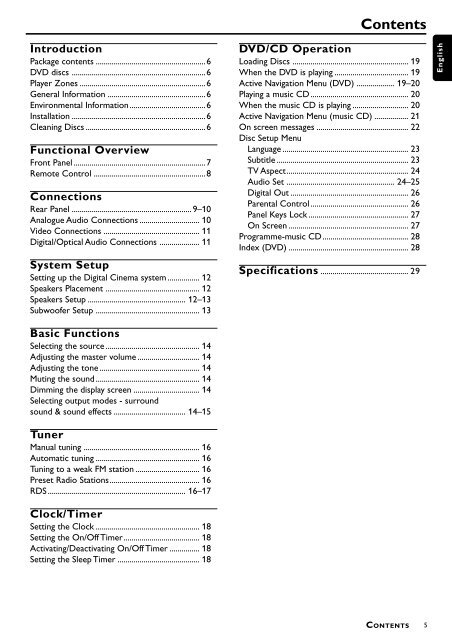






![03_[DE] - Philips](https://img.yumpu.com/25100096/1/184x260/03-de-philips.jpg?quality=85)







