You also want an ePaper? Increase the reach of your titles
YUMPU automatically turns print PDFs into web optimized ePapers that Google loves.
English<br />
Clock/Timer<br />
18<br />
IMPORTANT!<br />
When in <strong>DVD</strong>/CD mode, it is not possible to operate<br />
clock or timer function.<br />
Setting the Clock<br />
1 Press SYSTEM MENU to enter System Setup mode.<br />
2 Press ( / ) to select the Clock Setup mode and press<br />
£ to confirm.<br />
3 Press à / á to change between 12 and 24 hour mode.<br />
4 Press £ to enter clock adjustment mode.<br />
➜ The clock digits for the hours flash.<br />
5 Press à / á to set the hour.<br />
6 Press ( / ) to change the minute field.<br />
➜ The clock digits for the minutes flash.<br />
7 Press à / á to set the minute.<br />
8 Press £ to confirm the setting and return to normal<br />
mode.<br />
Setting the On/Off Timer<br />
1 Press SYSTEM MENU to enter System Setup mode.<br />
2 Press ( / ) to select the Timer Setup mode and press<br />
£ to confirm.<br />
3 Press ( / ) to select set on timer or set off timer :<br />
“ON TIME” or “OFF TIME”.<br />
4 Press £ to enter set time mode.<br />
5 Set time (refer to point 5-7 of “Setting the Clock”) and<br />
press £ to confirm the setting.<br />
6 Press à / á to select activating or deactivating the timer :<br />
“SET ON” or “SET OFF”.<br />
CLOCK/TIMER<br />
7 Press £ to confirm and return to the last selected source.<br />
● Repeat steps 1-5 again to set the Off Time.<br />
Note:<br />
– When the “on time” is reached, the player will switch on to<br />
the last selected source.<br />
Activating/Deactivating<br />
On/Off Timer<br />
1 Press SYSTEM MENU to enter System Setup mode.<br />
2 Press ( / ) to select the Timer Setup mode and press<br />
£ to confirm.<br />
3 Press £ twice and press à / á to select “SET ON” or<br />
“SET OFF” mode.<br />
4 Press £ to confirm the setting and return to the last<br />
selected source.<br />
Setting the Sleep Timer<br />
This feature allows you to select a preset amount of time<br />
after which the player will switch to standby mode<br />
automatically.<br />
● Press SLEEP repeatedly to select a preset amount of time.<br />
➜ The selections are as follows (time in minutes):<br />
90 60 30 15 OFF 90 …<br />
➜ When the Sleep Timer is activated, the “SLEEP” icon will<br />
appear on the display.<br />
Checking the remaining Sleep Time<br />
When the Sleep Timer is switched on, you can check the<br />
remaining time before the player switches to standby<br />
mode.<br />
● Press SLEEP once.<br />
➜ The remaining time will be displayed.<br />
Cancelling the Sleep Timer<br />
To switch off the Sleep Timer after it has been activated.<br />
● Press SLEEP repeatedly until “OFF” is displayed.


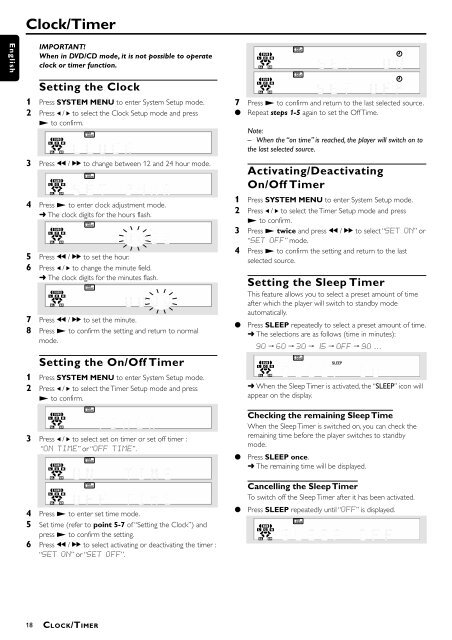






![03_[DE] - Philips](https://img.yumpu.com/25100096/1/184x260/03-de-philips.jpg?quality=85)







