Create successful ePaper yourself
Turn your PDF publications into a flip-book with our unique Google optimized e-Paper software.
Setting the speaker distance<br />
1 Press SYSTEM MENU to enter System Setup mode.<br />
2 Press £ to select Speaker Setup.<br />
3 Press ( / ) until Speaker Distance Setup is selected.<br />
4 Press £ to enter Speaker Distance Setup mode.<br />
5 Use ( / ) to select a different speaker.<br />
6 Use à / á to adjust the distance to match as close as<br />
possible to the actual distance.<br />
7 Press £ to save these settings or press EXIT to leave<br />
setup mode.<br />
Setting each speaker’s relative volume<br />
balance<br />
IMPORTANT!<br />
Please sit at your usual listening position to correctly<br />
set up the speaker balance to match each other.<br />
1 Press SYSTEM MENU to enter System Setup mode.<br />
2 Press £ to select Speaker Setup.<br />
3 Use ( / ) until Speaker Level Setup is selected.<br />
4 Press £ to enter Speaker Level Setup mode.<br />
5 Use ( / ) to select a different speaker channel :<br />
“Lch, Cch, Rch, LSUR, RSUR, SUB”.<br />
6 Use à / á to adjust the level of a particular speaker until<br />
it matches the other speakers.<br />
7 Press £ to save these settings or press EXIT to leave<br />
setup mode.<br />
Subwoofer Setup<br />
Before you operate the subwoofer, complete the<br />
subwoofer connections. Switch on your player and select<br />
the sound source.<br />
Switch on/off the subwoofer<br />
1 To activate the subwoofer, set the on/off switch at the<br />
rear of the subwoofer to ‘ON’ position.<br />
● If the subwoofer is not to be used for a longer period of<br />
time, it is advisable to set the on/off switch to ‘OFF’ position.<br />
2 Rotate the VOLUME knob at the front panel of<br />
subwoofer until you hear a click, clockwise to switch<br />
on and anti-clockwise to switch off.<br />
➜ The LED indicator will light up in green when the<br />
subwoofer is switched on.<br />
Volume Adjustment<br />
You can adjust the subwoofer to suit the sound level of<br />
your front speakers. Reinforcing the bass sound gives you a<br />
greater sense of atmosphere.<br />
1 Adjust the VOLUME on the player until the sound from<br />
the front speakers is not distorted. If it is distorted, the<br />
sound from the subwoofer also will be distorted.<br />
2 Play your favourite songs.<br />
● Male vocal tunes containing bass sounds are the most<br />
suitable samples for adjusting the subwoofer volume.<br />
3 Adjust the VOLUME on the subwoofer to determine the<br />
loudness of the bass sound from the subwoofer.<br />
Phase Selector<br />
Use PHASE SELECTOR located at the rear of the<br />
subwoofer to select the phase polarity. Selecting the<br />
polarity at either 0˚ or 180˚ may determine better bass<br />
reproduction effect in certain listening environments<br />
(depending on the type of front speakers and the position<br />
of the subwoofer). It also may change the expanse and<br />
tightness of the sound, and affect the feeling of the sound<br />
field. Select the setting that provides the sound you prefer<br />
when you are in your normal listening position.<br />
Repeat the adjustment for Volume and Phase Polarity to<br />
suit your preference. After you have adjusted the<br />
subwoofer to the settings you desire, use the VOLUME<br />
control on the player to adjust the volume of the<br />
subwoofer and the other speakers. You will not need to<br />
adjust the subwoofer settings again, even when you change<br />
the volume level of the player.<br />
SYSTEM SETUP<br />
13<br />
English


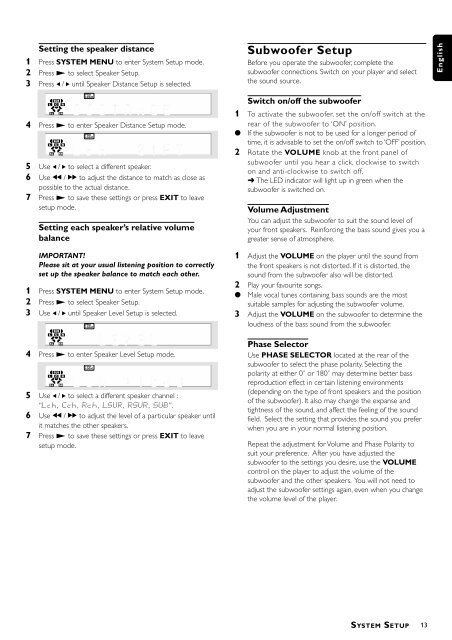






![03_[DE] - Philips](https://img.yumpu.com/25100096/1/184x260/03-de-philips.jpg?quality=85)







