You also want an ePaper? Increase the reach of your titles
YUMPU automatically turns print PDFs into web optimized ePapers that Google loves.
English<br />
8<br />
Remote Control<br />
§<br />
1<br />
2<br />
3<br />
4<br />
5<br />
6<br />
7<br />
8<br />
9<br />
0<br />
!<br />
9<br />
@<br />
#<br />
VCR<br />
FUNCTIONAL OVERVIEW<br />
TV<br />
CDR<br />
TUNER<br />
<strong>DVD</strong><br />
DISPLAY OPEN/CLOSE<br />
MUTE<br />
1 2 3<br />
4 5 6<br />
7 8 9<br />
TITLE<br />
0<br />
SLEEP<br />
SYSTEM DISC EXIT<br />
MENU<br />
MENU<br />
TONE MODE<br />
VOL<br />
RDS RDS<br />
FM MODE SEARCH DISPLAY<br />
∞<br />
≤<br />
£<br />
<br />
¡<br />
)<br />
(<br />
*<br />
&<br />
^<br />
0<br />
%<br />
$<br />
Notes for remote control:<br />
– First, select the source you wish to control by<br />
pressing one of the source select keys on the remote<br />
control (<strong>DVD</strong> or TUNER, for example).<br />
– Then select the desired function (É, Q , R<br />
for example).<br />
1 y<br />
– to switch between Power On and Standby modes.<br />
2 VCR<br />
– to select VCR as the input source.<br />
3 TV<br />
– to select TV as the input source.<br />
4 CDR<br />
– to select CDR as the input source.<br />
5 TUNER<br />
– to select Tuner mode. It can also switch between<br />
MW and FM band.<br />
6 <strong>DVD</strong><br />
– to select the <strong>DVD</strong>/CD mode.<br />
7 SYSTEM MENU<br />
– in <strong>DVD</strong>/CD mode, to enter the Disc Setup Menu or<br />
Disc Contents Menu.<br />
– in all other modes, to enter System Setup : SPEAKER,<br />
CLOCK or TIMER.<br />
8 S / T (<strong>DVD</strong>/CD mode only)<br />
– to skip to the previous or next chapter/track.<br />
9 à / á<br />
– in <strong>DVD</strong>/CD mode, to fast reverse or fast forward the<br />
disc.<br />
– in Tuner mode, to tune down or up.<br />
– in Tone mode, to adjust the treble/bass tone level.<br />
– use during menu and setup navigation.<br />
– to select movement direction in Disc Setup /Disc<br />
Contents /Active Navigation menus.<br />
0 ( / )<br />
– in <strong>DVD</strong>/CD mode, to slow reverse or slow forward<br />
the disc.<br />
– in Tuner mode, to select a preset channel number.<br />
– to select movement direction in Disc Setup /Disc<br />
Contents /Active Navigation menus.<br />
! £<br />
– in <strong>DVD</strong>/CD mode, to start disc playback.<br />
– in Tuner mode, to enter preset programming mode or<br />
to confirm a preset.<br />
– to enter or confirm menu and setup navigation.<br />
@ Ç FM Mode<br />
– in <strong>DVD</strong>/CD mode, to stop disc playback.<br />
– in Tuner mode, to select Mono/Stereo.<br />
# Å<br />
– to freeze the picture and sound.<br />
$ RDS SEARCH<br />
– in <strong>DVD</strong> mode, press to display the Index Menu.<br />
– in Tuner mode, press to search RDS station.<br />
% RDS DISPLAY<br />
– in <strong>DVD</strong>/CD mode, to set the limits for section repeat.<br />
– in CD mode, press to display the CD Programme<br />
Menu.<br />
– in Tuner mode, to display RDS information.<br />
^ VOL +/-<br />
– to increase or decrease the volume.<br />
& TONE<br />
– to select Bass/Treble adjustment mode.<br />
* MODE<br />
– to select various surround modes or soundfield<br />
modes.<br />
( DISC MENU (<strong>DVD</strong>/CD mode only)<br />
– to enter or exit Active Navigation Menu.<br />
) EXIT<br />
– to leave the Disc Setup Menu or System Setup.<br />
¡ TITLE (<strong>DVD</strong> mode only)<br />
– to display the Title Menu if present on the disc.<br />
SLEEP<br />
– to set the sleep (auto-off) timer function.<br />
£ Numeric Keys (0-9)<br />
– for direct access of preset channels or for use in Disc<br />
Player menus.<br />
≤ MUTE<br />
– to mute or unmute the sound.<br />
∞ OPEN/CLOSE (<strong>DVD</strong>/CD mode only)<br />
– to open or close the disc tray.<br />
§ DISPLAY<br />
– to dim the display screen.


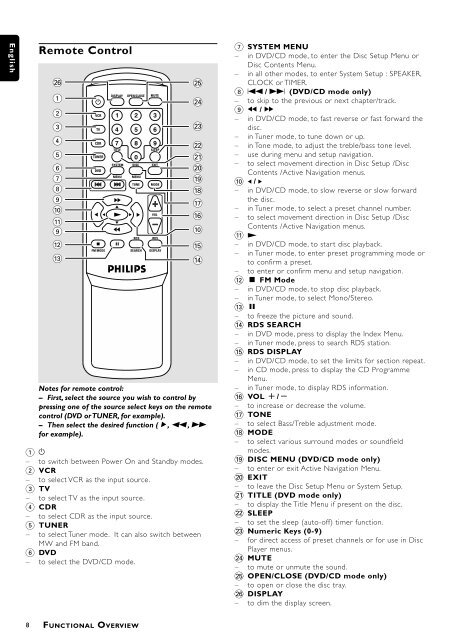






![03_[DE] - Philips](https://img.yumpu.com/25100096/1/184x260/03-de-philips.jpg?quality=85)







