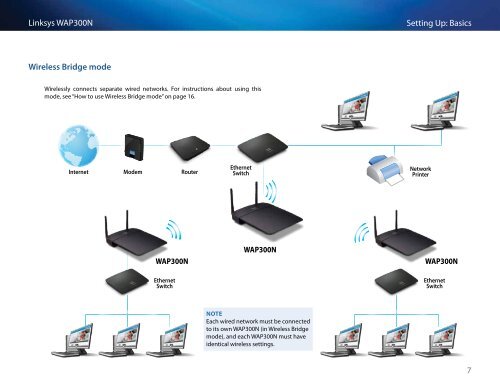Linksys WAP300N User Guide - eStore.com.au
Linksys WAP300N User Guide - eStore.com.au
Linksys WAP300N User Guide - eStore.com.au
Create successful ePaper yourself
Turn your PDF publications into a flip-book with our unique Google optimized e-Paper software.
<strong>Linksys</strong> <strong>WAP300N</strong><br />
Setting Up: Basics<br />
Wireless Bridge mode<br />
Wirelessly connects separate wired networks. For instructions about using this<br />
mode, see “How to use Wireless Bridge mode” on page 16.<br />
Internet Modem Router<br />
Ethernet<br />
Switch<br />
Network<br />
Printer<br />
<strong>WAP300N</strong><br />
<strong>WAP300N</strong><br />
<strong>WAP300N</strong><br />
Ethernet<br />
Switch<br />
Ethernet<br />
Switch<br />
NOTE<br />
Each wired network must be connected<br />
to its own <strong>WAP300N</strong> (in Wireless Bridge<br />
mode), and each <strong>WAP300N</strong> must have<br />
identical wireless settings.<br />
7