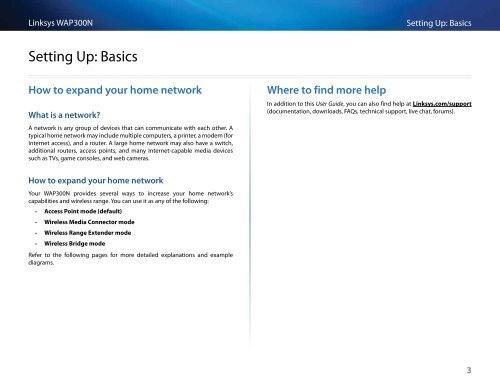Linksys WAP300N User Guide - eStore.com.au
Linksys WAP300N User Guide - eStore.com.au
Linksys WAP300N User Guide - eStore.com.au
You also want an ePaper? Increase the reach of your titles
YUMPU automatically turns print PDFs into web optimized ePapers that Google loves.
<strong>Linksys</strong> <strong>WAP300N</strong><br />
Setting Up: Basics<br />
Setting Up: Basics<br />
How to expand your home network<br />
What is a network<br />
A network is any group of devices that can <strong>com</strong>municate with each other. A<br />
typical home network may include multiple <strong>com</strong>puters, a printer, a modem (for<br />
Internet access), and a router. A large home network may also have a switch,<br />
additional routers, access points, and many Internet-capable media devices<br />
such as TVs, game consoles, and web cameras.<br />
Where to find more help<br />
In addition to this <strong>User</strong> <strong>Guide</strong>, you can also find help at <strong>Linksys</strong>.<strong>com</strong>/support<br />
(documentation, downloads, FAQs, technical support, live chat, forums).<br />
How to expand your home network<br />
Your <strong>WAP300N</strong> provides several ways to increase your home network’s<br />
capabilities and wireless range. You can use it as any of the following:<br />
••<br />
Access Point mode (def<strong>au</strong>lt)<br />
••<br />
Wireless Media Connector mode<br />
••<br />
Wireless Range Extender mode<br />
••<br />
Wireless Bridge mode<br />
Refer to the following pages for more detailed explanations and example<br />
diagrams.<br />
3