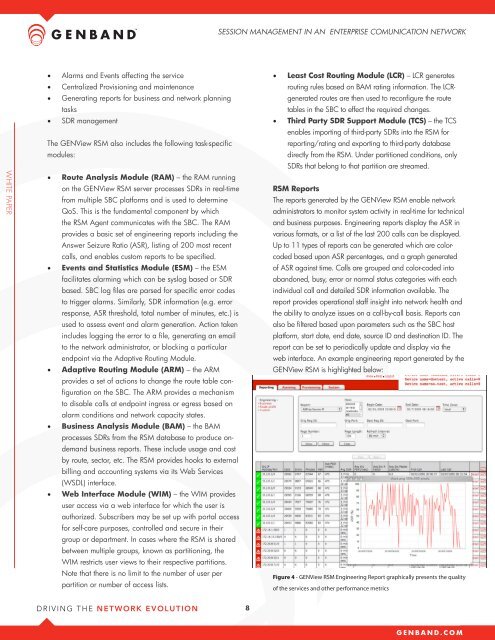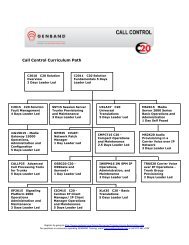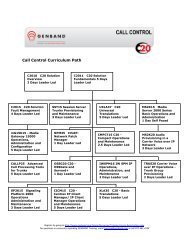session management in an enterprise comunication ... - Genband
session management in an enterprise comunication ... - Genband
session management in an enterprise comunication ... - Genband
You also want an ePaper? Increase the reach of your titles
YUMPU automatically turns print PDFs into web optimized ePapers that Google loves.
SESSION MANAGEMENT IN AN ENTERPRISE COMUNICATION NETWORK<br />
• Alarms <strong>an</strong>d Events affect<strong>in</strong>g the service<br />
• Centralized Provision<strong>in</strong>g <strong>an</strong>d ma<strong>in</strong>ten<strong>an</strong>ce<br />
• Generat<strong>in</strong>g reports for bus<strong>in</strong>ess <strong>an</strong>d network pl<strong>an</strong>n<strong>in</strong>g<br />
tasks<br />
• SDR <strong>m<strong>an</strong>agement</strong><br />
The GENView RSM also <strong>in</strong>cludes the follow<strong>in</strong>g task-specific<br />
modules:<br />
• Route Analysis Module (RAM) – the RAM runn<strong>in</strong>g<br />
on the GENView RSM server processes SDRs <strong>in</strong> real-time<br />
from multiple SBC platforms <strong>an</strong>d is used to determ<strong>in</strong>e<br />
QoS. This is the fundamental component by which<br />
the RSM Agent communicates with the SBC. The RAM<br />
provides a basic set of eng<strong>in</strong>eer<strong>in</strong>g reports <strong>in</strong>clud<strong>in</strong>g the<br />
Answer Seizure Ratio (ASR), list<strong>in</strong>g of 200 most recent<br />
calls, <strong>an</strong>d enables custom reports to be specified.<br />
• Events <strong>an</strong>d Statistics Module (ESM) – the ESM<br />
facilitates alarm<strong>in</strong>g which c<strong>an</strong> be syslog based or SDR<br />
based. SBC log files are parsed for specific error codes<br />
to trigger alarms. Similarly, SDR <strong>in</strong>formation (e.g. error<br />
response, ASR threshold, total number of m<strong>in</strong>utes, etc.) is<br />
used to assess event <strong>an</strong>d alarm generation. Action taken<br />
<strong>in</strong>cludes logg<strong>in</strong>g the error to a file, generat<strong>in</strong>g <strong>an</strong> email<br />
to the network adm<strong>in</strong>istrator, or block<strong>in</strong>g a particular<br />
endpo<strong>in</strong>t via the Adaptive Rout<strong>in</strong>g Module.<br />
• Adaptive Rout<strong>in</strong>g Module (ARM) – the ARM<br />
provides a set of actions to ch<strong>an</strong>ge the route table configuration<br />
on the SBC. The ARM provides a mech<strong>an</strong>ism<br />
to disable calls at endpo<strong>in</strong>t <strong>in</strong>gress or egress based on<br />
alarm conditions <strong>an</strong>d network capacity states.<br />
• Bus<strong>in</strong>ess Analysis Module (BAM) – the BAM<br />
processes SDRs from the RSM database to produce ondem<strong>an</strong>d<br />
bus<strong>in</strong>ess reports. These <strong>in</strong>clude usage <strong>an</strong>d cost<br />
by route, sector, etc. The RSM provides hooks to external<br />
bill<strong>in</strong>g <strong>an</strong>d account<strong>in</strong>g systems via its Web Services<br />
(WSDL) <strong>in</strong>terface.<br />
• Web Interface Module (WIM) – the WIM provides<br />
user access via a web <strong>in</strong>terface for which the user is<br />
authorized. Subscribers may be set up with portal access<br />
for self-care purposes, controlled <strong>an</strong>d secure <strong>in</strong> their<br />
group or department. In cases where the RSM is shared<br />
between multiple groups, known as partition<strong>in</strong>g, the<br />
WIM restricts user views to their respective partitions.<br />
Note that there is no limit to the number of user per<br />
partition or number of access lists.<br />
• Least Cost Rout<strong>in</strong>g Module (LCR) – LCR generates<br />
rout<strong>in</strong>g rules based on BAM rat<strong>in</strong>g <strong>in</strong>formation. The LCRgenerated<br />
routes are then used to reconfigure the route<br />
tables <strong>in</strong> the SBC to effect the required ch<strong>an</strong>ges.<br />
• Third Party SDR Support Module (TCS) – the TCS<br />
enables import<strong>in</strong>g of third-party SDRs <strong>in</strong>to the RSM for<br />
report<strong>in</strong>g/rat<strong>in</strong>g <strong>an</strong>d export<strong>in</strong>g to third-party database<br />
directly from the RSM. Under partitioned conditions, only<br />
SDRs that belong to that partition are streamed.<br />
RSM Reports<br />
The reports generated by the GENView RSM enable network<br />
adm<strong>in</strong>istrators to monitor system activity <strong>in</strong> real-time for technical<br />
<strong>an</strong>d bus<strong>in</strong>ess purposes. Eng<strong>in</strong>eer<strong>in</strong>g reports display the ASR <strong>in</strong><br />
various formats, or a list of the last 200 calls c<strong>an</strong> be displayed.<br />
Up to 11 types of reports c<strong>an</strong> be generated which are colorcoded<br />
based upon ASR percentages, <strong>an</strong>d a graph generated<br />
of ASR aga<strong>in</strong>st time. Calls are grouped <strong>an</strong>d color-coded <strong>in</strong>to<br />
ab<strong>an</strong>doned, busy, error or normal status categories with each<br />
<strong>in</strong>dividual call <strong>an</strong>d detailed SDR <strong>in</strong>formation available. The<br />
report provides operational staff <strong>in</strong>sight <strong>in</strong>to network health <strong>an</strong>d<br />
the ability to <strong>an</strong>alyze issues on a call-by-call basis. Reports c<strong>an</strong><br />
also be filtered based upon parameters such as the SBC host<br />
platform, start date, end date, source ID <strong>an</strong>d dest<strong>in</strong>ation ID. The<br />
report c<strong>an</strong> be set to periodically update <strong>an</strong>d display via the<br />
web <strong>in</strong>terface. An example eng<strong>in</strong>eer<strong>in</strong>g report generated by the<br />
GENView RSM is highlighted below:<br />
Figure 4 - GENView RSM Eng<strong>in</strong>eer<strong>in</strong>g Report graphically presents the quality<br />
of the services <strong>an</strong>d other perform<strong>an</strong>ce metrics<br />
8