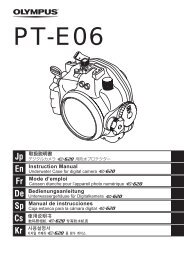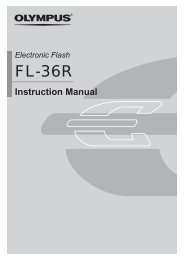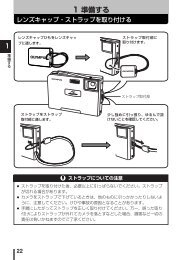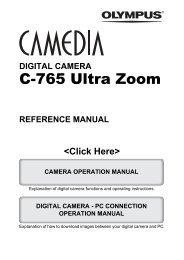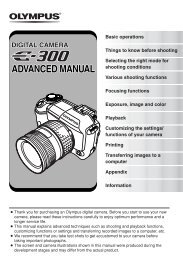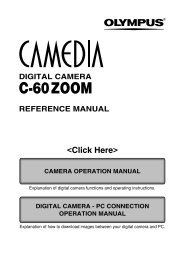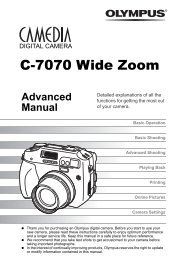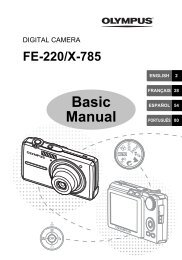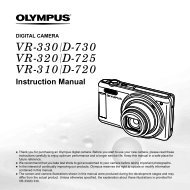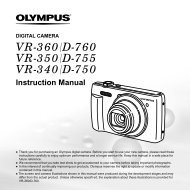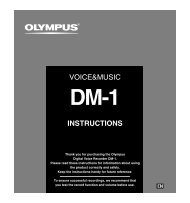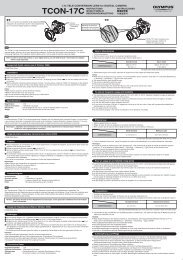VG-170 Instruction Manual
VG-170 Instruction Manual
VG-170 Instruction Manual
You also want an ePaper? Increase the reach of your titles
YUMPU automatically turns print PDFs into web optimized ePapers that Google loves.
Macintosh<br />
1 Insert the supplied CD in a CD-ROM drive.<br />
● Double-click the CD (OLYMPUS Setup) icon on<br />
the desktop.<br />
● Double-click the “Setup” icon to display the “Setup”<br />
dialog.<br />
2 Install OLYMPUS Viewer 2.<br />
● Check the system requirements before beginning<br />
installation.<br />
● Click the “OLYMPUS Viewer 2” button and follow<br />
the on-screen instructions to install the software.<br />
You can register via “Registration” in OLYMPUS<br />
Viewer 2 “Help”.<br />
OLYMPUS Viewer 2<br />
Operating<br />
Mac OS X v10.4.11–v10.6<br />
System<br />
Processor Intel Core Solo/Duo 1.5 GHz or better<br />
1 GB or more (2 GB or more<br />
RAM<br />
recommended)<br />
Free Hard<br />
1 GB or more<br />
Drive Space<br />
Monitor<br />
Settings<br />
14 EN<br />
1024 × 768 pixels or more<br />
Minimum 32,000 colors (16,770,000<br />
colors recommended)<br />
* Other languages can be selected from the language<br />
combo box. For information on using the software, see<br />
online help.<br />
3 Copy the camera manual.<br />
● Click the “Camera <strong>Instruction</strong> <strong>Manual</strong>” button to<br />
open the folder containing the camera manuals.<br />
Copy the manual for your language to the<br />
computer.