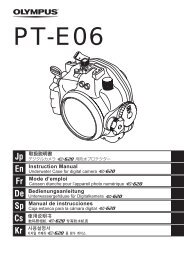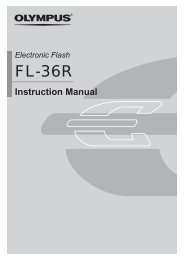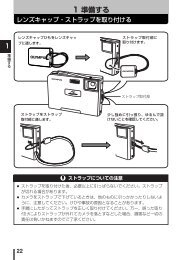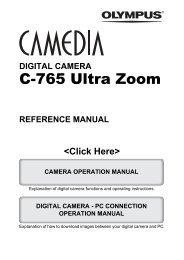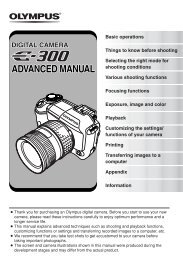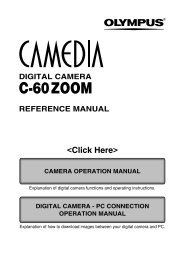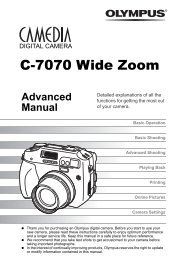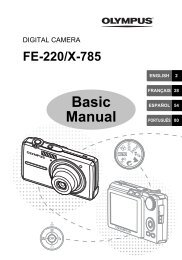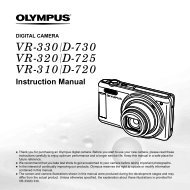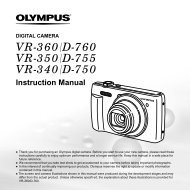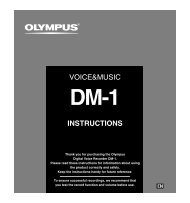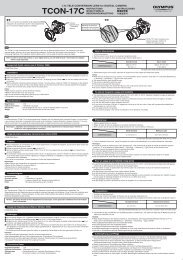VG-170 Instruction Manual
VG-170 Instruction Manual
VG-170 Instruction Manual
You also want an ePaper? Increase the reach of your titles
YUMPU automatically turns print PDFs into web optimized ePapers that Google loves.
Using Using the the Menu Menu<br />
Use the menu to change camera settings such as the shooting mode.<br />
8 EN<br />
There may be menus that are unavailable depending on other related settings or the � mode (p. 24).<br />
Function menu<br />
Press H during shooting to display the function menu. The function menu is used to choose the shooting mode and<br />
provides access to frequently used shooting settings.<br />
Program Auto<br />
Shooting<br />
P<br />
0.0<br />
WB<br />
AUTO<br />
ISO<br />
AUTO<br />
14M<br />
MENU<br />
Shooting mode<br />
Selected option<br />
Function menu<br />
To select the shooting mode<br />
Use HI to select a shooting mode and press the Q button.<br />
To select the function menu<br />
Use FG to select a menu and use HI to select a menu option. Press the Q<br />
button to set the function menu.<br />
P<br />
Setup menu