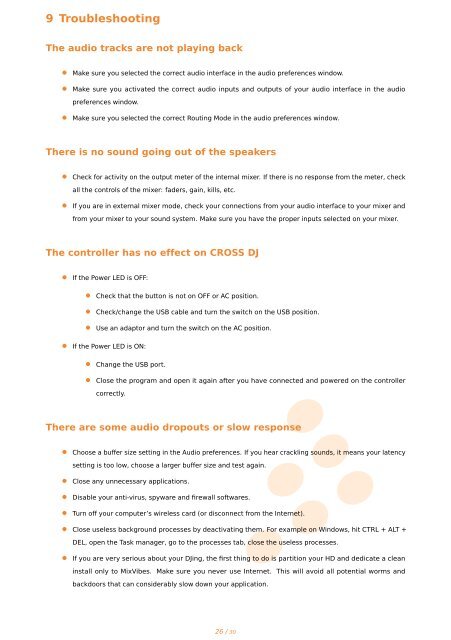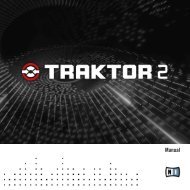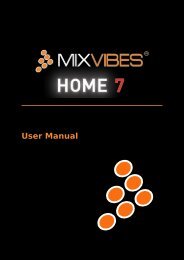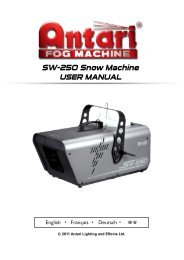User Manual - Lightsounds
User Manual - Lightsounds
User Manual - Lightsounds
Create successful ePaper yourself
Turn your PDF publications into a flip-book with our unique Google optimized e-Paper software.
9 Troubleshooting<br />
The audio tracks are not playing back<br />
• Make sure you selected the correct audio interface in the audio preferences window.<br />
• Make sure you activated the correct audio inputs and outputs of your audio interface in the audio<br />
preferences window.<br />
• Make sure you selected the correct Routing Mode in the audio preferences window.<br />
There is no sound going out of the speakers<br />
• Check for activity on the output meter of the internal mixer. If there is no response from the meter, check<br />
all the controls of the mixer: faders, gain, kills, etc.<br />
• If you are in external mixer mode, check your connections from your audio interface to your mixer and<br />
from your mixer to your sound system. Make sure you have the proper inputs selected on your mixer.<br />
The controller has no effect on CROSS DJ<br />
• If the Power LED is OFF:<br />
• Check that the button is not on OFF or AC position.<br />
• Check/change the USB cable and turn the switch on the USB position.<br />
• Use an adaptor and turn the switch on the AC position.<br />
• If the Power LED is ON:<br />
• Change the USB port.<br />
C<br />
• Close the program and open it again after you have connected and powered on the controller<br />
correctly.<br />
There are some audio dropouts or slow response<br />
Y<br />
setting is too low, choose a larger buffer CM size and test again.<br />
• Disable your anti-virus, spyware and MYfirewall<br />
softwares.<br />
M<br />
• Close useless background processes CY by deactivating them. For example on Windows, hit CTRL + ALT +<br />
• If you are very serious about your CMY DJing, the first thing to do is partition your HD and dedicate a clean<br />
backdoors that can considerably slow down your application.<br />
K<br />
vibe-watermark-bright.pdf<br />
• Choose a buffer size setting in the Audio preferences. If you hear crackling sounds, it means your latency<br />
• Close any unnecessary applications.<br />
• Turn off your computer’s wireless card (or disconnect from the Internet).<br />
DEL, open the Task manager, go to the processes tab, close the useless processes.<br />
install only to MixVibes. Make sure you never use Internet. This will avoid all potential worms and<br />
26 / 30