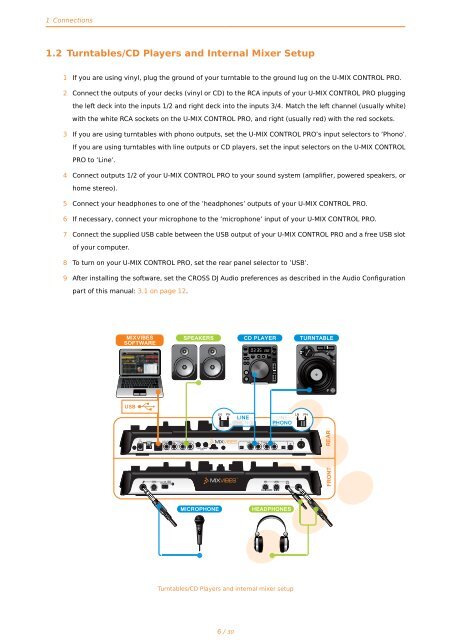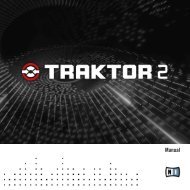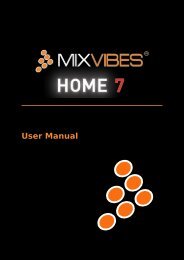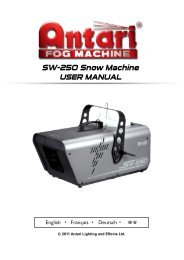User Manual - Lightsounds
User Manual - Lightsounds
User Manual - Lightsounds
You also want an ePaper? Increase the reach of your titles
YUMPU automatically turns print PDFs into web optimized ePapers that Google loves.
1 Connections<br />
1.2 Turntables/CD Players and Internal Mixer Setup<br />
1 If you are using vinyl, plug the ground of your turntable to the ground lug on the U-MIX CONTROL PRO.<br />
2 Connect the outputs of your decks (vinyl or CD) to the RCA inputs of your U-MIX CONTROL PRO plugging<br />
the left deck into the inputs 1/2 and right deck into the inputs 3/4. Match the left channel (usually white)<br />
with the white RCA sockets on the U-MIX CONTROL PRO, and right (usually red) with the red sockets.<br />
3 If you are using turntables with phono outputs, set the U-MIX CONTROL PRO’s input selectors to ’Phono’.<br />
If you are using turntables with line outputs or CD players, set the input selectors on the U-MIX CONTROL<br />
PRO to ’Line’.<br />
4 Connect outputs 1/2 of your U-MIX CONTROL PRO to your sound system (amplifier, powered speakers, or<br />
home stereo).<br />
5 Connect your headphones to one of the ’headphones’ outputs of your U-MIX CONTROL PRO.<br />
6 If necessary, connect your microphone to the ’microphone’ input of your U-MIX CONTROL PRO.<br />
7 Connect the supplied USB cable between the USB output of your U-MIX CONTROL PRO and a free USB slot<br />
of your computer.<br />
8 To turn on your U-MIX CONTROL PRO, set the rear panel selector to ’USB’.<br />
9 After installing the software, set the CROSS DJ Audio preferences as described in the Audio Configuration<br />
part of this manual: 3.1 on page 12.<br />
MIXVIBES<br />
SOFTWARE<br />
USB<br />
SPEAKERS CD PLAYER TURNTABLE<br />
C<br />
M<br />
Y<br />
9V<br />
0.5A POWER<br />
DC IN OFF USB OUTPUT 3/4 OUTPUT 1/2<br />
INPUT 3/4 INPUT 1/2<br />
R L<br />
LN PH<br />
R L<br />
R L<br />
R L<br />
R L<br />
MIN MAX MIN MAX<br />
TOUCH SENSOR<br />
LEVEL C.F. CURVE<br />
CM<br />
MY<br />
MICROPHONE<br />
CY<br />
CMY<br />
LN PH<br />
Turntables/CD Players and internal mixer setup<br />
K<br />
6 / 30<br />
LINE<br />
PHONO<br />
LINE<br />
PHONO<br />
LN PH<br />
HEADPHONES<br />
L R<br />
LN PH<br />
vibe-watermark-bright.pdf<br />
REAR<br />
FRONT