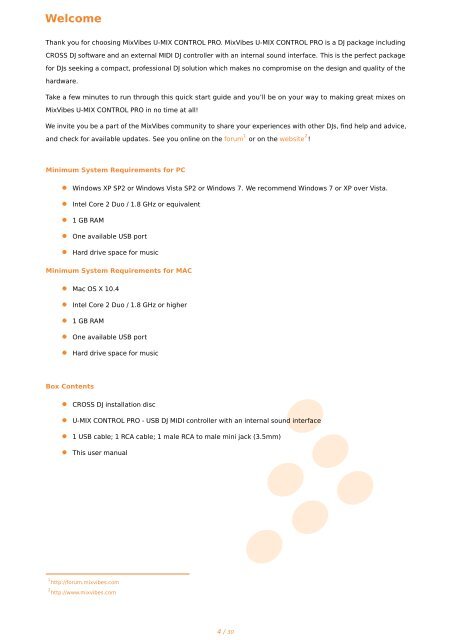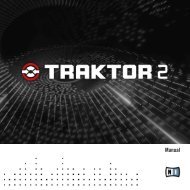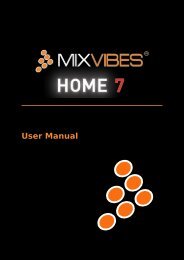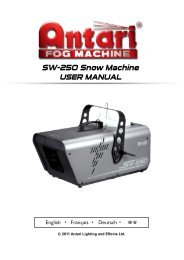User Manual - Lightsounds
User Manual - Lightsounds
User Manual - Lightsounds
You also want an ePaper? Increase the reach of your titles
YUMPU automatically turns print PDFs into web optimized ePapers that Google loves.
Welcome<br />
Thank you for choosing MixVibes U-MIX CONTROL PRO. MixVibes U-MIX CONTROL PRO is a DJ package including<br />
CROSS DJ software and an external MIDI DJ controller with an internal sound interface. This is the perfect package<br />
for DJs seeking a compact, professional DJ solution which makes no compromise on the design and quality of the<br />
hardware.<br />
Take a few minutes to run through this quick start guide and you’ll be on your way to making great mixes on<br />
MixVibes U-MIX CONTROL PRO in no time at all!<br />
We invite you be a part of the MixVibes community to share your experiences with other DJs, find help and advice,<br />
and check for available updates. See you online on the forum 1 or on the website 2 !<br />
Minimum System Requirements for PC<br />
• Windows XP SP2 or Windows Vista SP2 or Windows 7. We recommend Windows 7 or XP over Vista.<br />
• Intel Core 2 Duo / 1.8 GHz or equivalent<br />
• 1 GB RAM<br />
• One available USB port<br />
• Hard drive space for music<br />
Minimum System Requirements for MAC<br />
• Mac OS X 10.4<br />
• Intel Core 2 Duo / 1.8 GHz or higher<br />
• 1 GB RAM<br />
• One available USB port<br />
• Hard drive space for music<br />
Box Contents<br />
• CROSS DJ installation disc<br />
Y<br />
• 1 USB cable; 1 RCA cable; 1 male RCA to male mini jack (3.5mm)<br />
C<br />
M<br />
• U-MIX CONTROL PRO - USB DJ MIDI controller with an internal sound interface<br />
• This user manual<br />
1 http://forum.mixvibes.com<br />
2 http://www.mixvibes.com<br />
CM<br />
MY<br />
CY<br />
CMY<br />
K<br />
4 / 30<br />
vibe-watermark-bright.pdf