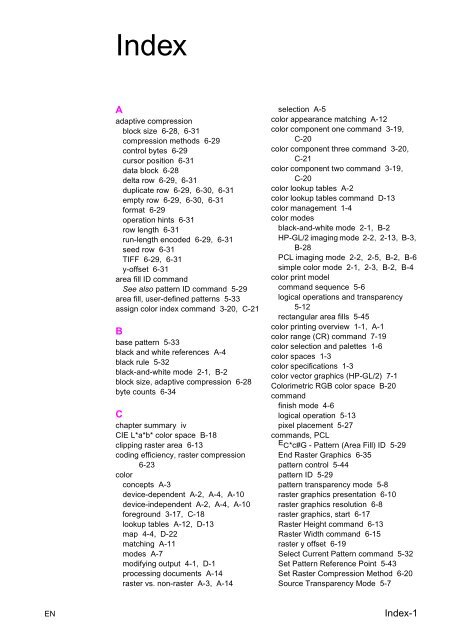PCL 5 Color Technical Reference Manual - Business Support ...
PCL 5 Color Technical Reference Manual - Business Support ...
PCL 5 Color Technical Reference Manual - Business Support ...
Create successful ePaper yourself
Turn your PDF publications into a flip-book with our unique Google optimized e-Paper software.
Index<br />
A<br />
adaptive compression<br />
block size 6-28, 6-31<br />
compression methods 6-29<br />
control bytes 6-29<br />
cursor position 6-31<br />
data block 6-28<br />
delta row 6-29, 6-31<br />
duplicate row 6-29, 6-30, 6-31<br />
empty row 6-29, 6-30, 6-31<br />
format 6-29<br />
operation hints 6-31<br />
row length 6-31<br />
run-length encoded 6-29, 6-31<br />
seed row 6-31<br />
TIFF 6-29, 6-31<br />
y-offset 6-31<br />
area fill ID command<br />
See also pattern ID command 5-29<br />
area fill, user-defined patterns 5-33<br />
assign color index command 3-20, C-21<br />
B<br />
base pattern 5-33<br />
black and white references A-4<br />
black rule 5-32<br />
black-and-white mode 2-1, B-2<br />
block size, adaptive compression 6-28<br />
byte counts 6-34<br />
C<br />
chapter summary iv<br />
CIE L*a*b* color space B-18<br />
clipping raster area 6-13<br />
coding efficiency, raster compression<br />
6-23<br />
color<br />
concepts A-3<br />
device-dependent A-2, A-4, A-10<br />
device-independent A-2, A-4, A-10<br />
foreground 3-17, C-18<br />
lookup tables A-12, D-13<br />
map 4-4, D-22<br />
matching A-11<br />
modes A-7<br />
modifying output 4-1, D-1<br />
processing documents A-14<br />
raster vs. non-raster A-3, A-14<br />
selection A-5<br />
color appearance matching A-12<br />
color component one command 3-19,<br />
C-20<br />
color component three command 3-20,<br />
C-21<br />
color component two command 3-19,<br />
C-20<br />
color lookup tables A-2<br />
color lookup tables command D-13<br />
color management 1-4<br />
color modes<br />
black-and-white mode 2-1, B-2<br />
HP-GL/2 imaging mode 2-2, 2-13, B-3,<br />
B-28<br />
<strong>PCL</strong> imaging mode 2-2, 2-5, B-2, B-6<br />
simple color mode 2-1, 2-3, B-2, B-4<br />
color print model<br />
command sequence 5-6<br />
logical operations and transparency<br />
5-12<br />
rectangular area fills 5-45<br />
color printing overview 1-1, A-1<br />
color range (CR) command 7-19<br />
color selection and palettes 1-6<br />
color spaces 1-3<br />
color specifications 1-3<br />
color vector graphics (HP-GL/2) 7-1<br />
<strong>Color</strong>imetric RGB color space B-20<br />
command<br />
finish mode 4-6<br />
logical operation 5-13<br />
pixel placement 5-27<br />
commands, <strong>PCL</strong><br />
?*c#G - Pattern (Area Fill) ID 5-29<br />
End Raster Graphics 6-35<br />
pattern control 5-44<br />
pattern ID 5-29<br />
pattern transparency mode 5-8<br />
raster graphics presentation 6-10<br />
raster graphics resolution 6-8<br />
raster graphics, start 6-17<br />
Raster Height command 6-13<br />
Raster Width command 6-15<br />
raster y offset 6-19<br />
Select Current Pattern command 5-32<br />
Set Pattern <strong>Reference</strong> Point 5-43<br />
Set Raster Compression Method 6-20<br />
Source Transparency Mode 5-7<br />
EN Index-1