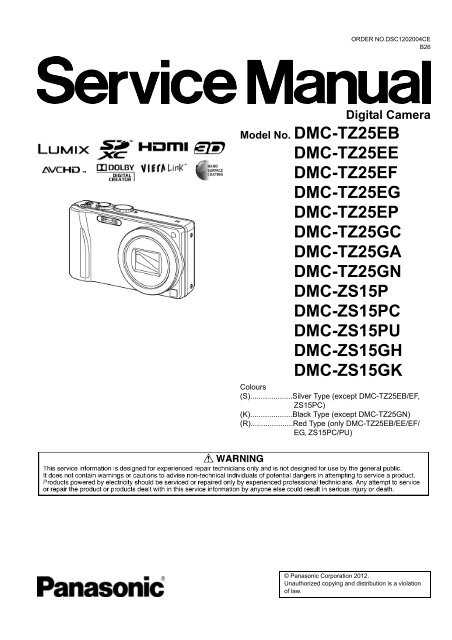DMC-TZ25EE DMC-TZ25EF DMC-TZ25EG DMC ... - Panasonic
DMC-TZ25EE DMC-TZ25EF DMC-TZ25EG DMC ... - Panasonic
DMC-TZ25EE DMC-TZ25EF DMC-TZ25EG DMC ... - Panasonic
Create successful ePaper yourself
Turn your PDF publications into a flip-book with our unique Google optimized e-Paper software.
ORDER NO.DSC1202004CE<br />
B26<br />
Digital Camera<br />
Model No. <strong>DMC</strong>-TZ25EB<br />
<strong>DMC</strong>-<strong>TZ25EE</strong><br />
<strong>DMC</strong>-<strong>TZ25EF</strong><br />
<strong>DMC</strong>-<strong>TZ25EG</strong><br />
<strong>DMC</strong>-TZ25EP<br />
<strong>DMC</strong>-TZ25GC<br />
<strong>DMC</strong>-TZ25GA<br />
<strong>DMC</strong>-TZ25GN<br />
<strong>DMC</strong>-ZS15P<br />
<strong>DMC</strong>-ZS15PC<br />
<strong>DMC</strong>-ZS15PU<br />
<strong>DMC</strong>-ZS15GH<br />
<strong>DMC</strong>-ZS15GK<br />
Colours<br />
(S)....................Silver Type (except <strong>DMC</strong>-TZ25EB/EF,<br />
ZS15PC)<br />
(K)....................Black Type (except <strong>DMC</strong>-TZ25GN)<br />
(R)....................Red Type (only <strong>DMC</strong>-TZ25EB/EE/EF/<br />
EG, ZS15PC/PU)<br />
© <strong>Panasonic</strong> Corporation 2012.<br />
Unauthorized copying and distribution is a violation<br />
of law.
TABLE OF CONTENTS<br />
PAGE<br />
1 Safety Precautions -----------------------------------------------3<br />
1.1. General Guidelines ----------------------------------------3<br />
1.2. Leakage Current Cold Check ---------------------------3<br />
1.3. Leakage Current Hot Check (See Figure 1)---------3<br />
1.4. How to Discharge the Capacitor on Flash<br />
P.C.B.----------------------------------------------------------4<br />
2Warning--------------------------------------------------------------5<br />
2.1. Prevention of Electrostatic Discharge (ESD)<br />
to Electrostatic Sensitive (ES) Devices---------------5<br />
2.2. How to Recycle the Lithium Ion Battery (U.S.<br />
Only)-----------------------------------------------------------5<br />
2.3. How to Replace the Lithium Battery-------------------6<br />
3 Service Navigation------------------------------------------------8<br />
3.1. Introduction --------------------------------------------------8<br />
3.2. General Description About Lead Free Solder<br />
(PbF) ----------------------------------------------------------8<br />
3.3. How to Define the Model Suffix (NTSC or PAL<br />
model)---------------------------------------------------------9<br />
4 Specifications ---------------------------------------------------- 13<br />
5 Location of Controls and Components------------------ 15<br />
6 Service Mode ----------------------------------------------------- 18<br />
6.1. Error Code Memory Function ------------------------- 18<br />
7 Service Fixture & Tools --------------------------------------- 22<br />
7.1. Service Fixture and Tools ------------------------------ 22<br />
7.2. When Replacing the Main P.C.B. -------------------- 22<br />
7.3. Service Position ------------------------------------------ 23<br />
8 Disassembly and Assembly Instructions--------------- 24<br />
8.1. Disassembly Flow Chart-------------------------------- 24<br />
8.2. P.C.B. Location ------------------------------------------- 24<br />
8.3. Disassembly Procedure -------------------------------- 25<br />
8.4. Lens Disassembly Procedure------------------------- 31<br />
8.5. Assembly Procedure for Lens ------------------------ 35<br />
8.6. Removal of the CMOS Unit---------------------------- 39<br />
8.7. Removal of the Lens FPC Unit (with Zoom<br />
Motor) ------------------------------------------------------- 39<br />
8.8. Removal of the Focus Motor Unit -------------------- 40<br />
8.9. The Application of Grease Method ------------------ 40<br />
9 Measurements and Adjustments -------------------------- 41<br />
9.1. Introduction ------------------------------------------------ 41<br />
9.2. Before Disassembling the unit ------------------------ 41<br />
9.3. Details of Electrical Adjustment----------------------- 43<br />
9.4. After Adjustment------------------------------------------ 47<br />
10 Maintenance ------------------------------------------------------ 48<br />
10.1. Cleaning Lens, Viewfinder and LCD Panel-------- 48<br />
11 Block Diagram --------------------------------------------------- 49<br />
11.1. Overall Block Diagram ---------------------------------- 49<br />
11.2. System Control Block Diagram ----------------------- 50<br />
11.3. Video/Audio Signal Process Block Diagram------- 51<br />
11.4. Sensor Block Diagram ---------------------------------- 52<br />
11.5. Lens Drive Block Diagram ----------------------------- 53<br />
11.6. Power Block Diagram ----------------------------------- 54<br />
12 Wiring Connection Diagram --------------------------------- 55<br />
12.1. Interconnection Diagram ------------------------------- 55<br />
PAGE<br />
2
1 Safety Precautions<br />
1.1. General Guidelines<br />
1. IMPORTANT SAFETY NOTICE<br />
There are special components used in this equipment<br />
which are important for safety. These parts are marked by<br />
in the Schematic Diagrams, Circuit Board Layout,<br />
Exploded Views and Replacement Parts List. It is<br />
essential that these critical parts should be replaced with<br />
manufacturer's specified parts to prevent X-RADIATION,<br />
shock fire, or other hazards. Do not modify the original<br />
design without permission of manufacturer.<br />
2. An Isolation Transformer should always be used during<br />
the servicing of AC Adaptor whose chassis is not isolated<br />
from the AC power line. Use a transformer of adequate<br />
power rating as this protects the technician from<br />
accidents resulting in personal injury from electrical<br />
shocks. It will also protect AC Adaptor from being<br />
damaged by accidental shorting that may occur during<br />
servicing.<br />
3. When servicing, observe the original lead dress. It a short<br />
circuit is found, replace all parts which have been<br />
overheated or damaged by the short circuit.<br />
4. After servicing, see to it that all the protective devices<br />
such as insulation barriers, insulation papers shields are<br />
properly installed.<br />
5. After servicing, make the following leakage current<br />
checks to prevent the customer from being exposed to<br />
shock hazards.<br />
1.2. Leakage Current Cold Check<br />
1. Unplug the AC cord and connect a jumper between the<br />
two prongs on the plug.<br />
2. Measure the resistance value, with an ohmmeter,<br />
between the jumpered AC plug and each exposed<br />
metallic cabinet part on the equipment such as<br />
screwheads, connectors, control shafts, etc. When the<br />
exposed metallic part has a return path to the chassis, the<br />
reading should be between 1MΩ and 5.2MΩ. When the<br />
exposed metal does not have a return path to the chassis,<br />
the reading must be infinity.<br />
1.3. Leakage Current Hot Check<br />
(See Figure 1)<br />
1. Plug the AC cord directly into the AC outlet. Do not use<br />
an isolation transformer for this check.<br />
2. Connect a 1.5kΩ, 10 W resistor, in parallel with a 0.15μF<br />
capacitor, between each exposed metallic part on the set<br />
and a good earth ground, as shown in Figure 1.<br />
3. Use an AC voltmeter, with 1 kΩ/V or more sensitivity, to<br />
measure the potential across the resistor.<br />
4. Check each exposed metallic part, and measure the<br />
voltage at each point.<br />
5. Reverse the AC plug in the AC outlet and repeat each of<br />
the above measurements.<br />
6. The potential at any point should not exceed 0.75 V RMS.<br />
A leakage current tester (Simpson Model 229 or<br />
equivalent) may be used to make the hot checks, leakage<br />
current must not exceed 1/2 mA. In case a measurement<br />
is outside of the limits specified, there is a possibility of a<br />
shock hazard, and the equipment should be repaired and<br />
rechecked before it is returned to the customer.<br />
Figure 1<br />
3
1.4. How to Discharge the Capacitor on Flash P.C.B.<br />
CAUTION:<br />
1. Be sure to discharge the capacitor on Flash P.C.B.<br />
2. Be careful of the high voltage circuit on Flash P.C.B. when servicing.<br />
[Discharging Procedure]<br />
1. Refer to the disassemble procedure and remove the necessary parts/unit.<br />
2. Install the insulation tube onto the lead part of Resistor (ERG5SJ102:1kΩ /5W).<br />
(an equivalent type of resistor may be used.)<br />
3. Place a resistor between both terminals of capacitor on the Flash P.C.B. for approx. 5 seconds.<br />
4. After discharging, confirm that the capacitor voltage is lower than 10V using a voltmeter.<br />
Fig. F1<br />
4
2 Warning<br />
2.1. Prevention of Electrostatic Discharge (ESD) to Electrostatic Sensitive<br />
(ES) Devices<br />
Some semiconductor (solid state) devices can be damaged easily by static electricity. Such components commonly are called<br />
Electrostatically Sensitive (ES) Devices.<br />
The following techniques should be used to help reduce the incidence of component damage caused by electrostatic discharge<br />
(ESD).<br />
1. Immediately before handling any semiconductor component or semiconductor-equipped assembly, drain off any ESD on your<br />
body by touching a known earth ground. Alternatively, obtain and wear a commercially available discharging ESD wrist strap,<br />
which should be removed for potential shock reasons prior to applying power to the unit under test.<br />
2. After removing an electrical assembly equipped with ES devices, place the assembly on a conductive surface such as<br />
aluminum foil, to prevent electrostatic charge buildup or exposure of the assembly.<br />
3. Use only a grounded-tip soldering iron to solder or unsolder ES devices.<br />
4. Use only an antistatic solder removal device. Some solder removal devices not classified as can<br />
generate electrical charge sufficient to damage ES devices.<br />
5. Do not use freon-propelled chemicals. These can generate electrical charges sufficient to damage ES devices.<br />
6. Do not remove a replacement ES device from its protective package until immediately before you are ready to install it. (Most<br />
replacement ES devices are packaged with leads electrically shorted together by conductive foam, aluminum foil or<br />
comparable conductive material).<br />
7. Immediately before removing the protective material from the leads of a replacement ES device, touch the protective material<br />
to the chassis or circuit assembly into which the device will be installed.<br />
CAUTION:<br />
Be sure no power is applied to the chassis or circuit, and observe all other safety precautions.<br />
8. Minimize bodily motions when handling unpackaged replacement ES devices. (Otherwise harmless motion such as the<br />
brushing together of your clothes fabric or the lifting of your foot from a carpeted floor can generate static electricity (ESD)<br />
sufficient to damage an ES device).<br />
2.2. How to Recycle the Lithium Ion Battery (U.S. Only)<br />
5
2.3. How to Replace the Lithium Battery<br />
2.3.1. Replacement Procedure<br />
1. Remove the SD Card P.C.B. (Refer to Disassembly Procedures.)<br />
2. Unsolder the Lithium battery (Ref. No. /Type ML-421S/DN) and then replace it into new one.<br />
Note:<br />
The lithium battery is a critical component.<br />
(Type No.: ML-421S/DN Manufactured by Energy Company, <strong>Panasonic</strong> Corporation.)<br />
It must never be subjected to excessive heat or discharge.<br />
It must therefore only be fitted in equipment designed specifically for its use.<br />
Replacement batteries must be of the same type and manufacture.<br />
They must be fitted in the same manner and location as the original battery, with the correct polarity contacts observed.<br />
Do not attempt to re-charge the old battery or re-use it for any other purpose.<br />
It should be disposed of in waste products destined for burial rather than incineration.<br />
6
Note:<br />
Above caution is applicable for a battery pack which is for <strong>DMC</strong>-TZ25/ZS15 series, as well.<br />
7
3 Service Navigation<br />
3.1. Introduction<br />
This service manual contains technical information, which will allow service personnel's to understand and service this model.<br />
Please place orders using the parts list and not the drawing reference numbers.<br />
If the circuit is changed or modified, the information will be followed by service manual to be controlled with original service manual.<br />
3.2. General Description About Lead Free Solder (PbF)<br />
The lead free solder has been used in the mounting process of all electrical components on the printed circuit boards used for this<br />
equipment in considering the globally environmental conservation.<br />
The normal solder is the alloy of tin (Sn) and lead (Pb). On the other hand, the lead free solder is the alloy mainly consists of tin<br />
(Sn), silver (Ag) and Copper (Cu), and the melting point of the lead free solder is higher approx.30 °C (86 °F) more than that of the<br />
normal solder.<br />
Definition of PCB Lead Free Solder being used<br />
The letter of is printed either foil side or components side on the P.C.B. using the lead free solder.<br />
(See right figure)<br />
Service caution for repair work using Lead Free Solder (PbF)<br />
• The lead free solder has to be used when repairing the equipment for which the lead free solder is used.<br />
• (Definition: The letter of is printed on the P.C.B. using the lead free solder.)<br />
• To put lead free solder, it should be well molten and mixed with the original lead free solder.<br />
• Remove the remaining lead free solder on the P.C.B. cleanly for soldering of the new IC.<br />
• Since the melting point of the lead free solder is higher than that of the normal lead solder, it takes the longer time to melt the<br />
lead free solder.<br />
• Use the soldering iron (more than 70W) equipped with the temperature control after setting the temperature at 350±30 degrees<br />
C (662±86 °F).<br />
Recommended Lead Free Solder (Service Parts Route.)<br />
• The following 3 types of lead free solder are available through the service parts route.<br />
RFKZ03D01KS-----------(0.3mm 100g Reel)<br />
RFKZ06D01KS-----------(0.6mm 100g Reel)<br />
RFKZ10D01KS-----------(1.0mm 100g Reel)<br />
Note:<br />
* Ingredient: tin (Sn) 96.5%, silver (Ag) 3.0%, Copper (Cu) 0.5%, Cobalt (Co) / Germanium (Ge) 0.1 to 0.3%<br />
8
3.3. How to Define the Model Suffix (NTSC or PAL model)<br />
There are six kinds of <strong>DMC</strong>-TZ25/ZS15, regardless of the colours.<br />
• a) <strong>DMC</strong>-ZS15P/PC<br />
• b) <strong>DMC</strong>-TZ25EB/EF/EG/EP<br />
• c) <strong>DMC</strong>-<strong>TZ25EE</strong><br />
• d) <strong>DMC</strong>-TZ25GN<br />
• e) <strong>DMC</strong>-ZS15GK<br />
• f ) <strong>DMC</strong>-TZ25GC/GA, ZS15GH/PU<br />
What is the difference is that the "INITIAL SETTINGS" data which is stored in Flash ROM mounted on Main P.C.B.<br />
3.3.1. Defining methods<br />
To define the model suffix to be serviced, refer to the nameplate which is putted on the bottom side of the Unit.<br />
Note:<br />
After replacing the Main P.C.B., be sure to achieve adjustment.<br />
The Maintenance software (DIAS) is available at "software download" on the "Support Information from NWBG/VDBG-AVC"<br />
web-site in "TSN system".<br />
9
3.3.2. INITIAL SETTINGS:<br />
After replacing the Main P.C.B., make sure to perform the initial settings after achieving the adjustment by ordering the following<br />
procedure in accordance with model suffix of the unit.<br />
1. IMPORTANT NOTICE:<br />
Before proceeding Initial settings, be sure to read the following CAUTIONS.<br />
2. PROCEDURES:<br />
• Precautions: Read the above "CAUTION 1" and "CAUTION 2", carefully.<br />
• Preparation:<br />
1. Attach the Battery or AC Adaptor with a DC coupler to the unit.<br />
2. Set the mode dial to the P (Program AE) mode.<br />
Note: If the mode dial position is other than P (Program AE) mode, it does not display the initial settings menu.<br />
• Step 1. The temporary cancellation of "INITIAL SETTINGS":<br />
Set the REC/PLAYBACK selector switch to REC (Camera mark) .<br />
While keep pressing "UP of Cursor button" and MOTION PICTURE button simultaneously, turn the Power on.<br />
• Step 2. The cancellation of "INITIAL SETTINGS":<br />
Set the REC/PLAYBACK selector switch to PLAYBACK.<br />
Press "UP of Cursor button" and MOTION PICTURE button simultaneously, then turn the Power off.<br />
• Step 3. Turn the Power on:<br />
Set the REC/PLAYBACK selector switch to REC (Camera mark), and then turn the Power on.<br />
• Step 4. Display the "INITIAL SETTINGS" menu:<br />
Note: If the unit is other than P (Program AE) mode, it does not display the initial settings menu.<br />
While keep pressing MENU/SET and "RIGHT of Cursor button" simultaneously, turn the Power off.<br />
The "INITIAL SETTINGS" menu is displayed.<br />
There are two kinds of "INITIAL SETTINGS" menu form as follows:<br />
10
[CASE 1. After replacing Main P.C.B.]<br />
[Except "EG, EF, EB and EP" models: (VEP56153A is used as a Main P.C.B.)]<br />
When Main P.C.B. has just been replaced, all of the model suffix are displayed as follows. (Four pages in total)<br />
[Only "EG, EF, EB and EP" models: (VEP56153B is used as a Main P.C.B.)]<br />
When Main P.C.B. has just been replaced, only 6 model suffix are displayed as follows. (Two pages in total)<br />
[CASE 2. Other than "After replacing Main P.C.B."]<br />
• Step 5. Chose the model suffix in "INITIAL SETTINGS": (Refer to "CAUTION 1")<br />
[Caution: After replacing Main P.C.B.]<br />
(Especially, other than "EG, EF, EB and EP" models).<br />
The model suffix can be chosen, JUST ONE TIME.<br />
Once one of the model suffix have been chosen, the model suffix lists will not be displayed, thus, it can be changed.<br />
Therefore, select the area carefully.<br />
Select the area with pressing "UP/DOWN of Cursor buttons".<br />
11
• Step 6. Set the model suffix at "INITIAL SETTINGS":<br />
Press the "RIGHT of Cursor buttons".<br />
The only set area is displayed. Press the "RIGHT of Cursor buttons" after confirmation.<br />
(The unit is powered off automatically.)<br />
• Step 7. CONFIRMATION:<br />
Confirm the display of "PLEASE SET THE CLOCK" in concerned language when the unit is turned on again.<br />
When the unit is connected to PC with USB cable, it is detected as removable media.<br />
1) As for your reference, major default setting condition is as shown in the following table.<br />
Default setting (After "INITIAL SETTINGS")<br />
MODEL VIDEO OUTPUT LANGUAGE DATE REMARKS<br />
a) <strong>DMC</strong>-TZ25EB PAL English Date/Month/Year<br />
b) <strong>DMC</strong>-<strong>TZ25EE</strong> PAL Russian Date/Month/Year<br />
c) <strong>DMC</strong>-<strong>TZ25EF</strong> PAL French Date/Month/Year<br />
d) <strong>DMC</strong>-<strong>TZ25EG</strong> PAL English Date/Month/Year<br />
e) <strong>DMC</strong>-TZ25EP PAL English Date/Month/Year<br />
f) <strong>DMC</strong>-TZ25GC PAL English Date/Month/Year<br />
g) <strong>DMC</strong>-TZ25GA PAL English Date/Month/Year<br />
h) <strong>DMC</strong>-TZ25GN PAL English Date/Month/Year<br />
i) <strong>DMC</strong>-ZS15GH PAL English Date/Month/Year<br />
j) <strong>DMC</strong>-ZS15GK PAL Chinese (simplified) Year/Month/Date<br />
k) <strong>DMC</strong>-ZS15P NTSC English Month/Date/Year<br />
l) <strong>DMC</strong>-ZS15PC NTSC English Month/Date/Year<br />
m) <strong>DMC</strong>-ZS15PU NTSC Spanish Month/Date/Year<br />
12
4 Specifications<br />
13
Note:<br />
*Above specification is for <strong>DMC</strong>-ZS15PC. Some of the specification may differ depends on model suffix.<br />
[1] All:<br />
1). [Analog video:]<br />
NTSC ----------------------------------------------------------(Only "P/PC/PU" models)<br />
NTSC/PAL Composite (Switched by menu) ----------(Except "P/PC/PU" models)<br />
[2] Only for "EB/EF/EG/EP" models:<br />
1). [Interface Digital:]<br />
• Data from the PC can not be written to the camera using the USB connection cable.<br />
14
5 Location of Controls and Components<br />
15
6 Service Mode<br />
6.1. Error Code Memory Function<br />
1. General description<br />
This unit is equipped with history of error code memory function, and can be memorized 16 error codes in sequence from the<br />
latest. When the error is occurred more than 16, the oldest error is overwritten in sequence.<br />
The error code is not memorized when the power supply is shut down forcibly (i.e.,when the unit is powered on by the battery,<br />
the battery is pulled out) The error code is memorized to FLASH ROM when the unit has just before powered off.<br />
2. How to display<br />
The error code can be displayed by ordering the following procedure:<br />
• Preparation:<br />
1. Attach the Battery or AC Adaptor with a DC coupler to the unit.<br />
2. Set the mode dial to the P (Program AE) mode.<br />
Note:<br />
*Since this unit has built-in memory, it can be performed without inserting SD memory card.<br />
• Step 1. The temporary cancellation of "INITIAL SETTINGS":<br />
Set the REC/PLAYBACK selector switch to REC (Camera mark) .<br />
While keep pressing "UP of Cursor button" and MOTION PICTURE button simultaneously, turn the Power on.<br />
• Step 2. Execute the error code display mode:<br />
Press the "LEFT of Cursor button", MENU/SET button and MOTION PICTURE button simultaneously.<br />
The display is changed as shown below when the above buttons are pressed simultaneously.<br />
Normal display → Error code display → Operation history display → Normal display → .....<br />
18
3. Error Code List<br />
The error code consists of 8 bits data and it shows the following information.<br />
Attribute Main item Sub item Error code Contents (Upper) Error Indication<br />
High 4bits Low 4 bits Check point (Lower) Detecting Part/Circuit<br />
device<br />
LENS Lens drive OIS 18*0 1000 PSD (X) error. Hall element (X axis) position detect OIS X LENSu NG<br />
error in OIS unit.<br />
OIS Unit<br />
2000 PSD (Y) error. Hall element (Y axis) position detect OIS Y<br />
error in OIS unit.<br />
OIS Unit<br />
3000 GYRO (X) error. Gyro (IC7101) detect error on Main GYRO X GYRO NG<br />
P.C.B.<br />
IC7101 (Gyro element) or IC6001 (VENUS ENGINE)<br />
4000 GYRO (Y) error. Gyro (IC7101) detect error on Main GYRO Y<br />
P.C.B.<br />
IC7101 (Gyro element) or IC6001 (VENUS ENGINE)<br />
5000 MREF error (Reference voltage error). OIS REF LENSSd/DSP<br />
IC9101 (LENS drive) or IC6001 (VENUS ENGINE)<br />
NG<br />
Zoom<br />
(C.B.)<br />
6000 Drive voltage (X) error. OISX REF LENSu/LENS<br />
LENS Unit, LENS flex breaks, IC6001 (VENUS<br />
ENGINE) AD value error, etc.<br />
FPC<br />
7000 Drive voltage (Y) error. OISY REF<br />
LENS Unit, LENS flex breaks, IC6001 (VENUS<br />
ENGINE) AD value error, etc.<br />
010 Collapsible barrel Low detect error ZOOM L ZOOMm/<br />
(Collapsible barrel encoder always detects High.)<br />
LENSu<br />
Mechanical lock, FP9005-(29) signal line or IC6001<br />
(VENUS ENGINE)<br />
020 Collapsible barrel High detect error ZOOM H<br />
(Collapsible barrel encoder always detects Low.)<br />
Mechanical lock, FP9005-(29) signal line or IC6001<br />
(VENUS ENGINE)<br />
030 Zoom motor sensor error. ZOOM ENC<br />
Mechanical lock, FP9005-(40), (42) signal line or<br />
IC6001 (VENUS ENGINE)<br />
040 Zoom motor sensor error. (During monitor mode.)<br />
Mechanical lock, FP9005-(40), (42) signal line or<br />
IC6001 (VENUS ENGINE)<br />
050 Zoom motor sensor error. (During monitor mode with<br />
slow speed.)<br />
Mechanical lock, FP9005-(40), (42) signal line or<br />
IC6001 (VENUS ENGINE)<br />
060 Phase error or operation failure of zoom Lens/motor/<br />
encoder. (IMPACT)<br />
Mechanical lock, zoom encoder.<br />
Focus 001 HP High detect error<br />
(Focus encoder always detects High, and not<br />
becomes Low)<br />
Mechanical lock, FP9005-(29) signal line or IC6001<br />
(VENUS ENGINE)<br />
002 HP Low detect error<br />
(Focus encoder always detects Low, and not<br />
becomes High)<br />
FOCUS L<br />
FOCUS H<br />
LENS FPC/<br />
DSP<br />
Mechanical lock, FP9005-(29) signal line or IC6001<br />
(VENUS ENGINE)<br />
Lens 18*1 0000 Power ON time out error. LENS DRV LENSu<br />
Lens drive system<br />
18*2 0000 Power OFF time out error.<br />
Lens drive system<br />
19
Attribute Main item Sub item Error code Contents (Upper) Error Indication<br />
High 4bits Low 4 bits Check point (Lower) Detecting Part/Circuit<br />
device<br />
Adj.History OIS 19*0 2000 OIS adj. Yaw direction amplitude error (small) OIS ADJ OIS ADJ<br />
3000 OIS adj. Pitch direction amplitude error (small)<br />
4000 OIS adj. Yaw direction amplitude error (large)<br />
5000 OIS adj. Pitch direction amplitude error (large)<br />
6000 OIS adj. MREF error<br />
7000 OIS adj. time out error<br />
8000 OIS adj. Yaw direction off set error<br />
9000 OIS adj. Pitch direction off set error<br />
A000 OIS adj. Yaw direction gain error<br />
B000 OIS adj. Pitch direction gain error<br />
C000 OIS adj. Yaw direction position sensor error<br />
D000 OIS adj. Pitch direction position sensor error<br />
E000 OIS adj. other error<br />
HARD<br />
VENUS<br />
A/D<br />
FLASH<br />
ROM<br />
(EEPROM<br />
Area)<br />
Flash 28*0 0000 Flash charging error. STRB CHG STRB PCB/<br />
IC6001-(AC18) signal line or Flash charging circuit<br />
FPC<br />
FLASH<br />
ROM<br />
(EEPROM<br />
Area)<br />
2B*0 0001<br />
0003<br />
0004<br />
EEPROM read error FROM RE FROM<br />
IC6002 (FLASH ROM)<br />
0002 EEPROM write error FROM WR FROM<br />
IC6002 (FLASH ROM)<br />
0005 Firmware version up error (No indication) (No indication)<br />
Replace the firmware file in the SD memory card.<br />
0008<br />
0009<br />
SDRAM error<br />
SDRAM Mounting defective<br />
SYSTEM RTC 2C*0 0001 SYSTEM IC initialize failure error SYS INIT MAIN PCB<br />
Communication between IC6001 (VENUS ENGINE)<br />
and IC9101 (SYSTEM)<br />
SOFT CPU Reset 30*0 0001<br />
|<br />
0007<br />
NMI reset<br />
Non Mask-able Interrupt<br />
(30000001-30000007 are caused by factors)<br />
NMI RST<br />
MAIN PCB<br />
Card Card 31*0 0001 Card logic error SD CARD SD CARD/<br />
SD memory card data line or IC6001 (VENUS<br />
ENGINE)<br />
DSP<br />
0002 Card physical error<br />
SD memory card data line or IC6001 (VENUS<br />
ENGINE)<br />
0004 Write error SD WRITE<br />
SD memory card data line or IC6001 (VENUS<br />
ENGINE)<br />
39*0 0005 Format error INMEMORY FROM<br />
CPU, Stop 38*0 0001 Camera task finish process time out. LENS COM LENSu/DSP<br />
ASIC hard<br />
Communication between Lens system and IC6001<br />
(VENUS ENGINE)<br />
0002 Camera task invalid code error. DSP DSP<br />
IC6001 (VENUS ENGINE)<br />
0100 File time out error in recording motion image<br />
IC6001 (VENUS ENGINE)<br />
0200 File data cue send error in recording motion image<br />
IC6001 (VENUS ENGINE)<br />
0300 Single or burst recording brake time out.<br />
Memory 3A*0 0008 work area partitioning failure (No indication) (No indication)<br />
area<br />
USB dynamic memory securing failure when<br />
connecting<br />
Operation Power on 3B*0 0000 FLASH ROM processing early period of camera<br />
INIT (No indication)<br />
during movement.<br />
Zoom Zoom 3C*0 0000 Imperfect zoom lens processing ZOOM ZOOMm/<br />
Zoom lens<br />
LENSu<br />
35*0 0000<br />
|<br />
FFFF<br />
Software error<br />
(0-7bit : command, 8-15bit : status)<br />
35*1 0000 Though record preprocessing is necessary, it is not<br />
called.<br />
35*2 0000 Though record preprocessing is necessary, it is not<br />
completed.<br />
DSP<br />
DSP<br />
(No indication) (No indication)<br />
20
Important notice about "Error Code List"<br />
1) About "*" indication:<br />
The third digit from the left is different as follows.<br />
-.In case of 0 (example: 18 0 01000)<br />
When the third digit from the left shows "0", this error occurred under the condition of INITIAL SETTINGS has been completed.<br />
It means that this error is occurred basically at user side.<br />
-.In case of 8 (example: 18 8 01000)<br />
When the third digit from the left shows "8", this error occurred under the condition of INITIAL SETTINGS has been released.<br />
(Example; Factory assembling-line before unit shipment, Service mode etc.)<br />
It means that this error is occurred at service side.<br />
2) About "" indication: ("18*0 001" to "18*0 050"):<br />
The third digit from the right shows one of the hexadecimal ("0" to "F") character.<br />
4. How to exit from Error Code display mode:<br />
Simply, turn the power off. (Since Error code display mode is executed under the condition of temporary cancellation of "INITIAL<br />
SETTINGS", it wake up with normal condition when turn off the power.)<br />
Note:<br />
The error code can not be initialized.<br />
21
7 Service Fixture & Tools<br />
7.1. Service Fixture and Tools<br />
The following Service Fixture and tools are used for checking and servicing this unit.<br />
7.2. When Replacing the Main P.C.B.<br />
After replacing the Main P.C.B., be sure to achieve adjustment.<br />
The Maintenance software (DIAS) is available at "software download" on the "Support Information from NWBG/VDBG-AVC" website<br />
in "TSN system".<br />
22
7.3. Service Position<br />
This Service Position is used for checking and replacing parts. Use the following Extension cables for servicing.<br />
No. Parts No. Connection Form<br />
1 RFKZ0418 PP9802 (MAIN) - PS9901 (TOP OPERATION P.C.B.) 30PIN B to B<br />
2 RFKZ0581 FP9004 (MAIN) - LCD UNIT 47PIN 0.3FFC<br />
3 VFK1906 PP8001 (FLASH P.C.B.) - PS9903 (TOP OPERATION P.C.B.) 20PIN B to B<br />
7.3.1. Extension Cable Connections<br />
CAUTION-1. (When servicing Flash P.C.B.)<br />
1. Be sure to discharge the capacitor on Flash P.C.B.<br />
Refer to "HOW TO DISCHARGE THE CAPACITOR ON FLASH P.C.B.".<br />
The capacitor voltage is not lowered soon even if the AC Cord is unplugged or the battery is removed.<br />
2. Be careful of the high voltage circuit on Flash P.C.B.<br />
3. DO NOT allow other parts to touch the high voltage circuit on Flash P.C.B.<br />
23
8 Disassembly and Assembly Instructions<br />
8.1. Disassembly Flow Chart<br />
8.2. P.C.B. Location<br />
24
8.3. Disassembly Procedure 8.3.1. Removal of the Side Ornament (L),<br />
Side Ornament (R)<br />
No. Item Fig. Removal<br />
1 Side Ornament (L) / (R) Fig. D1 SD Card<br />
Battery<br />
4 Screws (A)<br />
2 Locking tabs<br />
Side Ornament (L)<br />
Side Ornament (R)<br />
2 Rear Case Unit Fig. D2 2 Screws (B)<br />
Rear Case Unit<br />
3 LCD Unit Fig. D3 FP9004 (Flex)<br />
2 Locking tabs<br />
LCD Unit<br />
4 Front Case Unit Fig. D4 1 Screw (C)<br />
Front Case unit<br />
5 Frame Plate Fig. D5 3 Screws (D)<br />
3 Locking tabs<br />
Frame Plate<br />
6 Top Case Unit Fig. D6 3 Locking tabs<br />
PS9901 (Connector)<br />
Top Case Unit<br />
7 Flash Unit, Flash P.C.B. Fig. D7 1 Screw (E)<br />
PP8001(Connector)<br />
Flash Unit<br />
Flash P.C.B.<br />
8 Top Operation P.C.B. Fig. D8 2 Locking tabs<br />
AF Panel Light<br />
1 Screw (F)<br />
FP9902 (Flex)<br />
Flash Spacer<br />
6 Locking tabs<br />
Top Operation P.C.B.<br />
9 Lens Unit Fig. D9 FP9003 (Flex)<br />
FP9005 (Flex)<br />
3 Screws (G)<br />
Lens Unit<br />
10 Main P.C.B. Fig. D10 FP9001 (Flex)<br />
2 Screws (H)<br />
1 Locking tab<br />
Main P.C.B.<br />
11 SD Card P.C.B. Fig. D11 1 Screw (I)<br />
2 Locking tabs (A)<br />
PCB Spacer<br />
2 Locking tabs (B)<br />
SD Card P.C.B.<br />
12 Battery Case Unit Fig. D12 4 Locking tabs (A)<br />
2 Locking tabs (B)<br />
Battery Case Unit<br />
Fig. D1<br />
25
8.3.2. Removal of the Rear Case Unit<br />
8.3.3. Removal of the LCD Unit<br />
Fig. D2<br />
Fig. D3<br />
26
8.3.4. Removal of the Front Case Unit<br />
8.3.5. Removal of the Frame Plate<br />
Fig. D4<br />
Fig. D5<br />
27
8.3.6. Removal of the Top Case Unit<br />
8.3.7. Removal of the Flash Unit, Flash<br />
P.C.B.<br />
Fig. D6<br />
Fig. D7<br />
28
8.3.8. Removal of the Top Operation<br />
P.C.B.<br />
8.3.9. Removal of the Lens Unit<br />
Fig. D9<br />
Fig. D8<br />
29
8.3.10. Removal of the Main P.C.B.<br />
8.3.11. Removal of the SD Card P.C.B.<br />
Fig. D11<br />
8.3.12. Battery Case Unit<br />
Fig. D10<br />
Fig. D12<br />
30
8.4. Lens Disassembly Procedure<br />
Precaution:<br />
1. Do not remove the CMOS when disassembling or<br />
reassembling the lens in order to maintain it clean.<br />
When remove it, refer to item "8.6".<br />
2. Keep dust or dirt away from the lens.<br />
3. To remove dirt or dust from the lens, blow with dry air.<br />
4. Do not touch the lens surface.<br />
5. Use lens cleaning KIT (BK)(VFK1900BK).<br />
6. Apply grease (RFKZ0472) as shown on "THE<br />
APPLICATION OF GREASE METHOD" in the figure.<br />
7. Apply a light coat of grease using an object similar to a<br />
toothpick.<br />
8.4.1. Removal of the Lens FPC Unit (with<br />
Zoom Motor) and Master Flange<br />
Unit<br />
1. Unscrew the 4 screws (A).<br />
2. Remove the Connector (24p).<br />
3. Remove the Lens FPC Unit (with Zoom Motor) and<br />
Master Flange Unit.<br />
31
8.4.2. Removal of the 1st Direct Frame,<br />
2nd/3rd Direct Frame, Both Side<br />
Cam Frame, 1st Lens Frame Unit,<br />
2nd Lens Frame Unit, 3rd Lens<br />
Frame Unit and Fix Cam Frame Unit<br />
• While keep Rotary Frame to the indicated by arrow (1), align<br />
the Cam pin and the groove.<br />
Push the 1st Lens Frame Unit to the indicated by arrow (2)<br />
from the front of the Lens, and then remove the Unit of 1st<br />
Direct Frame, 2nd/3rd Direct Frame, Both Side Cam Frame,<br />
1st Lens Frame Unit, 2nd Lens Frame Unit, 3rd Lens Frame<br />
Unit and Fix Cam Frame Unit from the Rotary Frame.<br />
8.4.3. Removal of the 1st Direct Frame,<br />
2nd/3rd Direct Frame, Both Side<br />
Cam Frame and 1st Lens Frame<br />
Unit/2nd Lens Frame Unit/3rd Lens<br />
Frame Unit<br />
1. Turn the Both Side Cam Frame slightly, and then align the<br />
groove of Fix Cam Frame Unit and Pin of Both Side Cam<br />
Frame.<br />
32
2. Push the 1st Lens Frame Unit to the indicated by arrow<br />
from Lens Side, and then remove the Unit of 1st Direct<br />
Frame, 2nd/3rd Direct Frame, Both Side Cam Frame and<br />
1st Lens Frame Unit/2nd Lens Frame Unit/3rd Lens<br />
Frame Unit from the Fix Cam Frame Unit.<br />
8.4.4. Removal of the 2nd/3rd Direct<br />
Frame, Both Side Cam Frame and<br />
1st Lens Frame Unit/2nd Lens<br />
Frame Unit/3rd Lens Frame Unit<br />
• Turn to the indicated by arrow (1) while holding the Pins by<br />
fingers, and then remove the Unit of 2nd/3rd Direct Frame,<br />
Both Side Cam Frame and 1st Lens Frame Unit/2nd Lens<br />
Frame Unit/3rd Lens Frame Unit from the 1st Direct Frame.<br />
33
8.4.5. Removal of the 2nd/3rd Direct<br />
Frame, Both Side Cam Frame and<br />
2nd Lens Frame Unit/3rd Lens<br />
Frame Unit<br />
• Turn to the indicated by arrow (1) while holding the Pins by<br />
fingers, and then remove the Unit of 2nd/3rd Direct Frame,<br />
Both Side Cam Frame and 2nd Lens Frame Unit/3rd Lens<br />
Frame Unit from the 1st Lens Frame Unit.<br />
8.4.6. Removal of the 3rd Lens Frame<br />
Unit<br />
1. Turn the 2nd/3rd Direct Frame, and then align the groove<br />
of 2nd/3rd Direct Frame.<br />
2. Remove the 3rd Lens Frame Unit from the 2nd/3rd Direct<br />
Frame, Both Side Cam Frame and 2nd Lens Frame Unit.<br />
34
8.4.7. Removal of the 2nd Lens Frame<br />
Unit<br />
1. Align the mark to the mark, while turning the 2nd/3rd<br />
Direct Frame.<br />
2. Remove the 2nd Lens Frame Unit from the 2nd/3rd Direct<br />
Frame and Both Side Cam Frame.<br />
8.5. Assembly Procedure for Lens<br />
8.5.1. Phase alignment of the 2nd/3rd<br />
Direct Frame and Both Side Cam<br />
Frame<br />
8.4.8. Removal of the 2nd/3rd Direct<br />
Frame<br />
8.5.2. Assembly for the 2nd Lens Frame<br />
35
8.5.3. Assembly for and 3rd Lens Frame<br />
8.5.5. Assembly for the 2nd/3rd Direct<br />
Frame, Both Side Cam Frame and<br />
1st Lens Frame Unit/2nd Lens<br />
Frame Unit/3rd Lens Frame Unit<br />
8.5.4. Assembly for the 2nd/3rd Direct<br />
Frame, Both Side Cam Frame and<br />
2nd Lens Frame Unit/3rd Lens<br />
Frame Unit<br />
36
8.5.6. Assembly for the 1st Direct Frame,<br />
2nd/3rd Direct Frame, Both Side<br />
Cam Frame and 1st Lens Frame<br />
Unit/2nd Lens Frame Unit/3rd Lens<br />
Frame Unit<br />
37
8.5.7. Assembly for the 1st Direct Frame,<br />
2nd/3rd Direct Frame, Both Side<br />
Cam Frame, 1st Lens Frame Unit/<br />
2nd Lens Frame Unit/3rd Lens<br />
Frame Unit and Fix Frame Unit<br />
8.5.8. Assembly for the Lens FPC unit<br />
(with Zoom Motor) and Master<br />
Flange Unit<br />
38
8.6. Removal of the CMOS Unit<br />
To prevent the CMOS unit from catching the dust and dirt,<br />
do not remove the CMOS unit except for replacing.<br />
8.7. Removal of the Lens FPC Unit<br />
(with Zoom Motor)<br />
39
8.8. Removal of the Focus Motor<br />
Unit<br />
8.9. The Application of Grease<br />
Method<br />
The grease application point of lens unit are as follows.<br />
Apply grease additionally in the specified position if necessary.<br />
When the grease is applied, use a toothpick and apply thinly.<br />
• Focus motor nut moving part<br />
- Grease: RFKZ0472<br />
- Amount of apply: 2 - 4 mg<br />
• 4th Lens Frame Unit guide pole, 5th Lens Frame Unit guide<br />
pole, Pole for positioning of Secondary Axis<br />
- Grease: RFKZ0472<br />
- Amount of apply: 0.5 - 2 mg<br />
40
9 Measurements and Adjustments<br />
9.1. Introduction<br />
When servicing this unit, make sure to perform the adjustments necessary based on the part(s) replaced.<br />
Before disassembling the unit, it is recommended to back up the camera data stored in flash-rom as a data file.<br />
IMPORTANT NOTICE (After replacing the Main P.C.B.)<br />
After replacing the Main P.C.B., it is necessary to use the "DIAS" software to allow the release of adjustment flag(s).<br />
The Adjustment software "DIAS" is available at "TSN Website". To download, click on "Support Information from NWBG/VDBG-<br />
AVC".<br />
*DIAS (DSC Integrated Assist Software)<br />
9.2. Before Disassembling the unit<br />
9.2.1. Initial Setting Release<br />
The cameras specification are initially set in accordance with model suffix (such as EB, EG, GK, GC, and so on.).<br />
Unless the initial setting is not released, an automatic alignment software in the camera is not able to be executed when the<br />
alignment is carried out.<br />
Note:<br />
The initial setting should be again done after completing the alignment. Otherwise, the camera may not work properly.<br />
Therefore as a warning, the camera display a warning symbol " ! " on the LCD monitor every time the camera is turned off.<br />
Refer to the procedure described in "3.3.2. INITIAL SETTINGS" for details.<br />
[How to Release the camera initial setting]<br />
Preparation:<br />
Attach the Battery or AC Adaptor with a DC coupler to the unit.<br />
Set the mode dial to P (Program AE) mode.<br />
Step 1. Temporary cancellation of "INITIAL SETTINGS":<br />
Set the REC/PLAYBACK selector switch to REC (Camera mark) .<br />
While pressing the "UP of Cursor button" and MOTION PICTURE button simultaneously, turn the power switch to the ON position.<br />
Step 2. Cancellation of "INITIAL SETTINGS":<br />
Set the REC/PLAYBACK selector switch to PLAYBACK.<br />
While pressing "UP of Cursor button" and MOTION PICTURE button simultaneously. (The camera will beep after this.)<br />
Turn the Power off. (The warning symbol " ! " is displayed on the LCD monitor.)<br />
41
9.2.2. Flash-Rom Data Backup<br />
When trouble occurs, it is recommended to backup the Flash-rom data before disassembling the unit.<br />
There are two kinds of Flash-rom data backup methods:<br />
[ROM_BACKUP (Method of Non-PC backup)]<br />
1. Insert the SD-card into the camera.<br />
2. Set the camera to "Temporary cancellation of the initial<br />
settings".<br />
3. Select the "SETUP" menu.<br />
From the "SETUP" menu, select "ROM BACKUP".<br />
Note:<br />
This item is not listed on the customer's "SET UP"<br />
menu.<br />
4. When this "ROM_BACKUP" item is selected, the<br />
following submenus are displayed.<br />
[DSC Integrated Assist Software (Method of Using PC)]<br />
Same as TATSUJIN software for previous models.<br />
9.2.3. Light Box<br />
If using VFK1164TDVLB Light Box, remove the lens connection<br />
ring by loosing three hexagon screws.<br />
42
9.3. Details of Electrical Adjustment<br />
9.3.1. How to execute the Electrical Adjustment<br />
It is not necessary to connect the camera to a PC to perform adjustments.<br />
"Flag reset operation" and "Initial setting operation" are required when carrying out the alignment, follow the procedure below.<br />
9.3.1.1. Startup Electrical Adjustment mode<br />
1. Release the initial settings.<br />
2. Insert a recordable SD card.<br />
(Without a SD card, the automatic adjustment can not<br />
executed.)<br />
3. Procedure to set the camera into adjustment mode:<br />
a. Set the mode into P (Program AE) mode.<br />
b. Set the REC/PLAYBACK selector switch to REC<br />
(Camera mark) .<br />
c. Turn the Power SW off.<br />
d. Turn the Power SW on pressing MOTION PICTURE<br />
and MENU/SET simultaneously.<br />
LCD monitor displays "SERVICE MODE".<br />
(Refer to Fig.F3-1)<br />
Fig. 3-1<br />
9.3.1.2. Status Adjustment Flag Setting<br />
Reset (Not yet adjusted) the status flag condition.<br />
1. After pressing the DISPLAY button, the LCD monitor<br />
displays the Flag status screen (Refer to Fig.3-2.)<br />
2. Select item by pressing the cross keys. (Gray cursor is<br />
moved accordingly.)<br />
3. Press the DELETE button.<br />
Note:<br />
The selected item's flag has been changed from<br />
"F (green)" to "0 (yellow)".<br />
*(Refer to Fig. 3-3)<br />
*Flag conditions:<br />
F (green)<br />
means that the alignment has been completed and the<br />
status flag condition is set. In this case, the flag condition<br />
should be reset, if you try to carry out the automatic<br />
alignment.<br />
0 (yellow)<br />
means that the alignment has been not "completed" and<br />
the status flag condition is "reset". In this case, automatic<br />
alignment is available.<br />
Fig. 3-2<br />
Fig. 3-3<br />
• In case of setting the status flag into set condition again without completion of the alignment, the status flag should be SET by<br />
using PC, or UNDO by using ROM BACKUP function.<br />
43
9.3.1.3. Execute Adjustment<br />
1. Perform step "9.3.1.1." to "9.3.1.2.", to reset the OIS flag<br />
status "F" (Set) to "0" (Reset).<br />
2. Press DISPLAY button after Flag reset.<br />
OIS Adjustment screen is displayed on the LCD panel.<br />
(Refer to Fig.3-4)<br />
3. Press the shutter button. The adjustment will start<br />
automatically.<br />
4. When the adjustment is completed successfully,<br />
adjustment report menu appears with Green OK on the<br />
LCD monitor. (Refer to Fig.3-5)<br />
Fig. 3-4<br />
9.3.1.4. Attention point during Adjustment<br />
1. Step "9.3.1.3." procedure shows OIS adjustment as an<br />
example. To perform the adjustment, refer to the "9.3.2.<br />
Adjustment Specifications" table which shows key point<br />
for each adjustment.<br />
2. Do not move the light box, the camera or the chart while<br />
adjusting. If one of these is moved accidentally, start the<br />
adjustment again.<br />
3. Do not press any buttons/keys until the default menu<br />
(Fig.3-6) is displayed on the LCD monitor. Otherwise,<br />
adjustment data may not be stored properly.<br />
4. If the adjustment is interrupted accidentally, the alignment<br />
data may not be properly saved in the Flash-rom.<br />
Fig. 3-5<br />
Fig. 3-6<br />
9.3.1.5. Finalizing the Adjustment<br />
1. Several adjustment flags can be reset ("F" into "0") at the same time. In this case, when the adjustment has been completed,<br />
the screen will change showing the adjustment for the next item until all reset items are completed.<br />
Also, when the shutter button is pressed, the screen jump to the next adjustment item.<br />
2. To cancel the adjustment mode while in the process of performing the adjustment, follow this procedures.<br />
(1) Press DELETE button.<br />
(2) Press "Right of cross key" button.<br />
Note:<br />
*.If adjustment is cancelled with above procedure, adjustment is not completed. Make sure to adjust it later.<br />
*.Adjustment software "DIAS" is able to control the status of the adjustment flags.<br />
44
9.3.2. Adjustment Specifications<br />
The following matrix table shows the relation between the replaced part and the Necessary Adjustment.<br />
When a part is replaced, make sure to perform the necessary adjustment(s) in the order indicated.<br />
The table below shows all the information necessary to perform each adjustment.<br />
45
46<br />
IMPORTANT NOTICE (After replacing the Main P.C.B.)<br />
After replacing the Main P.C.B., make sure to perform the<br />
"INITIAL SETTINGS" first, then release the "INITIAL<br />
SETTINGS" in order to proceed the electrical adjustment.<br />
Note:<br />
1. If electrical adjustment or data re-writing is executed<br />
before "INITIAL SETTINGS", suffix code list is never<br />
displayed, and it cannot be chosen suitable suffix code.<br />
2. Never remove the battery during initial setting in process.
9.4. After Adjustment<br />
9.4.1. Initial Setting<br />
Since the initial setting has been released to execute the built-in adjustment software, it should be set up again before shipping the<br />
camera to the customer.<br />
Refer to the procedure described in "3.3.2. INITIAL SETTINGS" for details.<br />
[IMPORTANT]<br />
1. The initial setting should be done again after completing the alignment. Otherwise, the camera will not work properly.<br />
Therefore as a warning, the camera display a warning symbol " ! " on the LCD monitor every time the camera is turned off.<br />
2. Confirm that status of all adjustment flag show "F". Even if one of the adjustment flag shows "0", initial setting programmed is<br />
never executed.<br />
3. Adjustment software "DIAS" is able to control the status of the adjustment flags.<br />
The Adjustment software "DIAS" is available at "TSN Website", therefore, access to "TSN Website" at "Support Information<br />
from NWBG/VDBG-AVC".<br />
47
10 Maintenance<br />
10.1. Cleaning Lens, Viewfinder and LCD Panel<br />
Do not touch the surface of lens, Viewfinder and LCD Panel with your hand.<br />
When cleaning the lens, use air-Blower to blow off the dust.<br />
When cleaning the LCD Panel, dampen the lens cleaning paper with lens cleaner, and the gently wipe the their surface.<br />
Note:<br />
The Lens Cleaning KIT; VFK1900BK(Only supplied as 10 set/Box) is available as Service Aid.<br />
48
11 Block Diagram<br />
11.1. Overall Block Diagram<br />
(24mm - 384mm)<br />
IC6002<br />
IC3101<br />
BSI CMOS<br />
1/2.3" 12 MEGA PIX<br />
FLASH ROM<br />
/1Gbit<br />
SDRAM/512Mbit<br />
ZOOM<br />
IRIS<br />
SHUTTER<br />
OIS UNIT<br />
FOCUS<br />
X6002<br />
(72MHz)<br />
SD<br />
CARD<br />
HDMI<br />
TERMINAL<br />
IC9101<br />
MOTOR DRIVE,<br />
OIS DRIVE &<br />
PRE PROCESS<br />
MICROPHONE<br />
IC7101<br />
GYRO<br />
SENSOR<br />
IC9101<br />
VIDEO OUT &<br />
AUDIO AMP<br />
MICROPHONE AMP<br />
SPEAKER CONTROL<br />
SPEAKER<br />
FLASH<br />
IC8101<br />
FLASH CONTROL<br />
IC6001<br />
VENUS ENGINE<br />
PRE/CAMERA PROCESS<br />
J-PEG COMP/EXPAND<br />
MEDIA I/F<br />
USB I/F<br />
MAIN MICROPROCESSOR<br />
OIS CONTROL<br />
LENS DRIVE<br />
LCD DRIVE<br />
DIGITAL/AV OUT<br />
TERMINAL<br />
REAR OPERATION UNIT<br />
COLOUR LCD<br />
PANEL<br />
3" PANEL<br />
230K PIX<br />
(Type of LCD Driver inclusion)<br />
IC9101<br />
SYSTEM IC<br />
X9101<br />
(32.27kHz)<br />
IC1501<br />
CHARGE IC<br />
IC1502<br />
USB SW<br />
USB<br />
TOP OPERATION UNIT<br />
IC1001<br />
POWER<br />
(POWER SUPPLY)<br />
BATTERY<br />
<strong>DMC</strong>-TZ25/ZS15 OVERALL BLOCK DIAGRAM<br />
49
11.2. System Control Block Diagram<br />
IC6001<br />
(VENUS ENGINE)<br />
REC PLAY SW AA23<br />
CROSS KEY IN AB18<br />
LEFT<br />
S9504<br />
RIGHT<br />
S9503<br />
DOWN<br />
S9502<br />
UP<br />
S9501<br />
3 REC<br />
2 1<br />
4 3<br />
2 1<br />
4 3<br />
2 1<br />
4 3<br />
2 1<br />
4 3<br />
1<br />
PLAY<br />
REC/<br />
PLAY SW<br />
S9509<br />
REAR KEY IN AC20<br />
EXPOSURE<br />
S9510<br />
DELETE<br />
S9508<br />
DISPLAY<br />
S9507<br />
MENU<br />
S9506<br />
2 1<br />
2 1<br />
2 1<br />
2 1<br />
4 3<br />
4 3<br />
4 3<br />
4 3<br />
IC9101<br />
(SYSTEM IC)<br />
CL9001<br />
TOP OPERATION P.C.B.<br />
MOVIE<br />
S9903<br />
IC9101<br />
(SYSTEM IC)<br />
POWER SW ON U21<br />
SHUT HALF U22<br />
SHUTTER 1 A16<br />
POWER SW ON H<br />
1<br />
SHUTTER HALF<br />
2<br />
POWER ON L<br />
87<br />
SHUTTER 0<br />
83<br />
SHUTTER 1<br />
CL9004<br />
CL9005<br />
PP9802 PS9901<br />
27 27<br />
PP9802 PS9901<br />
8 8<br />
PP9802 PS9901<br />
7 7<br />
PP9802 PS9901<br />
1,2 1,2<br />
CL9907<br />
SHUT HALF<br />
8<br />
3 ON<br />
1<br />
OFF<br />
POWER SW<br />
S9902<br />
ZOOM & SHUT SW<br />
S9901<br />
7<br />
CL9932<br />
C2<br />
2 1<br />
4 3<br />
2<br />
9 C<br />
MODE DIAL SW<br />
S9904<br />
10<br />
3D<br />
RESET OUT 88<br />
SYS RESET<br />
N24 RSTB<br />
SHUT FULL<br />
6<br />
CL9908<br />
C1<br />
M<br />
8<br />
7<br />
11<br />
12<br />
SCN<br />
CREATIVE<br />
CONTROL<br />
X9101<br />
(32.27kHz)<br />
72 OSC IN<br />
SCCS 17<br />
SO 27<br />
U23 SYSCON CS<br />
C23 SYSCON SI<br />
CL9903<br />
C<br />
1 2 5<br />
3 4<br />
WIDE WIDE<br />
TELE TELE<br />
HI LO<br />
LO<br />
HI<br />
S<br />
A<br />
6<br />
3<br />
5<br />
C<br />
4<br />
1<br />
iA<br />
P<br />
73 OSC OUT<br />
SCSI 18<br />
C20 SYSCON SO<br />
T W MOV W22<br />
MODE DIAL W21<br />
PP9802 PS9901<br />
9 9<br />
PP9802 PS9901<br />
3 3<br />
T W MOV<br />
MODE DIAL<br />
SCSCLK 32<br />
E22 SYSCON SCK<br />
CL9902<br />
IC9101<br />
(SYSTEM IC)<br />
LEDOUT1 11<br />
LEDOUT2 8<br />
AF LED K<br />
PW AF3R4V<br />
PP9802<br />
28<br />
PP9802<br />
11<br />
PS9901<br />
28<br />
PS9901<br />
11<br />
AF ASSIST LED<br />
D9901<br />
SD CARD P.C.B.<br />
BATT 74<br />
BACKUP<br />
FP9001<br />
1<br />
FP6401<br />
15<br />
CL9910<br />
B9901<br />
TIMER BACK UP<br />
BATTERY<br />
<strong>DMC</strong>-TZ25/ZS15 SYSTEM CONTROL BLOCK DIAGRAM<br />
50
11.3. Video/Audio Signal Process Block Diagram<br />
IC6002<br />
(FLASH ROM/SDRAM)<br />
512Mbit(4Mx32bitx4pcs)<br />
BANK0<br />
BANK1<br />
BANK2<br />
BANK3<br />
Y DECODERS<br />
I/O BUFFER & GATE<br />
X DECODERS<br />
COLUMN<br />
DECODER<br />
ROW<br />
DECODER<br />
DATA ADDRESS CTL SIG<br />
DRD0M<br />
DRD31M<br />
17,18,25,26,27,28,34,36,<br />
38,44,45,46,47,53,54,57,<br />
63,64,65,66,74,75,76,85,<br />
86,87,88,94,95,96,97,98<br />
ADDRESS BUFFER & REGISTER<br />
DRA0M<br />
DRA12M<br />
12,22,23,24,31,32,<br />
41,42,83,84,91,92,93<br />
BA0D<br />
TIMING & MODE REGISTER<br />
BA1D<br />
CLKD<br />
DQM0M<br />
DQM1M<br />
DQM2M<br />
DQM3M<br />
CSD<br />
RASD<br />
CASD<br />
WED<br />
CKED<br />
WEN<br />
REN<br />
CEN<br />
A9-A25<br />
A0-A7<br />
COMMAND<br />
X-BUFFERS<br />
LATCHES<br />
& DECODERS<br />
Y-BUFFERS<br />
LATCHES<br />
& DECODERS<br />
COMMAND<br />
REGISTER<br />
CONTROL LOGIC<br />
& HIGH VOLTAGE<br />
GENERATOR<br />
CLEN<br />
ALEN<br />
WPN<br />
RBN<br />
73 82 58 78 56 48 37 72 52 62 81 33 7 3 6 4 14 13 16<br />
512M + 16M Bits<br />
NAND FLASH<br />
ARRAY<br />
(512 + 16)BYTES x 131,072<br />
PAGE REGISTER & S/A<br />
I/O BUFFERS & LATCHES<br />
GLOBAL<br />
BUFFERS<br />
FRDT0N<br />
Y-GATING<br />
OUTPUT<br />
DRIVER<br />
FRDT7N<br />
105,106,108,111,<br />
112,113,116,127<br />
FP9004<br />
11<br />
FP9004<br />
12<br />
FP9004<br />
13<br />
FP9004<br />
29<br />
FP9004<br />
28<br />
FP9004<br />
27<br />
FP9004<br />
26<br />
FP9004<br />
25<br />
FP9004<br />
24<br />
FP9004<br />
23<br />
FP9004<br />
22<br />
LCD UNIT<br />
(Type of LCD Drive inclusion)<br />
DCLK<br />
VSYNC<br />
HSYNC<br />
DIN0<br />
DIN1<br />
DIN2<br />
DIN3<br />
DIN4<br />
DIN5<br />
DIN6<br />
DIN7<br />
MOS UNIT<br />
X6002<br />
(72MHz)<br />
DRD0<br />
A6 FCK<br />
T4,T1,T3,V1,T2,U3,<br />
V4,U2,N4,N2,P2,N3,<br />
R4,P3,R3,R2,C1,C2,<br />
F3,E2,F2,E1,G3,F1,<br />
B5,C6,D6,A4,C4,A3,<br />
D4,B3<br />
RAM DATA<br />
(DRD0M-31M)<br />
DRD31<br />
G2,H2,K3,J2,H4,<br />
L1,L4,J3,J4,K2,<br />
L3,K4,L2<br />
DRA0M<br />
DRA12M<br />
RAM ADDRESS<br />
(DRA0M-12M)<br />
M1 M4 K1 U4 P4 D2 D5 M3 H3 G4 H1 V2<br />
DRBA0<br />
DRBA1<br />
DRAM FCK<br />
DRDQM0<br />
DRDQM1<br />
DRDQM2<br />
DRDQM3<br />
XDCS<br />
DRRASB<br />
DRCASB<br />
DRWEB<br />
DRCKE<br />
MCU<br />
YC<br />
PROCESS<br />
BLOCK<br />
RAM CONTROL<br />
(CLK/CS etc.)<br />
JPEG<br />
PROCESS<br />
BLOCK<br />
AB7 AD5 AB9 AA9 AD9 AC8 AC9<br />
CPUWE2B<br />
CPUREB<br />
FROMCS<br />
FRCLE<br />
FRALE<br />
FRWP<br />
FRRB<br />
AD6,AC5,AC6,AD7,AC7,<br />
AB8,AD8,AA8<br />
CPUD16<br />
VIDEO<br />
OUTPUT<br />
BLOCK<br />
FLASH DATA<br />
(FRDT0M-7M)<br />
CPUD23<br />
IC6001<br />
(VENUS ENGINE)<br />
LCD CLK AC11<br />
LCD VD AB11<br />
LCD HD AB10<br />
LCDOUT0 AB13<br />
LCDOUT1 AC12<br />
LCDOUT2 AA13<br />
LCDOUT3 AD12<br />
LCDOUT4 AB12<br />
LCDOUT5 AB10<br />
LCDOUT6 AC10<br />
LCDOUT7 AD10<br />
LCDOUT8 G21<br />
LCDOUT9 F23<br />
LCDOUT10 G22<br />
LCDOUT11 E24<br />
LCDOUT12 E23<br />
LCDOUT13 F22<br />
LCDOUT14 D24<br />
LCDOUT15 D23<br />
LCD CS T24<br />
LCD RESET D13<br />
SYSCON SO C20<br />
SYSCON SCK E22<br />
PW BL VDD<br />
PW BL MINUS<br />
FL2001<br />
FP9004<br />
21<br />
FP9004<br />
20<br />
FP9004<br />
19<br />
FP9004<br />
18<br />
FP9004<br />
17<br />
FP9004<br />
16<br />
FP9004<br />
15<br />
FP9004<br />
14<br />
FP9004<br />
6<br />
FP9004<br />
7<br />
FP9004<br />
8<br />
FP9004<br />
4<br />
FP9004<br />
46<br />
FP9004<br />
47<br />
HDMI D2+<br />
HDMI D2-<br />
HDMI D1+<br />
HDMI D1-<br />
HDMI D0+<br />
DIN8<br />
DIN9<br />
DIN10<br />
DIN11<br />
DIN12<br />
DIN13<br />
DIN14<br />
DIN15<br />
CS<br />
SDA<br />
SCL<br />
RESET<br />
LED+<br />
LED-<br />
JK2002<br />
HDMI mini type-C<br />
HDMI D0-<br />
P6401<br />
(SD CARD CONNECTOR)<br />
D0 7<br />
D1 8<br />
D2 9<br />
CARD D3 1<br />
DETECTION<br />
CMD 2<br />
CLK 5<br />
C.DET<br />
11<br />
10<br />
WP<br />
6<br />
12<br />
3<br />
IMAGE SIGNAL<br />
SD CARD MAIN<br />
FP6401 FP9001<br />
10 5<br />
FP6401 FP9001<br />
12 3<br />
FP6401 FP9001<br />
2 13<br />
FP6401 FP9001<br />
4 11<br />
FP6401 FP9001<br />
6 9<br />
FP6401 FP9001<br />
8 7<br />
FP6401 FP9001<br />
5 10<br />
FP6401 FP9001<br />
3 12<br />
VD<br />
HD<br />
SDDET<br />
IN<br />
IC9101<br />
(SYSTEM IC)<br />
82 120<br />
SDDET<br />
OUT<br />
A8-9,<br />
B8-9,<br />
C8-10,<br />
D8-10<br />
B7<br />
D7<br />
CMOSVD<br />
CMOSHD<br />
C16 SDDAT0<br />
A17 SDDAT1<br />
B17 SDDAT2<br />
A18 SDDAT3<br />
D16 SDCMD<br />
B16 SDCLK<br />
T23 SDDET IN<br />
Y23 SDWP<br />
PRE<br />
PROCESS<br />
BLOCK<br />
MOS<br />
SSG<br />
SDC<br />
INTERNAL BUS CONTROL<br />
EXT BUS<br />
CONTROL<br />
USB<br />
IF<br />
DAC<br />
HDMI TX2P AC19<br />
HDMI TX2M AD19<br />
HDMI TX1P AC18<br />
HDMI TX1M AD18<br />
HDMI TX0P AC17<br />
HDMI TX0M AD17<br />
HDMI TXCP AC16<br />
HDMI TXCM AD16<br />
HDMI CEC A19<br />
HDMI SCL B18<br />
HDMI SDA C17<br />
HDMI HPD D17<br />
USB1GDP AD13<br />
USB1GDM AD14<br />
CABLE DET AD20<br />
USB CABLE IN AA18<br />
VIDEO OUT W24<br />
SYSCON CS U23<br />
CLK27 SYS P23<br />
A MCLK R22<br />
A DCLK R21<br />
A FCLK P24<br />
A DIN N21<br />
A DOUT R24<br />
L2001<br />
2<br />
1<br />
QR6001<br />
3<br />
4<br />
IC9101<br />
(AUDIO CODEC/AUDIO&VIDEO OUT/SYSTEM IC)<br />
17 SCCS<br />
32 SCSCLK<br />
18 SCSI<br />
58 SYSCK<br />
40 MCLK0<br />
6 BCLK<br />
47 LRCLK<br />
41 ADOUT<br />
48 DAIN<br />
F2002<br />
119 VIDEO IN SDTV OUT 116<br />
LINEOUT 92<br />
MIC IN 99<br />
SPPOS 75<br />
SPNEG 80<br />
FL2002<br />
PW HDMI D+5V<br />
MAIN TOP OPE<br />
PP9802 PS9901<br />
5 5<br />
PP9802 PS9901<br />
4,6 4,6<br />
MAIN TOP OPE<br />
PP9802 PS9901<br />
30 30<br />
PP9802 PS9901<br />
29 29<br />
HDMI CK+<br />
HDMI CK-<br />
HDMI CEC<br />
HDMI SCL<br />
HDMI SDA<br />
HDMI HPDTC<br />
HDMI D5V<br />
USB +<br />
USB -<br />
CABLE DET<br />
USB CAB IN<br />
VIDEO OUT<br />
LINE OUT<br />
FP9902<br />
2<br />
FP9902<br />
1<br />
JK2001<br />
AV/USB TERMINAL<br />
MICROPHONE<br />
UNIT<br />
+<br />
-<br />
ET9901<br />
ET9902<br />
SPEAKER<br />
<strong>DMC</strong>-TZ25/ZS15 AUDIO/VIDEO SIGNAL PROCESS BLOCK DAIGRAM<br />
51
52<br />
11.4. Sensor Block Diagram<br />
IC3101<br />
(MOS IMAGE SENSOR)<br />
MOS RESET<br />
CMOSVD<br />
CMOSHD<br />
23<br />
DOHP<br />
3016pix<br />
4096pix<br />
4164pix<br />
3050pix<br />
MOS THERMO<br />
DOHM<br />
DOFP<br />
DOFM<br />
DOCM<br />
DOEP<br />
DOEM<br />
DCKP<br />
DCKM<br />
CS<br />
SDATA<br />
SCK<br />
RSTN<br />
DOCP<br />
IC6001<br />
(VENUS ENGINE)<br />
D7<br />
B7<br />
A12<br />
SCK<br />
A5<br />
SDATA<br />
B6<br />
CS<br />
A11<br />
C8<br />
D8<br />
B8<br />
A8<br />
C10<br />
D10<br />
D9<br />
C9<br />
A9<br />
B9<br />
Y24<br />
FP9003<br />
25<br />
FT3101<br />
MAIN<br />
MAICO<br />
25<br />
FP9003<br />
24<br />
FT3101<br />
24<br />
FP9003<br />
23<br />
FT3101<br />
23<br />
FP9003<br />
22<br />
FT3101<br />
22<br />
FP9003<br />
19<br />
FT3101<br />
19<br />
FP9003<br />
18<br />
FT3101<br />
18<br />
FP9003<br />
17<br />
FT3101<br />
17<br />
FP9003<br />
16<br />
FT3101<br />
16<br />
FP9003<br />
21<br />
FT3101<br />
21<br />
FP9003<br />
20<br />
FT3101<br />
20<br />
FP9003<br />
38<br />
FT3101<br />
38<br />
FP9003<br />
37<br />
FT3101<br />
37<br />
FP9003<br />
36<br />
FT3101<br />
36<br />
FP9003<br />
28<br />
FT3101<br />
28<br />
FP9003<br />
35<br />
FT3101<br />
35<br />
FP9003<br />
34<br />
FT3101<br />
34<br />
FP9003<br />
31<br />
FT3101<br />
31<br />
FP9003<br />
41<br />
FT3101<br />
41<br />
MAIN<br />
MAICO<br />
MOS THERMO<br />
TH3101<br />
24<br />
19<br />
20<br />
13<br />
14<br />
17<br />
18<br />
29<br />
30<br />
3<br />
VD<br />
4<br />
HD<br />
2<br />
MCLK<br />
5<br />
7<br />
6<br />
1<br />
<strong>DMC</strong>-TZ25/ZS15 SENSOR BLOCK DIAGRAM<br />
X6002<br />
(72MHz)<br />
4<br />
1<br />
2<br />
3 VDD<br />
GND<br />
IC3102<br />
2<br />
1<br />
4 PW D1.8V<br />
DOHP<br />
DOHM<br />
DOFP<br />
DOFM<br />
DOCM<br />
DOEP<br />
DOEM<br />
DCKP<br />
DCKM<br />
DOCP
11.5. Lens Drive Block Diagram<br />
FOCUS ENC<br />
CD BARREL ENC<br />
ZOOM ENC<br />
FP9005<br />
28<br />
29<br />
2<br />
3<br />
FHP LED<br />
FHP ABS<br />
ZHP LED<br />
ZHP ABS<br />
IC6001<br />
(VENUS ENGINE)<br />
A15 G FHP<br />
GYRO DI K21<br />
B15 G ZHP<br />
GYRO DO K22<br />
IC7101<br />
(GYRO SENSOR)<br />
10 MOSO<br />
11 MOSI<br />
41<br />
43<br />
40<br />
42<br />
ZENC1 LED<br />
ZENC2 LED<br />
ZENC1 ABS<br />
ZENC2 ABS<br />
QR9001<br />
LED DRIVE<br />
D14 ZENC1<br />
C15 ZENC2<br />
CCD<br />
FILTER<br />
M<br />
FOCUS MOTOR<br />
(STEPPING)<br />
FP9005<br />
35,36<br />
31,32<br />
33,34<br />
37,38<br />
FMBP<br />
8<br />
FMBN<br />
12<br />
FMAP<br />
13<br />
FMAN<br />
16<br />
IC9101<br />
(LENS MOTOR DRIVE/SYSTEM IC)<br />
AMP(B ch)<br />
AMP(A ch)<br />
DAC<br />
K24<br />
PIOUT1<br />
ZENC LED<br />
34<br />
PIOUT2<br />
FZHP LED<br />
PWM EA<br />
10<br />
PWM EB<br />
24<br />
M21 PWM FA<br />
U24 PWM FB<br />
FCK A6<br />
4<br />
X6001<br />
(72MHz)<br />
VDD 3<br />
1 GND 2<br />
TOP OPERATION P.C.B.<br />
C2<br />
C1<br />
M<br />
2<br />
9 C<br />
8<br />
7<br />
10<br />
11<br />
12<br />
MODE DIAL SW<br />
S9904<br />
3D<br />
SCN<br />
CREATIVE CONTROL<br />
LENS UNIT<br />
OIS UNIT<br />
HALL<br />
SENSOR<br />
HALL<br />
SENSOR<br />
M<br />
IRIS MOTOR<br />
(STEPPING)<br />
M<br />
SHUTTER MOTOR<br />
(SOLENOID)<br />
M<br />
ZOOM MOTOR<br />
(DC)<br />
DCM-<br />
25<br />
FP9005<br />
XDR-<br />
8<br />
XDR+<br />
9<br />
XHO+<br />
6<br />
XHO-<br />
4<br />
XV+<br />
5<br />
XV-<br />
7<br />
YDR-<br />
14<br />
YDR+<br />
15<br />
11<br />
YV+<br />
13<br />
YV-<br />
YHO+<br />
12<br />
YHO-<br />
10<br />
26,27<br />
24,25<br />
22,23<br />
20,21<br />
16<br />
17<br />
18<br />
19<br />
44<br />
45<br />
46<br />
47<br />
IRISBP<br />
56<br />
IRISBN<br />
53<br />
IRISAP<br />
52<br />
IRISAN<br />
49<br />
SHUTP<br />
22<br />
SHUTN 20<br />
DCM+<br />
28<br />
AMP(C ch)<br />
AMP(D ch)<br />
DRIVER<br />
DRIVER<br />
DAC<br />
LOGIC<br />
PWM EC1<br />
57<br />
PWM EC2<br />
59<br />
SHUTTER A<br />
11<br />
SHUTTER B<br />
30<br />
SYSCK<br />
58<br />
LZCK<br />
4<br />
LZDI<br />
3<br />
LZLD<br />
7<br />
XPWM<br />
5<br />
YPWM<br />
AMP(X/Y ch)<br />
DAC<br />
54<br />
ADC<br />
XMN<br />
46<br />
XMP<br />
AMP(X ch)<br />
43<br />
YMN<br />
42<br />
YMP<br />
AMP(Y ch)<br />
38<br />
XHP<br />
105<br />
AMP<br />
XHN<br />
(XH)<br />
106<br />
YHP<br />
102<br />
AMP<br />
YHN<br />
(YH)<br />
103<br />
XVP 113<br />
AMP<br />
(XV)<br />
YVP 112<br />
AMP<br />
(YV)<br />
N22 PWM IRIS A<br />
M23 PWM IRIS B<br />
T22 SHUTTER A<br />
P22 SHUTTER B<br />
MODE DIAL W21<br />
P23 CLK27 SYS<br />
P21 DAC CK<br />
M22 DAC DI<br />
M24 DAC LD<br />
T W MOV W22<br />
R23 PWM XOIS<br />
SHUTTER 1 A16<br />
N23 PWM YOIS<br />
SHUT HALF<br />
SHUT HALF U22<br />
2<br />
PWM IN<br />
STB PWM B14<br />
86<br />
STB CHG LV Y22<br />
PW D1.8V<br />
IC9101<br />
(SYSTEM IC)<br />
SHUTTER 0<br />
83<br />
PWM OUT<br />
89<br />
CL9004<br />
CL9005<br />
MAIN TOP OPE<br />
PP9802 PS9901<br />
12 12<br />
MAIN TOP OPE<br />
PP9802 PS9901<br />
14 14<br />
BAT+<br />
PP9802<br />
3<br />
PP9802<br />
9<br />
PP9802 PS9901<br />
8 8<br />
PP9802 PS9901<br />
7 7<br />
TOP OPE<br />
PS9903<br />
10<br />
TOP OPE<br />
PS9903<br />
8<br />
PS9901<br />
3<br />
PS9901<br />
9<br />
P8002<br />
1<br />
PP8001<br />
10<br />
PP8001<br />
8<br />
CL9902<br />
CL9903<br />
CL9907<br />
CL9908<br />
FLASH P.C.B.<br />
F8002<br />
CL8020<br />
CL8009<br />
S<br />
A<br />
6<br />
1<br />
SHUT HALF<br />
SHUT FULL<br />
WIDE<br />
HI<br />
CL8001<br />
F8001<br />
3<br />
6 START<br />
9 FULL<br />
5 4<br />
C<br />
1<br />
5<br />
WIDE<br />
LO<br />
2<br />
T8001<br />
5<br />
C<br />
IC8101<br />
(FLASH CONTROL)<br />
10<br />
SW<br />
8 7<br />
6<br />
2<br />
1<br />
VC 4<br />
3<br />
TELE<br />
LO<br />
3<br />
4<br />
TELE<br />
HI<br />
iA<br />
P<br />
C8003<br />
(For Flash<br />
Charge<br />
ZOOM & SHUT SW<br />
S9901<br />
RL8003<br />
1<br />
RL8001<br />
3 T8002<br />
2<br />
1<br />
2<br />
FLASH<br />
RL8002<br />
CL8005<br />
Q8001<br />
5<br />
6<br />
7<br />
8<br />
GPO6 C14<br />
STROBE TRG<br />
MAIN TOP OPE<br />
PP9802 PS9901<br />
13 13<br />
TOP OPE<br />
PS9903<br />
9<br />
PP8001<br />
9<br />
CL8004<br />
7<br />
IGBT IN<br />
IGBT OUT 2<br />
4<br />
3<br />
2<br />
1<br />
<strong>DMC</strong>-TZ25/ZS15 LENS DRIVE BLOCK DIAGRAM<br />
53
11.6. Power Block Diagram<br />
CL1010<br />
BATTERY<br />
TERMINAL<br />
BAT THERMO<br />
F8002<br />
FLASH TOP OPE<br />
PP8001 PS9903<br />
1-5 1-5<br />
PP8001 PS9903<br />
13-20 13-20<br />
FLASH TOP OPE<br />
PP8001 PS9903<br />
7 7<br />
TOP OPE MAIN<br />
PS9901 PP9802<br />
16-20 16-20<br />
PS9901 PP9802<br />
22-26 22-26<br />
TOP OPE MAIN<br />
PS9901 PP9802<br />
15 15<br />
IC1501<br />
(USB SWITCHING CHARGER)<br />
CL1002<br />
PW HDMI D+5V<br />
G<br />
D S<br />
Q1501<br />
CL1001<br />
IC1001<br />
(SWITCHING REGULATOR)<br />
LX1 36<br />
HX1 35<br />
IC1110 (REGULATOR)<br />
4 VIN<br />
1 CE<br />
IC1210 (REGULATOR)<br />
2 VIN<br />
VOUT 3<br />
GND 2<br />
GND 4<br />
CL1110<br />
CL1020<br />
CL1210<br />
PW +5.2V<br />
PW HDMI D+5V<br />
PW AF+3.4V<br />
12<br />
13<br />
VBAT<br />
VBAT<br />
CC-CV<br />
CONTROL<br />
SYSTEM<br />
10<br />
SYSTEM<br />
11<br />
CH1<br />
PGND1<br />
34<br />
1 EN2<br />
3 EN1<br />
VOUT1 5<br />
VOUT2 6<br />
PW A+3.1V<br />
PW SD+3V<br />
JK2001<br />
AV/USB<br />
TERMINAL<br />
USB VBS<br />
USB CAB IN<br />
USB +<br />
USB -<br />
POWER SW<br />
S9902<br />
ON<br />
OFF<br />
IC6001<br />
(VENUS ENGINE)<br />
CL2005<br />
L2001<br />
POWER SW ON U21<br />
POWER ON H D12<br />
BATT THERMO V V21<br />
SW UNREG W23<br />
TH<br />
14<br />
VBUS<br />
1<br />
VBUS<br />
2<br />
3<br />
2<br />
DP<br />
23<br />
DM<br />
4 1 24<br />
PS9901 PP9802<br />
27 27<br />
PS9901 PP9802<br />
1,2 1,2<br />
S IIC SCL D20<br />
S IIC SDA B21<br />
F2002<br />
CHG LED<br />
D9201<br />
TOP OPERATION P.C.B.<br />
CRG<br />
17<br />
CL9001<br />
THERMO<br />
15V<br />
OVP<br />
UVLO/<br />
SWITCH<br />
USB CHG<br />
DETECTOR<br />
LED<br />
DRIVER<br />
PWM<br />
DC/DC<br />
CONTROL<br />
LOGIC<br />
D9102<br />
DRIVER<br />
SWITCH<br />
IIC I/F<br />
IC9101<br />
(SYSTEM IC)<br />
87 POWER ON L<br />
1 POWER SW ON H<br />
85 POWER ON H<br />
LX<br />
LX<br />
PGND<br />
PGND<br />
6<br />
7<br />
8<br />
9<br />
USB OK<br />
29<br />
XPWER ON<br />
22<br />
SDA<br />
26<br />
SCL<br />
27<br />
OVERCUT 66<br />
POWER CTL SW 62<br />
EV3 68<br />
CL1502<br />
CL1005<br />
CL1003<br />
CL1004<br />
PW D+3.1V<br />
CL1211<br />
HX2BAT<br />
CL1070<br />
33<br />
VOUT2 30<br />
LX21 32<br />
4 SDA INTERFACE<br />
CH2<br />
LX22<br />
31<br />
PGND2<br />
29<br />
IC1410 (REGULATOR)<br />
CL1410<br />
2 VIN GND 4<br />
1 EN2 VOUT1 5<br />
PW SE+1.8V<br />
LX3 26<br />
3 EN1 VOUT2 6<br />
PW D+1.8V<br />
CH3<br />
HX3 27<br />
CL1411<br />
PGND3<br />
25<br />
CL1030<br />
PW D+1.2V<br />
LX4 23<br />
CH4<br />
HX4 24<br />
IC1420 (REGULATOR)<br />
4 VIN VOUT 1<br />
PW SE+1.5V<br />
3 CE GND 2<br />
CL1420<br />
LX5 20<br />
CH5<br />
HX5 21<br />
PGND5<br />
22<br />
REGOUT 17<br />
LDO<br />
STB1234<br />
2<br />
ON/OFF<br />
LOGIC<br />
VINREG 28<br />
IC1510 (REGULATOR)<br />
CL1510<br />
4 VIN VOUT 1<br />
PW SE+2.7V<br />
3 CE GND 2<br />
CL1060<br />
LX6<br />
18<br />
PW BL VDD<br />
CH6 VOUT6 11<br />
LED<br />
9<br />
PW BL MINUS<br />
INV6<br />
10<br />
PGND6<br />
19<br />
CL1061<br />
5 SCL SERIAL<br />
SE1.8V CTL C14<br />
HDMI5V CTL B11<br />
SD3V CTL A14<br />
SE1.5V CTL C12<br />
<strong>DMC</strong>-TZ25/ZS15 POWER BLOCK DIAGRAM<br />
54
55<br />
12 Wiring Connection Diagram<br />
12.1. Interconnection Diagram<br />
SD CARD P.C.B.<br />
(FOIL SIDE)<br />
MAIN P.C.B.<br />
(COMPONENT SIDE)<br />
: (FOIL SIDE)<br />
TOP OPERATION P.C.B.<br />
(COMPONENT SIDE)<br />
MICROPHONE<br />
ET9901<br />
ET9902<br />
SPEAKER<br />
BATTERY<br />
C-MOS<br />
UNIT<br />
LENS<br />
UNIT<br />
LCD UNIT<br />
FLASH P.C.B.<br />
: (COMPONENT SIDE)<br />
: (FOIL SIDE)<br />
(FOIL SIDE)<br />
<strong>DMC</strong>-TZ25/ZS15<br />
INTERCONNECTION<br />
SCHEMATIC DIAGRAM<br />
21<br />
20<br />
11<br />
17<br />
15<br />
19<br />
13<br />
12<br />
14<br />
10<br />
18<br />
16<br />
24<br />
25<br />
26<br />
29<br />
37<br />
39<br />
41<br />
43<br />
45<br />
47<br />
35<br />
33<br />
31<br />
27<br />
23<br />
22<br />
32<br />
36<br />
38<br />
40<br />
42<br />
44<br />
46<br />
34<br />
28<br />
30<br />
VDD<br />
C4P<br />
D7<br />
D6<br />
VCOML<br />
1<br />
7<br />
5<br />
9<br />
3<br />
2<br />
4<br />
8<br />
6<br />
D14<br />
HSYNC<br />
DCLK<br />
D15<br />
VSYNC<br />
VDD_18V<br />
VDDIO<br />
SCL<br />
SDA<br />
CS<br />
STB<br />
GRB<br />
GND<br />
GND<br />
D9<br />
D8<br />
D13<br />
D10<br />
D11<br />
D12<br />
FP9004<br />
C4N<br />
D4<br />
D5<br />
D2<br />
D3<br />
C1N<br />
C1P<br />
C2N<br />
LED-<br />
C5P<br />
VGL<br />
C2P<br />
LED+<br />
VGH<br />
C5N<br />
C3N<br />
VCL<br />
VDD2<br />
C3P<br />
D0<br />
D1<br />
VCOMH<br />
21<br />
20<br />
11<br />
17<br />
15<br />
19<br />
13<br />
12<br />
14<br />
10<br />
18<br />
16<br />
24<br />
25<br />
26<br />
29<br />
37<br />
39<br />
41<br />
35<br />
33<br />
31<br />
27<br />
23<br />
22<br />
32<br />
36<br />
38<br />
40<br />
34<br />
28<br />
30<br />
1<br />
7<br />
5<br />
9<br />
3<br />
2<br />
4<br />
8<br />
6<br />
21<br />
20<br />
11<br />
17<br />
15<br />
19<br />
13<br />
12<br />
14<br />
10<br />
18<br />
16<br />
24<br />
25<br />
26<br />
29<br />
37<br />
39<br />
41<br />
35<br />
33<br />
31<br />
27<br />
23<br />
22<br />
32<br />
36<br />
38<br />
40<br />
34<br />
28<br />
30<br />
1<br />
7<br />
5<br />
9<br />
3<br />
2<br />
4<br />
8<br />
6<br />
43<br />
45<br />
47<br />
42<br />
44<br />
46<br />
1<br />
2<br />
3<br />
4<br />
MIC_GND<br />
NC<br />
MIC_IN<br />
MIC_GND<br />
FP9902<br />
GND<br />
GND<br />
AVDD27<br />
RSTN<br />
GND<br />
GND<br />
DVDD15<br />
DCKM<br />
AVDD27<br />
AVDD27<br />
GND<br />
DOHP<br />
GND<br />
GND<br />
FP9003<br />
DVDD15<br />
GND<br />
DVDD18<br />
DVDD18<br />
GND<br />
GND<br />
DOEM<br />
DOEP<br />
DOCM<br />
DOCP<br />
DCKP<br />
DOFM<br />
DOFP<br />
DOHM<br />
GND<br />
GND<br />
VD<br />
GND<br />
MCLK<br />
GND<br />
HD<br />
SCK<br />
SENSOR_THERMO GND<br />
GND<br />
SDATA<br />
CS<br />
ZHP_LED<br />
ZHP_VCC<br />
XHI+<br />
FHP_LED<br />
XHO+<br />
XHI-<br />
XDRV+<br />
IRA-<br />
ZHP_ABS<br />
XHO-<br />
YHI+<br />
IRB-<br />
ZM+<br />
IRB+<br />
ZENC2_ABS<br />
IRB+<br />
FP9005<br />
XDRV-<br />
YHO-<br />
YHO+<br />
YHI-<br />
YDRV-<br />
YDRV+<br />
SH+<br />
SH+<br />
SH-<br />
SH-<br />
IRA-<br />
IRA+<br />
IRA+<br />
IRB-<br />
FHP_VCC<br />
FB-<br />
FA+<br />
FHP_ABS<br />
FB-<br />
FA+<br />
FB+<br />
FB+<br />
ZENC1_LED<br />
ZENC1_ABS<br />
ZENC2_LED<br />
ZM+<br />
ZM-<br />
ZM-<br />
ZENC_VCC<br />
FA-<br />
FA-<br />
NC<br />
SDWP<br />
SDDAT2<br />
BACKUP<br />
SDDAT0<br />
SDDAT3<br />
D_GND<br />
NC<br />
SDCD<br />
13<br />
3<br />
11<br />
9<br />
7<br />
5<br />
1<br />
6<br />
10<br />
12<br />
8<br />
2<br />
4<br />
FP6401<br />
14<br />
15<br />
SDDAT1<br />
PW_D3V<br />
SDCLK<br />
D_GND<br />
SDCMD<br />
FG<br />
SDDAT2<br />
SDDAT1<br />
NC<br />
NC<br />
SDCD<br />
PW_D3V<br />
SDCMD<br />
FG<br />
SDDAT0<br />
13<br />
3<br />
11<br />
9<br />
7<br />
5<br />
1<br />
6<br />
10<br />
12<br />
8<br />
2<br />
4<br />
FP9001<br />
14<br />
15<br />
SDWP<br />
SDDAT3<br />
D_GND<br />
SDCLK<br />
D_GND<br />
BACKUP<br />
1<br />
2<br />
3<br />
4<br />
BAT_THERMO<br />
BAT+<br />
INC<br />
BAT-<br />
P8002<br />
11<br />
21<br />
6<br />
9<br />
8<br />
10<br />
7<br />
25<br />
24<br />
26<br />
22<br />
23<br />
19<br />
13 18<br />
15<br />
14<br />
12<br />
20<br />
17<br />
16<br />
D_GND<br />
BATT+<br />
STB_CHG_OUT<br />
1<br />
4<br />
3<br />
5<br />
2<br />
30<br />
29<br />
27<br />
28<br />
SHUTTER_0<br />
SHUTTER_1<br />
MIC_GND<br />
BATT-<br />
BATT-<br />
BATT-<br />
MIC_IN<br />
POWER_ON_L<br />
MIC_GND<br />
AF_LED_K<br />
MODE_DIAL<br />
SP-<br />
D_GND<br />
SP+<br />
NC<br />
PW_AF3R4V<br />
BATT-<br />
STB_GND<br />
BATT-<br />
T_W_MOV<br />
PS9901<br />
STROBE_TRG<br />
BATT+<br />
STB_CHG_DET<br />
BATT+<br />
BATT_THERMO<br />
BATT+<br />
BATT+<br />
PS9903<br />
PW_AF3R4V<br />
STB_GND<br />
BAT-<br />
BAT-<br />
BAT-<br />
BAT-<br />
BAT-<br />
BAT-<br />
BAT-<br />
BAT-<br />
STROBE_TRG<br />
STB_CHG_OUT<br />
BAT_THERMO<br />
BAT+<br />
STB_CHG_DET<br />
NC<br />
BAT+<br />
BAT+<br />
BAT+<br />
BAT+<br />
10<br />
9<br />
8<br />
7<br />
4<br />
3<br />
2<br />
1<br />
5<br />
6<br />
17<br />
18<br />
19<br />
20<br />
13<br />
14<br />
15<br />
16<br />
11<br />
12<br />
PP8001<br />
20<br />
BAT-<br />
BAT-<br />
BAT+<br />
BAT-<br />
BAT+<br />
BAT+<br />
STB_CHG_OUT<br />
PW_AF3R4V<br />
4<br />
5<br />
7<br />
8<br />
9<br />
10<br />
11<br />
12<br />
13<br />
14<br />
16<br />
17<br />
18<br />
19<br />
6<br />
1<br />
2<br />
3<br />
15<br />
BAT+<br />
BAT-<br />
BAT+<br />
BAT-<br />
BAT-<br />
BAT-<br />
BAT-<br />
STB_GND<br />
STROBE_TRG<br />
BAT_THERMO<br />
STB_CHG_DET<br />
NC<br />
PP9802<br />
9<br />
23<br />
4<br />
7<br />
6<br />
8<br />
5<br />
27<br />
26<br />
28<br />
24<br />
25<br />
21<br />
11 20<br />
13<br />
15<br />
14<br />
12<br />
10<br />
22<br />
17<br />
16<br />
19<br />
18<br />
BATT-<br />
STB_GND<br />
STB_CHG_DET<br />
2<br />
1<br />
3<br />
29<br />
30<br />
MIC_GND<br />
MIC_IN<br />
MIC_GND<br />
BATT-<br />
POWER_ON_L<br />
AF_LED_K<br />
MODE_DIAL<br />
SP-<br />
SP+<br />
D_GND<br />
D_GND<br />
BATT-<br />
T_W_MOV<br />
BATT-<br />
SHUTER_0<br />
BATT-<br />
SHUTER_1<br />
PW_AF3R4V<br />
NC<br />
STB_CHG_OUT<br />
BATT+<br />
BATT_THERMO<br />
BATT+<br />
BATT+<br />
STROBE_TRG<br />
BATT+<br />
BATT+
Model No. : <strong>DMC</strong>-TZ25/ZS15<br />
Schematic Diagram Note
Model No. : <strong>DMC</strong>-TZ25/ZS15<br />
Parts List Note
Model No. : <strong>DMC</strong>-TZ25/ZS15<br />
LCD (L) (Main P.C.B.)
Model No. : <strong>DMC</strong>-TZ25/ZS15<br />
Digital (D) (Main P.C.B.)
Model No. : <strong>DMC</strong>-TZ25/ZS15<br />
Gyro (GY) (Main P.C.B.)
Model No. : <strong>DMC</strong>-TZ25/ZS15<br />
System Driver (SY) (Main P.C.B.)
Model No. : <strong>DMC</strong>-TZ25/ZS15<br />
Main CN (MC) (Main P.C.B.)
Model No. : <strong>DMC</strong>-TZ25/ZS15<br />
Power (P) (Main P.C.B.)
Model No. : <strong>DMC</strong>-TZ25/ZS15<br />
USB CRG (U) (Main P.C.B.)
Model No. : <strong>DMC</strong>-TZ25/ZS15<br />
JACK (J) (Main P.C.B.)
Model No. : <strong>DMC</strong>-TZ25/ZS15<br />
Rear OPE (RE) (Main P.C.B.)
Model No. : <strong>DMC</strong>-TZ25/ZS15<br />
SD Card (SD Card P.C.B.)
Model No. : <strong>DMC</strong>-TZ25/ZS15<br />
Flash (Flash P.C.B.)
Model No. : <strong>DMC</strong>-TZ25/ZS15<br />
Top Operation (Top Operation P.C.B.)
Model No. : <strong>DMC</strong>-TZ25/ZS15<br />
Lens FPC (Lens FPC P.C.B.)
Model No. : <strong>DMC</strong>-TZ25/ZS15<br />
Main P.C.B. (Component Side)
Model No. : <strong>DMC</strong>-TZ25/ZS15<br />
Main P.C.B. (Foil Side)
Model No. : <strong>DMC</strong>-TZ25/ZS15<br />
SD Card P.C.B. (Component Side)
Model No. : <strong>DMC</strong>-TZ25/ZS15<br />
SD Card P.C.B (Foil Side)
Model No. : <strong>DMC</strong>-TZ25/ZS15<br />
Flash P.C.B. (Component Side)
Model No. : <strong>DMC</strong>-TZ25/ZS15<br />
Flash P.C.B. (Foil Side)
Model No. : <strong>DMC</strong>-TZ25/ZS15<br />
Top Operation P.C.B. (Component Side)
Model No. : <strong>DMC</strong>-TZ25/ZS15<br />
Top Operation P.C.B. (Foil Side)
Model No. : <strong>DMC</strong>-TZ25/ZS15<br />
Lens FPC P.C.B.
Model No. : <strong>DMC</strong>-TZ25/ZS15<br />
Parts List<br />
Safety<br />
Ref.<br />
No.<br />
Part No. Part Name & Description Q'ty Remarks<br />
C1001 F1J1A106A043 C.CAPACITOR CH 10V 10U 1<br />
C1003 F1G0J1050007 C.CAPACITOR CH 6.3V 1U 1<br />
C1004 F1G0J1050007 C.CAPACITOR CH 6.3V 1U 1<br />
C1010 F4Z1A330A012 CAPACITOR 1<br />
C1011 F1H1A225A025 C.CAPACITOR CH 10V 2.2U 1<br />
C1020 F1J0J2260004 C.CAPACITOR CH 6.3V 22U 1<br />
C1030 F1J1A106A043 C.CAPACITOR CH 10V 10U 1<br />
C1031 F1J1A106A043 C.CAPACITOR CH 10V 10U 1<br />
C1040 F1J1A106A043 C.CAPACITOR CH 10V 10U 1<br />
C1050 F1J1A106A043 C.CAPACITOR CH 10V 10U 1<br />
C1060 F1J1E4750002 C.CAPACITOR CH 25V 4.7U 1<br />
C1070 F1H1A225A025 C.CAPACITOR CH 10V 2.2U 1<br />
C1210 F1H1A225A025 C.CAPACITOR CH 10V 2.2U 1<br />
C1211 F1J1A106A043 C.CAPACITOR CH 10V 10U 1<br />
C1410 F1H1A225A025 C.CAPACITOR CH 10V 2.2U 1<br />
C1411 F1J1A106A043 C.CAPACITOR CH 10V 10U 1<br />
C1420 F1H1A225A025 C.CAPACITOR CH 10V 2.2U 1<br />
C1501 F1J1A106A043 C.CAPACITOR CH 10V 10U 1<br />
C1502 F1H1A4750004 C.CAPACITOR CH 10V 4.7U 1<br />
C1503 F1H1A4750004 C.CAPACITOR CH 10V 4.7U 1<br />
C1504 ECJ1VB1A105K C.CAPACITOR CH 10V 1U 1<br />
C1505 F1G1H1020008 C.CAPACITOR CH 50V 1000P 1<br />
C1506 F1G0J1050007 C.CAPACITOR CH 6.3V 1U 1<br />
C1507 F1G0J1050007 C.CAPACITOR CH 6.3V 1U 1<br />
C1510 F1H1A225A025 C.CAPACITOR CH 10V 2.2U 1<br />
C2001 F1G1A104A012 C.CAPACITOR CH 10V 0.1U 1<br />
C4101 F1G0J1050007 C.CAPACITOR CH 6.3V 1U 1<br />
C4102 F1G0J1050007 C.CAPACITOR CH 6.3V 1U 1<br />
C4103 ECJ1VB1A105K C.CAPACITOR CH 10V 1U 1<br />
C4104 ECJ1VB1A105K C.CAPACITOR CH 10V 1U 1<br />
C4105 ECJ1VB1A105K C.CAPACITOR CH 10V 1U 1<br />
C4106 ECJ1VB1A105K C.CAPACITOR CH 10V 1U 1<br />
C4107 ECJ1VB1A105K C.CAPACITOR CH 10V 1U 1<br />
C4108 F1G0J1050007 C.CAPACITOR CH 6.3V 1U 1<br />
C4109 F1G0J1050007 C.CAPACITOR CH 6.3V 1U 1<br />
C4110 F1H1C105A097 C.CAPACITOR CH 16V 1U 1<br />
C4111 F1H1E105A144 C.CAPACITOR CH 25V 1U 1<br />
C4112 F1H1C105A097 C.CAPACITOR CH 16V 1U 1<br />
C4113 F1H1C105A097 C.CAPACITOR CH 16V 1U 1<br />
C5002 F1G1A104A012 C.CAPACITOR CH 10V 0.1U 1<br />
C5005 F1G0J1050007 C.CAPACITOR CH 6.3V 1U 1<br />
C5006 F1G0J1050007 C.CAPACITOR CH 6.3V 1U 1<br />
C5009 F1H0J4750005 C.CAPACITOR CH 6.3V 4.7U 1<br />
C5010 F1G1A104A012 C.CAPACITOR CH 10V 0.1U 1<br />
C5012 F1G0J1050007 C.CAPACITOR CH 6.3V 1U 1<br />
C5013 F1G0J1050007 C.CAPACITOR CH 6.3V 1U 1<br />
C6001 F1G1A104A012 C.CAPACITOR CH 10V 0.1U 1<br />
C6002 F1G1A104A012 C.CAPACITOR CH 10V 0.1U 1<br />
C6003 ECJ1VB1A105K C.CAPACITOR CH 10V 1U 1<br />
C6004 F1G1C1030008 C.CAPACITOR CH 16V 0.01U 1<br />
C6005 F1G1C1030008 C.CAPACITOR CH 16V 0.01U 1<br />
C6006 F1G1C1030008 C.CAPACITOR CH 16V 0.01U 1<br />
C6007 F1G1A104A012 C.CAPACITOR CH 10V 0.1U 1<br />
C6010 F1G1A104A012 C.CAPACITOR CH 10V 0.1U 1<br />
C6012 F1G0J1050007 C.CAPACITOR CH 6.3V 1U 1<br />
C6014 F1J1A106A043 C.CAPACITOR CH 10V 10U 1<br />
C6015 F1G0J1050007 C.CAPACITOR CH 6.3V 1U 1<br />
C6017 F1J1A106A043 C.CAPACITOR CH 10V 10U 1<br />
C6019 F1G0J1050007 C.CAPACITOR CH 6.3V 1U 1<br />
C6020 F1G1A104A012 C.CAPACITOR CH 10V 0.1U 1<br />
C6023 F1J1A106A043 C.CAPACITOR CH 10V 10U 1<br />
C6025 F1G0J1050007 C.CAPACITOR CH 6.3V 1U 1
Model No. : <strong>DMC</strong>-TZ25/ZS15<br />
Parts List<br />
Safety<br />
Ref.<br />
No.<br />
Part No. Part Name & Description Q'ty Remarks<br />
C6026 F1G1A104A012 C.CAPACITOR CH 10V 0.1U 1<br />
C6027 F1G1A104A012 C.CAPACITOR CH 10V 0.1U 1<br />
C6030 F1G0J1050007 C.CAPACITOR CH 6.3V 1U 1<br />
C6032 F1G0J1050007 C.CAPACITOR CH 6.3V 1U 1<br />
C6033 F1G0J1050007 C.CAPACITOR CH 6.3V 1U 1<br />
C6034 F1G0J1050007 C.CAPACITOR CH 6.3V 1U 1<br />
C6037 F1J1A106A043 C.CAPACITOR CH 10V 10U 1<br />
C6038 F1G0J1050007 C.CAPACITOR CH 6.3V 1U 1<br />
C6044 F1G1A104A012 C.CAPACITOR CH 10V 0.1U 1<br />
C6045 F1G1A104A012 C.CAPACITOR CH 10V 0.1U 1<br />
C6052 ECJ0EC1H220J C.CAPACITOR CH 50V 22P 1<br />
C6053 ECJ0EC1H220J C.CAPACITOR CH 50V 22P 1<br />
C6054 F1G1A104A012 C.CAPACITOR CH 10V 0.1U 1<br />
C6401 ECJ0EC1H100D C.CAPACITOR CH 50V 10P 1<br />
C6402 ECJ0EC1H100D C.CAPACITOR CH 50V 10P 1<br />
C6402 F1J0J226A014 C.CAPACITOR CH 6.3V 22U 1 [PAVCX]<br />
C6403 ECJ0EC1H100D C.CAPACITOR CH 50V 10P 1<br />
C6404 ECJ0EC1H100D C.CAPACITOR CH 50V 10P 1<br />
C6405 ECJ0EC1H100D C.CAPACITOR CH 50V 10P 1<br />
C7001 ECJ1VB1A105K C.CAPACITOR CH 10V 1U 1<br />
C7002 F1G0J1050007 C.CAPACITOR CH 6.3V 1U 1<br />
C7003 F1G0J1050007 C.CAPACITOR CH 6.3V 1U 1<br />
C7006 F1G1C1030008 C.CAPACITOR CH 16V 0.01U 1<br />
C7007 F1G1C1030008 C.CAPACITOR CH 16V 0.01U 1<br />
C7008 F1G1C1030008 C.CAPACITOR CH 16V 0.01U 1<br />
C7009 F1G1C1030008 C.CAPACITOR CH 16V 0.01U 1<br />
C7015 ECJ1VB1A105K C.CAPACITOR CH 10V 1U 1<br />
C7101 F1J1A106A043 C.CAPACITOR CH 10V 10U 1<br />
C7102 F1G1A104A012 C.CAPACITOR CH 10V 0.1U 1<br />
C7103 F1G1A104A012 C.CAPACITOR CH 10V 0.1U 1<br />
C7104 F1G1A104A012 C.CAPACITOR CH 10V 0.1U 1<br />
C7105 F1G1A104A012 C.CAPACITOR CH 10V 0.1U 1<br />
C8001 F1G0J1050007 C.CAPACITOR CH 6.3V 1U 1<br />
C8006 F1K2E4730005 C.CAPACITOR 250V 0.047U 1<br />
C8007 ECJ0EC1H220J C.CAPACITOR CH 50V 22P 1<br />
C8009 F1J0J106A018 C.CAPACITOR CH 6.3V 10U 1<br />
C9031 F1G1A104A012 C.CAPACITOR CH 10V 0.1U 1<br />
C9033 F1H0J106A009 C.CAPACITOR CH 6.3V 10U 1<br />
C9034 F1H0J106A009 C.CAPACITOR CH 6.3V 10U 1<br />
C9035 F1H0J106A009 C.CAPACITOR CH 6.3V 10U 1<br />
C9101 F1G1H1020008 C.CAPACITOR CH 50V 1000P 1<br />
C9102 F1G0J1050007 C.CAPACITOR CH 6.3V 1U 1<br />
C9103 ECJ0EC1H100D C.CAPACITOR CH 50V 10P 1<br />
C9104 F1G1H120A557 C.CAPACITOR CH 50V 12P 1<br />
C9105 F1G0J1050007 C.CAPACITOR CH 6.3V 1U 1<br />
C9106 ECJ1VB1A105K C.CAPACITOR CH 10V 1U 1<br />
C9107 F1J1A106A043 C.CAPACITOR CH 10V 10U 1<br />
C9108 F1G1A104A012 C.CAPACITOR CH 10V 0.1U 1<br />
C9109 ECJ1VB1A105K C.CAPACITOR CH 10V 1U 1<br />
C9111 F1G0J1050007 C.CAPACITOR CH 6.3V 1U 1<br />
C9112 F1G1A104A012 C.CAPACITOR CH 10V 0.1U 1<br />
CX6001 F5A84103A020 CAPACITOR 1<br />
D1060 B0JCFC000004 DIODE 1 E.S.D.<br />
D1501 B0JCFC000004 DIODE 1 E.S.D.<br />
D1502 B3AAB0000343 LED 1 E.S.D.<br />
D2001 DB2S31100L DIODE 1 E.S.D.<br />
D6001 DA2S10100L DIODE 1 E.S.D.<br />
D8002 B0ECFR000003 DIODE 1 E.S.D.<br />
D9101 DB3S406F0L DIODE 1 E.S.D.<br />
D9102 B0ADEJ000043 DIODE 1 E.S.D.<br />
D9901 B3ADB0000142 DIODE 1 E.S.D.<br />
ET2001 K4ZZ01000208 EARTH SPRING 1
Model No. : <strong>DMC</strong>-TZ25/ZS15<br />
Parts List<br />
Safety<br />
Ref.<br />
No.<br />
Part No. Part Name & Description Q'ty Remarks<br />
ET2002 K4AD01D00011 EARTH SPRING 1<br />
ET9901 K4AC01D00001 EARTH SPRING 1<br />
ET9902 K4AC01D00001 EARTH SPRING 1<br />
ET9903 N9ZZ00000333 EARTH SPRING 1<br />
F2001 K5H1522A0018 FUSE 32V 1.5A 1<br />
F2002 K5H202Y00007 FUSE 32V 2.0A 1<br />
F8001 ERBRE1R25 FUSE 32V 1.25A 1<br />
F8002 K5H202Y00007 FUSE 32V 2.0A 1<br />
FL2001 EXC28CH900U FILTER 1<br />
FL2002 EXC28CH900U FILTER 1<br />
FL2003 F1H0J105A037 C.CAPACITOR CH 6.3V 1U 1<br />
FP6401 K1MY15BA0235 CONNECTOR 15P 1 [PAVCX]<br />
FP9001 K1MY15BA0235 CONNECTOR 15P 1<br />
FP9003 K1MY41BA0235 CONNECTOR 41P 1<br />
FP9004 K1MY47BA0235 CONNECTOR 47P 1<br />
FP9005 K1MY47BA0235 CONNECTOR 47P 1<br />
FP9902 K1MY04BA0370 CONNECTOR 4P 1<br />
IC1001 C1ZBZ0004588 IC 1 E.S.D.<br />
IC1110 C0DBGYY02186 IC 1 E.S.D.<br />
IC1210 C0DBGYY02557 IC 1 E.S.D.<br />
IC1410 C0DBGYY02548 IC 1 E.S.D.<br />
IC1420 C0DBGYY02491 IC 1 E.S.D.<br />
IC1501 C1ZBZ0004582 IC 1 E.S.D.<br />
IC1502 C1CB00003709 IC 1 E.S.D.<br />
IC1510 C0DBGYY02515 IC 1 E.S.D.<br />
IC6001 MN89504 IC 1 E.S.D.<br />
IC6002 RS10315 IC 1 E.S.D.<br />
IC7101 EWTS9PSX1A IC 1 E.S.D.<br />
IC8101 C0ZBZ0001817 IC 1 E.S.D.<br />
IC9101 C1AB00003785 IC 1 E.S.D.<br />
JK2001 K1FB108E0008 JACK, AV/USB 1<br />
JK2002 K1FA119E0022 JACK, HDMI 1<br />
L1010 G1C2R2MA0477 CHIP INDUCTOR 2.2UH 1<br />
L1020 G1C3R3MA0428 CHIP INDUCTOR 3.3UH 1<br />
L1030 G1C4R7ZA0189 CHIP INDUCTOR 4.7UH 1<br />
L1040 G1C3R3MA0428 CHIP INDUCTOR 3.3UH 1<br />
L1050 G1C2R2MA0392 CHIP INDUCTOR 2.2UH 1<br />
L1060 G1C100MA0428 CHIP INDUCTOR 10UH 1<br />
L1501 G1C4R7MA0428 CHIP INDUCTOR 4.7UH 1<br />
L2001 J0ZZB0000142 FILTER 1<br />
L7001 G1C100MA0410 CHIP INDUCTOR 10UH 1<br />
LB2001 J0JCC0000415 FILTER 1<br />
LB2002 J0JCC0000415 FILTER 1<br />
LB2003 J0JCC0000415 FILTER 1<br />
LB2004 J0JCC0000415 FILTER 1<br />
LB2005 J0JYC0000061 FILTER 1<br />
LB2006 J0JYC0000061 FILTER 1<br />
LB2007 J0JYC0000061 FILTER 1<br />
LB2008 J0JYC0000061 FILTER 1<br />
LB6002 J0JCC0000412 FILTER 1<br />
LB6003 J0JCC0000412 FILTER 1<br />
LB6004 J0JCC0000317 FILTER 1<br />
LB6005 J0JCC0000274 FILTER 1<br />
LB8001 J0JGC0000038 FILTER 1<br />
LB8004 J0JGC0000038 FILTER 1<br />
LB9913 J0JCC0000415 FILTER 1<br />
P6401 K1NA09E00098 SD CARD CONNECTOR 1 [PAVCX]<br />
P8002 K4ZZ04000051 CONNECTOR 4P 1<br />
PP8001 K1KA20A00306 CONNECTOR 20P 1<br />
PP9802 K1KA30BA0342 CONNECTOR 30P 1<br />
PS9901 K1KB30AA0123 CONNECTOR 30P 1<br />
PS9903 K1KA20A00275 CONNECTOR 20P 1
Model No. : <strong>DMC</strong>-TZ25/ZS15<br />
Parts List<br />
Safety<br />
Ref.<br />
No.<br />
Part No. Part Name & Description Q'ty Remarks<br />
Q1501 FG6943010R TRANSISTOR 1 E.S.D.<br />
Q6001 B1CFHD000027 TRANSISTOR 1 E.S.D.<br />
Q8001 B1JBLP000038 TRANSISTOR 1 E.S.D.<br />
QR1501 DRC3114E0L TRANSISTOR-RESISTOR 1 E.S.D.<br />
QR6001 DRC3144W0L TRANSISTOR-RESISTOR 1 E.S.D.<br />
QR9001 DRC3143Z0L TRANSISTOR-RESISTOR 1 E.S.D.<br />
R1006 ERJ2RKD120 M.RESISTOR CH 1/16W 12 1<br />
R1051 ERJ2RKD244 M.RESISTOR CH 1/16W 240K 1<br />
R1052 ERJ2RHD913 M.RESISTOR CH 1/16W 91K 1<br />
R1501 ERJ2RHD103 M.RESISTOR CH 1/16W 10K 1<br />
R1502 ERJ2GEJ104 M.RESISTOR CH 1/10W 100K 1<br />
R1503 ERJ2GEJ104 M.RESISTOR CH 1/10W 100K 1<br />
R1505 ERJ2GEJ182 M.RESISTOR CH 1/10W 1.8K 1<br />
R1507 ERJ2GEJ104 M.RESISTOR CH 1/10W 100K 1<br />
R1508 ERJ2GEJ472 M.RESISTOR CH 1/10W 4.7K 1<br />
R2001 ERJ2GEJ750 M.RESISTOR CH 1/10W 75 1<br />
R2002 ERJ2GEJ561 M.RESISTOR CH 1/16W 560 1<br />
R2003 ERJ3GEY0R00 M.RESISTOR CH 1/10W 0 1<br />
R2005 ERJ2GEJ102X M.RESISTOR CH 1/16W 1K 1<br />
R2009 ERJ2GED273X M.RESISTOR CH 1/10W 27K 1<br />
R2010 ERJ2GEJ202 M.RESISTOR CH 1/10W 2K 1<br />
R2011 ERJ2GEJ202 M.RESISTOR CH 1/10W 2K 1<br />
R2012 ERJ2RHD682X M.RESISTOR CH 1/10W 6.8K 1<br />
R5013 ERJ2GEJ222 M.RESISTOR CH 1/10W 2.2K 1<br />
R6002 ERJ2GEJ101 M.RESISTOR CH 1/10W 100 1<br />
R6005 D0YAR0000007 M.RESISTOR CH 1/10W 0 1<br />
R6006 ERJ2RKF6201 M.RESISTOR CH 1/16W 6.2K 1<br />
R6007 ERJ2GEJ103 M.RESISTOR CH 1/10W 10K 1<br />
R6010 ERJ2GEJ103 M.RESISTOR CH 1/10W 10K 1<br />
R6013 ERJ2RHD511 M.RESISTOR CH 1/16W 510 1<br />
R6014 ERJ2RKD330 M.RESISTOR CH 1/16W 33 1<br />
R6016 ERJ2GEJ472 M.RESISTOR CH 1/10W 4.7K 1<br />
R6017 ERJ2GEJ472 M.RESISTOR CH 1/10W 4.7K 1<br />
R6018 ERJ2RKF1183 M.RESISTOR CH 1/16W 118K 1<br />
R6019 ERJ2RHD222 M.RESISTOR CH 1/16W 2.2K 1<br />
R6020 ERJ2RHD122 M.RESISTOR CH 1/16W 1.2K 1<br />
R6021 ERJ2GEJ473 M.RESISTOR CH 1/16W 47K 1<br />
R6022 ERJ2GEJ104 M.RESISTOR CH 1/10W 100K 1<br />
R6025 ERJ2GEJ101 M.RESISTOR CH 1/10W 100 1<br />
R6027 ERJ2GEJ101 M.RESISTOR CH 1/10W 100 1<br />
R6029 ERJ2RHD561 M.RESISTOR CH 1/16W 560 1<br />
R6038 ERJ2GEJ101 M.RESISTOR CH 1/10W 100 1<br />
R6039 ERJ2GEJ101 M.RESISTOR CH 1/10W 100 1<br />
R6046 D0YAR0000007 M.RESISTOR CH 1/10W 0 1 EG,EP,EF,EB<br />
R6054 ERJ2GEJ103 M.RESISTOR CH 1/10W 10K 1<br />
R6058 ERJ2RKF1000 M.RESISTOR CH 1/16W 1K 1<br />
R6059 ERJ2RKF1000 M.RESISTOR CH 1/16W 1K 1<br />
R6060 ERJ2RKF1000 M.RESISTOR CH 1/16W 1K 1<br />
R6061 ERJ2RKF1000 M.RESISTOR CH 1/16W 1K 1<br />
R6062 ERJ2RKF1000 M.RESISTOR CH 1/16W 1K 1<br />
R6401 ERJ2GE0R00X M.RESISTOR CH 1/10W 0 1 [PAVCX]<br />
R6402 ERJ2GEJ223 M.RESISTOR CH 1/16W 22K 1<br />
R6404 ERJ2GEJ102X M.RESISTOR CH 1/16W 1K 1<br />
R7002 ERJ2RKD680 M.RESISTOR CH 1/16W 68 1<br />
R7007 ERJ2RKD680 M.RESISTOR CH 1/16W 68 1<br />
R7009 D1BA1R00A079 RESISTOR 1<br />
R7024 ERJ2RHD822X M.RESISTOR CH 1/16W 8.2K 1<br />
R7104 ERJ2GEJ101 M.RESISTOR CH 1/10W 100 1<br />
R7107 ERJ2GEJ473 M.RESISTOR CH 1/16W 47K 1<br />
R8002 ERJ3GEYJ104 M.RESISTOR CH 1/10W 100K 1<br />
R8003 ERJ3GEYJ820 M.RESISTOR CH 1/10W 82 1<br />
R8005 ERJ6GEYJ514V M.RESISTOR CH 1/8W 510K 1
Model No. : <strong>DMC</strong>-TZ25/ZS15<br />
Parts List<br />
Safety<br />
Ref.<br />
No.<br />
Part No. Part Name & Description Q'ty Remarks<br />
R8006 ERJ6GEYJ514V M.RESISTOR CH 1/8W 510K 1<br />
R8013 ERJ2RHD1621 M.RESISTOR CH 1/16W 1620 1<br />
R8021 ERJ2GEJ513X M.RESISTOR CH 1/16W 51K 1<br />
R8032 D1BD4703A119 RESISTOR 1<br />
R9020 ERJ2GEJ151 M.RESISTOR CH 1/10W 150 1<br />
R9021 ERJ2GEJ151 M.RESISTOR CH 1/10W 150 1<br />
R9022 ERJ2GEJ183 M.RESISTOR CH 1/10W 18K 1<br />
R9023 ERJ2GEJ183 M.RESISTOR CH 1/10W 18K 1<br />
R9024 ERJ2GED273X M.RESISTOR CH 1/10W 27K 1<br />
R9025 ERJ2GED273X M.RESISTOR CH 1/10W 27K 1<br />
R9026 ERJ2GEJ221 M.RESISTOR CH 1/16W 220 1<br />
R9027 ERJ2GEJ221 M.RESISTOR CH 1/16W 220 1<br />
R9031 ERJ2GEJ102X M.RESISTOR CH 1/16W 1K 1<br />
R9103 ERJ2GEJ824 M.RESISTOR CH 1/16W 820K 1<br />
R9104 ERJ2GEJ334 M.RESISTOR CH 1/16W 330K 1<br />
R9105 ERJ2RHD223 M.RESISTOR CH 1/16W 22K 1<br />
R9106 ERJ2RHD183 M.RESISTOR CH 1/16W 18K 1<br />
R9107 ERJ2GEJ331 M.RESISTOR CH 1/16W 330 1<br />
R9501 ERJ2GEJ102X M.RESISTOR CH 1/16W 1K 1<br />
R9502 ERJ2GEJ242 M.RESISTOR CH 1/16W 2.4K 1 EE,GC,GA,GN,P,PC,PU,GH,GK<br />
R9503 ERJ2GEJ392 M.RESISTOR CH 1/10W 3.9K 1<br />
R9504 ERJ2GEJ752X M.RESISTOR CH 1/10W 7.5K 1<br />
R9507 ERJ2GEJ242 M.RESISTOR CH 1/16W 2.4K 1<br />
R9508 ERJ2GEJ392 M.RESISTOR CH 1/10W 3.9K 1<br />
R9509 ERJ2GEJ752X M.RESISTOR CH 1/10W 7.5K 1<br />
R9510 ERJ2GEJ242 M.RESISTOR CH 1/16W 2.4K 1 EG,EP,EF,EB<br />
R9901 ERJ2GEJ112 M.RESISTOR CH 1/16W 1.1K 1<br />
R9902 ERJ2GEJ152 M.RESISTOR CH 1/16W 1.5K 1<br />
R9903 ERJ2GEJ182 M.RESISTOR CH 1/10W 1.8K 1<br />
R9904 ERJ2GEJ242 M.RESISTOR CH 1/16W 2.4K 1<br />
R9905 ERJ2GEJ332 M.RESISTOR CH 1/16W 3.3K 1<br />
R9906 ERJ2GEJ512X M.RESISTOR CH 1/16W 5.1K 1<br />
R9907 ERJ2GEJ822 M.RESISTOR CH 1/10W 8.2K 1<br />
R9908 ERJ2GEJ163X M.RESISTOR CH 1/16W 16K 1<br />
R9909 ERJ2GEJ473 M.RESISTOR CH 1/16W 47K 1<br />
R9910 ERJ2GEJ242 M.RESISTOR CH 1/16W 2.4K 1<br />
R9911 ERJ2GEJ392 M.RESISTOR CH 1/10W 3.9K 1<br />
R9912 ERJ2GEJ752X M.RESISTOR CH 1/10W 7.5K 1<br />
R9913 ERJ2GEJ512X M.RESISTOR CH 1/16W 5.1K 1 [PAVCX]<br />
R9916 ERJ2GEJ203X M.RESISTOR CH 1/16W 22K 1<br />
R9928 ERJ3GEYJ100 M.RESISTOR CH 1/10W 10 1<br />
R9929 ERJ3GEYJ100 M.RESISTOR CH 1/10W 10 1<br />
RX6001 EXB28V103JX RESISTOR ARRAY 1<br />
RX6003 D1H82214A024 RESISTOR ARRAY 1<br />
RX6004 D1H82214A024 RESISTOR ARRAY 1<br />
RX6005 D1H82214A024 RESISTOR ARRAY 1<br />
RX6006 D1H82214A024 RESISTOR ARRAY 1<br />
RX6401 D1H84734A024 RESISTOR ARRAY 1<br />
RX6402 D1H86804A024 RESISTOR ARRAY 1<br />
RX9101 D1H81024A024 RESISTOR ARRAY 1<br />
S9501 K0F111A00541 SWITCH 1<br />
S9502 K0F111A00541 SWITCH 1<br />
S9503 K0F111A00583 SWITCH 1<br />
S9504 K0F111A00541 SWITCH 1<br />
S9506 K0F111A00541 SWITCH 1<br />
S9507 K0F111A00541 SWITCH 1<br />
S9508 K0F111A00541 SWITCH 1<br />
S9509 K0D112B00145 SWITCH 1<br />
S9510 K0F111A00541 SWITCH 1<br />
S9901 K0MZ26000005 SWITCH 1<br />
S9902 K0D112B00145 SWITCH 1<br />
S9903 K0F111A00583 SWITCH 1
Model No. : <strong>DMC</strong>-TZ25/ZS15<br />
Parts List<br />
Safety<br />
Ref.<br />
No.<br />
Part No. Part Name & Description Q'ty Remarks<br />
S9904 K0G199A00012 SWITCH 1<br />
T8001 G5DYA0000139 TRANSFORMER 1<br />
T8002 G5F1A0000026 CHIP INDUCTOR 1<br />
X6002 H1A7205B0004 CRYSTAL OSCILLATOR 1<br />
X9101 H0J327200085 CRYSTAL OSCILLATOR 1
Model No. : <strong>DMC</strong>-TZ25/ZS15<br />
Frame and Casing Section
Model No. : <strong>DMC</strong>-TZ25/ZS15 Packing Parts and Accessories Section (1)
Model No. : <strong>DMC</strong>-TZ25/ZS15 Packing Parts and Accessories Section (2)
Model No. : <strong>DMC</strong>-TZ25/ZS15<br />
Parts List<br />
Safety<br />
Ref.<br />
No.<br />
Part No. Part Name & Description Q'ty Remarks<br />
1 VEP56153A MAIN P.C.B. 1 (RTL) E.S.D. EE,GC,GA,GN,P,PC,PU,GH,GK<br />
1 VEP56153B MAIN P.C.B. 1 (RTL) E.S.D. EG,EP,EF,EB<br />
4 L0AA01A00032 SPEAKER 1<br />
5 L0CBAY000139 MICROPHONE UNITS 1<br />
6 VGL1398 AF PANEL LIGHT 1<br />
7 VGQ0S26 FRASH SPACER 1<br />
9 VEP50098A TOP OPERATION P.C.B. 1 (RTL) E.S.D.<br />
10 VYK5J42 TOP CASE ASS'Y 1 (<strong>DMC</strong>-TZ25)<br />
10 VYK5J41 TOP CASE ASS'Y 1 (<strong>DMC</strong>-ZS15)<br />
11 VMP9894 FRAME 1<br />
12 VKF4997 JACK DOOR 1 [PAVCX]<br />
13 ML-421S/DN BUTTON BATTERY 1 B9901 [ENERGY]<br />
14 VMS8146 JACK DOOR SHAFT 1 [PAVCX]<br />
15 VMS7863 BATTERY DOOR SHAFT 1 [PAVCX]<br />
16 VYK5U34 BATTERY DOOR ASS'Y 1 (-K) [PAVCX]<br />
16 VYK5U35 BATTERY DOOR ASS'Y 1 (-S) [PAVCX]<br />
16 VYK5N14 BATTERY DOOR ASS'Y 1 (-R) [PAVCX]<br />
17 VEK0R27 FLASH U 1<br />
18 VEP58169A FLASH P.C.B. 1 (RTL) E.S.D.<br />
22 VYK5L98 FRONT CASE ASS'Y 1 TZ25(-K) [PAVCX]<br />
22 VYK5M00 FRONT CASE ASS'Y 1 TZ25(-S) [PAVCX]<br />
22 VYK5L99 FRONT CASE ASS'Y 1 TZ25(-R) [PAVCX]<br />
22 VYK5L95 FRONT CASE ASS'Y 1 ZS15(-K) [PAVCX]<br />
22 VYK5L97 FRONT CASE ASS'Y 1 ZS15(-S) [PAVCX]<br />
22 VYK5L96 FRONT CASE ASS'Y 1 ZS15(-R) [PAVCX]<br />
22-1 VGQ1A87-B LENS ORNAMENT 1 (-K) [PAVCX]<br />
22-1 VGQ1A87-A LENS ORNAMENT 1 (-S,-R) [PAVCX]<br />
23 VEP51029B SD CARD P.C.B. 1 (RTL) E.S.D.[PAVCX]<br />
24 VYK5M07 LCD ASS'Y 1<br />
24-1 VYK5T04 LCD PANEL U 1<br />
26 VWJ2240 SD MAIN JOINT FPC 1 [PAVCX]<br />
27 VMP0C49 FRAME PLATE 1<br />
29 VMB4507 BATTERY LOCK SPRING 1 [PAVCX]<br />
30 VGQ0L97 BATTERY LOCK KNOB 1 [PAVCX]<br />
32 VMP9912 EARTH PLATE L 1<br />
33 VGQ0J81 TRIPOD 1 [PAVCX]<br />
34 VMB4462 EARTH SPRING 1<br />
35 VMB4143 BATTERY DOOR SPRING 1 [PAVCX]<br />
36 VMB4538 BATTERY OUT SPRING 1 [PAVCX]<br />
37 VMP9896 BATTERY CASE 1 [PAVCX]<br />
39 F2A2F9500007 CAPACITOR 1 (C8003)<br />
41 VGQ0P04 FPC SHEET 1 [PAVCX]<br />
45 VGQ0S27 CONDENSER SPACER 1<br />
46 VGK3739 SIDE ORNAMENT L 1<br />
47 VGK3740 SIDE ORNAMENT R 1<br />
48 VYK5M01 REAR CASE ASS'Y 1 (-K) [PAVCX]<br />
48 VYK5M03 REAR CASE ASS'Y 1 (-S) [PAVCX]<br />
48 VYK5M02 REAR CASE ASS'Y 1 (-R) [PAVCX]<br />
48-1 VGU0H72 CURSOR BUTTON 1 [PAVCX]<br />
48-2 VGU0H73 MENU BUTTON 1 [PAVCX]<br />
48-3 VGU0H74 SLIDE KNOB 1 [PAVCX]<br />
48-4 VGL1411 REAR PANEL LED 1 [PAVCX]<br />
56 VGQ0S28 PCB SPACER 1 [PAVCX]<br />
201 VEK0S57 CMOS UNIT 1<br />
202 VXP3701 1ST LENS FRAME UNIT 1<br />
203 VXP3702 1ST DIRECT FRAME 1<br />
204 VDW2175 BOTH SIDE CAM FRAME 1<br />
205 VXP3526 2ND LENS FRAME UNIT 1<br />
206 VXP3527 3RD LENS FRAME UNIT 1<br />
207 VDW2179 2ND/3RD DIRECT FRAME 1<br />
210 VXQ1999 FIX CAM FRAME UNIT 1<br />
211 VDW2183 ROTARY FRAME 1
Model No. : <strong>DMC</strong>-TZ25/ZS15<br />
Parts List<br />
Safety<br />
Ref.<br />
No.<br />
Part No. Part Name & Description Q'ty Remarks<br />
212 VXQ2209 MASTER FRANGE UNIT 1<br />
212-1 VXP3530 4TH LENS FRAME UNIT 1<br />
212-2 VMB4564 FOCUS SPRING 1<br />
212-3 VXP3531 5TH LENS FRAME UNIT 1<br />
212-4 L6HAYYYC0036 STEPPING MOTORS 1<br />
212-5 VMB4448 5TH SPRING 1<br />
212-6 VDW2224 FOCUS COVER 1<br />
212-7 L6DAYYYD0006 ZOOM MOTOR UNIT 1<br />
212-8 VEK0S56 LENS FPC U 1<br />
212-8-3 B3NBA0000018 PHOTO SENSOR 1<br />
212-8-4 B3NBA0000018 PHOTO SENSOR 1<br />
212-8-5 K1MY24BA0454 CONNECTOR(24P) 1<br />
216 VXW1404 LENS UNIT 1<br />
B1 VHD2356 SCREW 1<br />
B2 VHD2356 SCREW 1<br />
B3 VHD2356 SCREW 1<br />
B4 VHD2081 SCREW 1<br />
B5 VHD2081 SCREW 1<br />
B6 VHD1909 SCREW 1<br />
B7 VHD1909 SCREW 1<br />
B8 VHD1909 SCREW 1<br />
B9 XQN14+BJ35FN SCREW 1<br />
B10 XQN14+BJ35FN SCREW 1<br />
B13 VHD1924-B SCREW 1 [PAVCX]<br />
B14 VHD1924-B SCREW 1 [PAVCX]<br />
B15 VHD1924-B SCREW 1 [PAVCX]<br />
B16 VHD1924-B SCREW 1 [PAVCX]<br />
B17 VHD2194 SCREW 1<br />
B18 VHD2194 SCREW 1<br />
B19 VHD2194 SCREW 1<br />
B20 VHD2194 SCREW 1<br />
B21 VHD2207 SCREW 1<br />
B26 VHD2207 SCREW 1<br />
B27 VHD2207 SCREW 1<br />
B28 VHD2081 SCREW 1 [PAVCX]<br />
B201 VHD1871 SCREW 1<br />
B202 VHD1871 SCREW 1<br />
B203 VHD1871 SCREW 1<br />
B204 VHD2296 SCREW 1<br />
B205 VHD2296 SCREW 1<br />
B206 VHD2296 SCREW 1<br />
B207 VHD2296 SCREW 1<br />
B208 VHD2411 SCREW 1<br />
B209 VHD2411 SCREW 1<br />
B210 VHD2011 SCREW 1<br />
B211 VHD2109 SCREW 1<br />
B212 VHD2296 SCREW 1<br />
B213 VHD2296 SCREW 1<br />
B214 VHD2296 SCREW 1<br />
301 RPFW0057 CAMERA BAG 1 EXCEPT FOR P,PC<br />
302 VPK5258 PACKING CASE 1 EG-K,EP-K,EF-K,EB-K,EE-K,GC-K,GA-K<br />
302 VPK5262 PACKING CASE 1 EG-S,EP-S,EE-S,GC-S,GA-S,GN-S<br />
302 VPK5265 PACKING CASE 1 EG-R,EF-R,EB-R,EE-R<br />
302 VPK5259 PACKING CASE 1 PU-K,GH-K<br />
302 VPK5263 PACKING CASE 1 PU-S,GH-S<br />
302 VPK5266 PACKING CASE 1 PU-R<br />
302 VPK5260 PACKING CASE 1 GK-K<br />
302 VPK5267 PACKING CASE 1 GK-S<br />
303 VQL1Z22 NTSC LABEL 1 ZS15PU<br />
304 ----- BATTERY PACK<br />
EG,EP,EF,EB,EE,GC,GA,GN,PU,GH (NOT SUPPL<br />
1<br />
IED)<br />
304 ----- BATTERY PACK 1 GK
Model No. : <strong>DMC</strong>-TZ25/ZS15<br />
Parts List<br />
Safety<br />
Ref.<br />
No.<br />
Part No. Part Name & Description Q'ty Remarks<br />
405 VFF0967-S CD-ROM (SOFT/INSTRUCTION BOOK) 1 P,PC,PU See "Notes"<br />
305 VFF0968-S CD-ROM (SOFT/INSTRUCTION BOOK) 1 EG See "Notes"<br />
305 VFF0969-S CD-ROM (SOFT/INSTRUCTION BOOK) 1 EP,EF,EB See "Notes"<br />
305 VFF0970-S CD-ROM (SOFT/INSTRUCTION BOOK) 1 EE See "Notes"<br />
305 VFF0971-S CD-ROM (SOFT/INSTRUCTION BOOK) 1 GC,GA,GN,GH See "Notes"<br />
305 VFF0972-S CD-ROM (SOFT/INSTRUCTION BOOK) 1 GK See "Notes"<br />
306 VSK0772 AC ADAPTOR 1 EG,EP,EF,EE,GA<br />
306 VSK0775 AC ADAPTOR 1 EB,GC,GH<br />
306 VSK0776 AC ADAPTOR 1 GN<br />
306 VSK0768 AC ADAPTOR 1 PU<br />
306 VSK0770 AC ADAPTOR 1 GK<br />
307 VQT4B31 BASIC O/I 1 EG (GERMAN/FRENCH)<br />
307 VQT4B32 BASIC O/I 1 EG (ITALIAN/DUTCH)<br />
307 VQT4B33 BASIC O/I 1 EG (SPANISH/PORTUGUESE)<br />
307 VQT4B34 BASIC O/I 1 EG (TURKISH)<br />
307 VQT4B35 BASIC O/I 1 EP (SWEDISH/DANISH)<br />
307 VQT4B36 BASIC O/I 1 EP (POLISH/CZECH)<br />
307 VQT4B37 BASIC O/I 1 EP (HUNGARIAN/FINNISH)<br />
307 VQT4B38 BASIC O/I 1 EF (FRENCH)<br />
307 VQT4B39 BASIC O/I 1 EB (ENGLISH)<br />
307 VQT4B40 BASIC O/I 1 EE (RUSSIAN/UKRAINIAN)<br />
307 VQT4B41 BASIC O/I 1 GC,GA,GH (ENGLISH/CHINESE(TRADITIONAL))<br />
307 VQT4B42 BASIC O/I 1 GC,GA (ARABIC/PERSIAN)<br />
307 VQT4B43 BASIC O/I 1 GA (VIETNAMESE)<br />
307 VQT4B45 BASIC O/I 1 GN (ENGLISH)<br />
307 VQT4B29 BASIC O/I 1 PU (SPANISH/PORTUGUESE)<br />
307 VQT4B44 BASIC O/I 1 GK (CHINESE(SIMPLIFIED))<br />
308 K1HY08YY0025 USB CABLE 1 EXCEPT FOR P,PC<br />
310 VFC4297 HAND STRAP 1 EXCEPT FOR P,PC<br />
312 VPN7189 CUSHION 1 EXCEPT FOR P,PC<br />
313 VPF1230 POLYETHYLENE COVER 1 EXCEPT FOR P,PC<br />
401 RPFW0057 CAMERA BAG 1 P,PC<br />
402 VPK5257 PACKING CASE 1 P-K,PC-K<br />
402 VPK5261 PACKING CASE 1 P-S<br />
402 VPK5264 PACKING CASE 1 PC-R<br />
404 ----- BATTERY PACK 1 P,PC (NOT SUPPLIED)<br />
406 VSK0768 AC ADAPTOR 1 P,PC<br />
407 VQT4B27 BASIC O/I 1 P (ENGLISH/SPANSH)<br />
407 VQT4B28 BASIC O/I 1 PC (ENGLISH/CANADIAN FRENCH)<br />
408 K1HY08YY0025 USB CABLE 1 P,PC<br />
410 VFC4297 HAND STRAP 1 P,PC<br />
412 VPN7189 CUSHION 1 P,PC<br />
413 VPF1230 POLYETHYLENE COVER 1 P,PC<br />
414 VQL2C67 OPERATING LABEL 1 PC