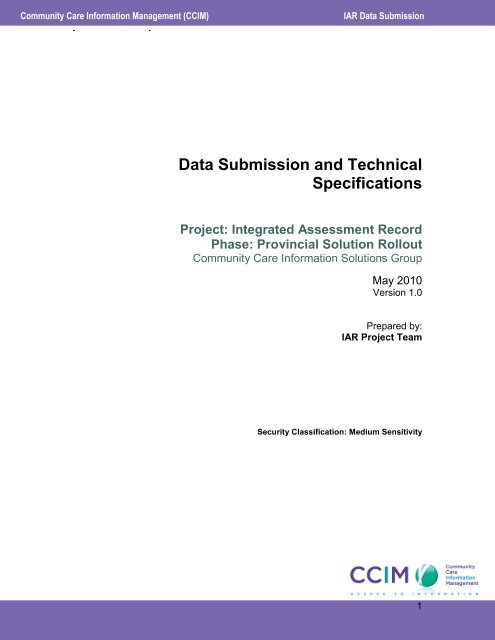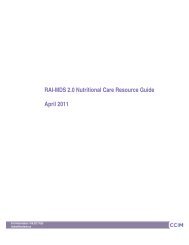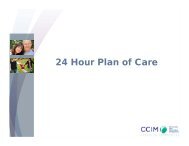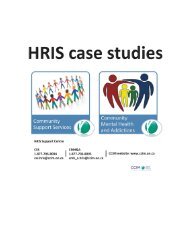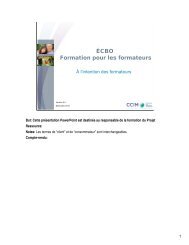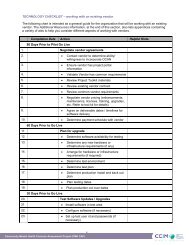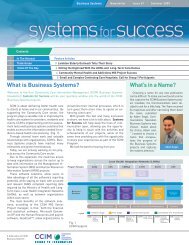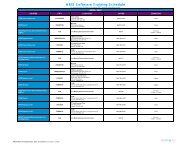Data Submission and Technical Specifications (PDF - CCIM
Data Submission and Technical Specifications (PDF - CCIM
Data Submission and Technical Specifications (PDF - CCIM
Create successful ePaper yourself
Turn your PDF publications into a flip-book with our unique Google optimized e-Paper software.
Community Care Information Management (<strong>CCIM</strong>)<br />
IAR <strong>Data</strong> <strong>Submission</strong><br />
`<br />
`<br />
<strong>Data</strong> <strong>Submission</strong> <strong>and</strong> <strong>Technical</strong><br />
<strong>Specifications</strong><br />
Project: Integrated Assessment Record<br />
Phase: Provincial Solution Rollout<br />
Community Care Information Solutions Group<br />
May 2010<br />
Version 1.0<br />
Prepared by:<br />
IAR Project Team<br />
Security Classification: Medium Sensitivity<br />
1
Community Care Information Management (<strong>CCIM</strong>)<br />
IAR <strong>Data</strong> <strong>Submission</strong><br />
`<br />
Copyright<br />
`<br />
This document is the property of Community Care Information Management <strong>and</strong> is copyrighted,<br />
<strong>and</strong> all rights are reserved by Community Care Information Management. No part of this<br />
publication may be reproduced, transmitted, transcribed, stored in a retrieval system, or<br />
translated into any language or computer language, in any form or by any means, electronic,<br />
mechanical, magnetic, optical, chemical, manual, or otherwise, without prior written permission of<br />
Community Care Information Management.<br />
Disclaimer<br />
This document is current as of June 04, 2010 <strong>and</strong> any changes to all related applications after<br />
that date will be incorporated into the next version of this document.<br />
Security Notice<br />
This material <strong>and</strong> the information contained herein are proprietary to Community Care Information<br />
Management <strong>and</strong> may not be used, reproduced, stored in electronic retrieval systems, or<br />
disclosed to others, in any form or by any means, except as specifically permitted in writing by<br />
creator of the document. The recipient of this information, by its retention <strong>and</strong> use, agrees to<br />
protect it from any loss, theft or compromise. Please contact the creator of this document if you<br />
wish to share this document with organizations outside of Community Care Information<br />
Management.<br />
This document has a Medium Sensitivity Classification<br />
2
Community Care Information Management (<strong>CCIM</strong>)<br />
IAR <strong>Data</strong> <strong>Submission</strong><br />
`<br />
`<br />
Document Details<br />
Revision History<br />
Version Comments Author Date<br />
1.0 Initial Release IAR Project Team June 4, 2010<br />
Intended Audience<br />
Vendors will use this document along with all of the supporting documents to develop data feed<br />
for submitting assessment data to the IAR Provincial solution. The project team is available<br />
throughout the implementation phase via teleconferences for clarifications <strong>and</strong> questions about<br />
these requirements as needed. Any additional questions can be sent to the project team through<br />
the Support Centre.<br />
Organizations should read <strong>and</strong> underst<strong>and</strong> this document <strong>and</strong> all the supporting documents that<br />
make up the data submission requirements. Organizations are responsible for ensuring that their<br />
vendor delivers a solution that meets these requirements.<br />
Organizations <strong>and</strong> vendors should underst<strong>and</strong> that this requirement package is designed for the<br />
purpose of submitting assessment data to the IAR application. Requirements for automating <strong>and</strong><br />
supporting the individual assessment model are provided by the corresponding assessment<br />
st<strong>and</strong>ard.<br />
Documentation<br />
The following documents represent the data submission requirements for the IAR Provincial<br />
solution:<br />
1. <strong>Data</strong> <strong>Submission</strong> <strong>and</strong> <strong>Technical</strong> <strong>Specifications</strong> (<strong>PDF</strong> – This document)<br />
2. IAR <strong>Submission</strong> Schema, (XSD, IAR<strong>Submission</strong>Definitions _version.xsd)<br />
3. PHI <strong>Submission</strong> Schema, (XSD, <strong>CCIM</strong><strong>Submission</strong>PHI_version.xsd)<br />
4. Web Service Definition, (WSDL, IAR_<strong>Submission</strong>_version.wsdl)<br />
3
Community Care Information Management (<strong>CCIM</strong>)<br />
IAR <strong>Data</strong> <strong>Submission</strong><br />
`<br />
Table of Contents<br />
`<br />
1 IAR Overview .......................................................................................................................... 5<br />
1.1 What is IAR................................................................................................................... 5<br />
1.2 What IAR is Not .............................................................................................................. 5<br />
1.3 What will be stored in IAR .............................................................................................. 5<br />
1.4 IAR Benefits.................................................................................................................... 5<br />
2 <strong>Data</strong> <strong>Submission</strong> Requirements.............................................................................................. 7<br />
2.1 General Information........................................................................................................ 7<br />
2.2 <strong>Submission</strong> Process ....................................................................................................... 7<br />
2.3 Rejections, Corrections <strong>and</strong> Resubmissions.................................................................. 8<br />
2.4 <strong>Technical</strong> Requirements................................................................................................. 9<br />
2.4.1 <strong>Submission</strong> Characteristics........................................................................................ 9<br />
2.4.1.1 <strong>Submission</strong> Header Elements ......................................................................... 11<br />
2.4.1.2 <strong>Submission</strong> Content Elements ........................................................................ 12<br />
2.4.2 Encoding .................................................................................................................. 13<br />
2.4.3 <strong>Submission</strong> Methods................................................................................................ 13<br />
2.4.3.1 Automated <strong>Submission</strong> – Web Service ........................................................... 13<br />
2.4.3.2 Manual <strong>Submission</strong> ......................................................................................... 14<br />
2.4.4 File Naming Convention........................................................................................... 14<br />
2.5 <strong>Submission</strong> Rules......................................................................................................... 15<br />
2.6 Testing Process............................................................................................................ 16<br />
2.7 IAR PHI Validation Tables ............................................................................................ 16<br />
3 Roadmap............................................................................................................................... 17<br />
Appendix A - Assessment Specific Requirements .................................................................... 18<br />
OCAN Assessment Requirements ......................................................................................... 18<br />
RAI-MH Assessment Requirements....................................................................................... 18<br />
Appendix B - IAR<strong>Submission</strong>Service-Client-side ...................................................................... 19<br />
4
Community Care Information Management (<strong>CCIM</strong>)<br />
IAR <strong>Data</strong> <strong>Submission</strong><br />
`<br />
1 IAR Overview<br />
1.1 What is IAR<br />
`<br />
The Integrated Assessment Record (IAR) is an initiative within <strong>CCIM</strong> to allow assessment<br />
information to be viewed by health service providers within a client’s circle of care in a secure<br />
manner.<br />
As an application, it can be used to access <strong>and</strong> view assessment information that is centrally<br />
housed at a Health Information Network Provider (HINP) identified by the LHIN Steering<br />
Committee.<br />
As a central repository for collected data it is a means to share assessments across community<br />
mental health organizations, hospital emergency departments, primary care <strong>and</strong> hospital mental<br />
health in-patient teams to share assessments with one another in order to provide improved<br />
quality care.<br />
1.2 What IAR is Not<br />
The Integrated Assessment Record (IAR) is not a clinical system of record. This means that the<br />
source systems feeding IAR with assessment data will always be relied upon as the integral<br />
source for person information. In its design, no provisions have been made to permit data<br />
changes to occur from the IAR application; meaning it has been specifically designed to be a<br />
“Read Only” system to view patient assessments.<br />
1.3 What will be stored in IAR<br />
The Integrated Assessment Record (IAR) will capture common assessment information<br />
pertaining to RAI-MH©, OCAN, <strong>and</strong> will over time grow to include assessments from other<br />
community care sectors including addictions <strong>and</strong> problem gambling assessments, as well as<br />
assessment information from the Long Term Care Homes, Community Care Access Centres <strong>and</strong><br />
Community Support Services sectors. Three immediate priorities are:<br />
1. OCAN: The Ontario Common Assessment of Need (OCAN) is a st<strong>and</strong>ardized, consumerled<br />
decision making tool that allows key information to be electronically gathered in a<br />
secure <strong>and</strong> efficient manner.<br />
2. RAI-MH©: The Resident Assessment Instrument - Mental Health is a comprehensive,<br />
st<strong>and</strong>ardized instrument for evaluating the needs, strengths, <strong>and</strong> preferences of patients<br />
in designated adult inpatient mental health beds.<br />
3. ADAT: The Addictions assessment package - is a set of nine assessments that allow<br />
service providers to track their client from intake to discharge using a common set of<br />
assessment tools <strong>and</strong> shared language.<br />
1.4 IAR Benefits<br />
IAR facilitates a common underst<strong>and</strong>ing of a client’s needs <strong>and</strong> helps to improve the continuity of<br />
care across community <strong>and</strong> hospital settings. Anticipated benefits of the IAR for clients, health<br />
service providers <strong>and</strong> the health care system include:<br />
• Identifying other providers within the client’s circle of care <strong>and</strong> providing access to their<br />
most recent assessment<br />
• Improving the quality <strong>and</strong> reliability of information sharing<br />
5
Community Care Information Management (<strong>CCIM</strong>)<br />
IAR <strong>Data</strong> <strong>Submission</strong><br />
`<br />
`<br />
• Ensuring a secure exchange of personal health information<br />
• Providing data for health service planning to healthcare providers <strong>and</strong> LHINs<br />
• Supporting networks <strong>and</strong> learning opportunities across organizations<br />
• Providing the basis for coordinated community-based care planning, <strong>and</strong> assisting<br />
organizations to identify service overlaps <strong>and</strong> gaps<br />
6
Community Care Information Management (<strong>CCIM</strong>)<br />
IAR <strong>Data</strong> <strong>Submission</strong><br />
`<br />
`<br />
2 <strong>Data</strong> <strong>Submission</strong> Requirements<br />
2.1 General Information<br />
This section provides data <strong>and</strong> technical specifications for use by organizations <strong>and</strong> their<br />
assessment tools vendors in the development of interfaces for data transmission to IAR.<br />
A data transmission to IAR is defined in this <strong>and</strong> subsequent sections as a submission. A<br />
submission contains extracted assessment records <strong>and</strong> these records may or may not be stored<br />
in a file.<br />
This section includes:<br />
<strong>Submission</strong> Process<br />
Rejections, Corrections <strong>and</strong> Resubmissions<br />
<strong>Technical</strong> Requirements<br />
<strong>Submission</strong> Rules<br />
Testing Process<br />
IAR PHI Validation Tables<br />
2.2 <strong>Submission</strong> Process<br />
Organizations have independent control of submission tracking <strong>and</strong> are responsible for ensuring<br />
that all assessment records are accounted for <strong>and</strong> available in their source systems. It is<br />
expected that organizations will use due diligence to ensure that an accurate <strong>and</strong> complete<br />
account of assessment records are successfully transmitted to the IAR repository as regularly as<br />
daily.<br />
IAR maintains an organization profile for the purpose of receiving submissions <strong>and</strong><br />
communicating with the organization. Figure 1 - Overview of Assessment <strong>Submission</strong> Process<br />
presents a high-level view of the process for submitting assessment records for an organization.<br />
IAR h<strong>and</strong>les received submissions in two steps as followed:<br />
Step 1 - Once a submission is sent to IAR, the submitting organization receives a status<br />
indicating if the submission was successfully received <strong>and</strong> queued for further processing in the<br />
IAR. IAR processes submissions in the order they are received <strong>and</strong> the processing may not<br />
happen immediately following the successful transmission.<br />
Step 2 - Schema validations such as XML structure, m<strong>and</strong>atory fields <strong>and</strong> values, expected<br />
values <strong>and</strong> referential integrity validations are performed on the queued submissions at the time<br />
of processing. These validations could lead to a rejection of a submission or individual<br />
assessment records in a submission for which the submitting organization received a status in<br />
step 1 indicating that the transmission to IAR was successful.<br />
7
Community Care Information Management (<strong>CCIM</strong>)<br />
IAR <strong>Data</strong> <strong>Submission</strong><br />
`<br />
`<br />
Figure 1 – Overview of Assessment <strong>Submission</strong> Process<br />
Assessment records in a submission must meet data quality edit checks <strong>and</strong> adhere to the predefined<br />
business rules required by the source system. IAR assumes that these requirements are<br />
met <strong>and</strong> does not duplicate any content validations.<br />
2.3 Rejections, Corrections <strong>and</strong> Resubmissions<br />
IAR will reject an entire submission or individual record in a submission if the entire submission or<br />
the individual records do not pass validations at the time of processing. No records in the<br />
submission will be processed if the entire submission is rejected.<br />
In the event that submission rejection or individual record rejection occurs, the submitting<br />
organization will be contacted by the IAR Support Center with details on the nature of the error(s)<br />
<strong>and</strong> the actions to be taken for the record(s) to be accepted by IAR.<br />
IAR requires that rejected records be corrected at source given that source systems are<br />
considered the systems of record for IAR. This requirement has the added benefit of ensuring<br />
that source systems <strong>and</strong> IAR hold consistent data, with all elements completed <strong>and</strong> records<br />
submitted in the correct format.<br />
The submitting organization is not contacted if IAR does not generate an error during the<br />
submission processing<br />
In cases where submissions are not successful due to technical issues (transmission, network or<br />
connectivity failure) extracted records need to be resubmitted with no change by the submitting<br />
organization.<br />
Resubmission of records that were previously rejected or that were not successfully received<br />
(the submitting organization received a status indicating that the transmission was not successful<br />
or the submission failed due to technical issues) is the responsibility of the submitting<br />
organization.<br />
8
Community Care Information Management (<strong>CCIM</strong>)<br />
IAR <strong>Data</strong> <strong>Submission</strong><br />
`<br />
`<br />
2.4 <strong>Technical</strong> Requirements<br />
2.4.1 <strong>Submission</strong> Characteristics<br />
IAR will only accept assessment data in formats that conform to st<strong>and</strong>ards specified by the<br />
corresponding assessment. Formats specified by the Canadian Institute for Health Information<br />
(CIHI) for RAI-MH assessment data for example will be accepted as will be formats specified in<br />
OCAN. Assessment data in the original format must be enclosed in a UTF-8 encoded XML<br />
envelope – see Documentation [2] IAR <strong>Submission</strong> Schema - to be accepted by IAR. The<br />
following diagram illustrates the structure of the submission envelope where assessment data<br />
contains Personal Heath Information (PHI) e.g. OCAN 2.0.<br />
<strong>Submission</strong> Envelope<br />
<strong>Submission</strong> Header<br />
Assessment <strong>Data</strong>:<br />
(Conforms to assessment st<strong>and</strong>ard e.g.<br />
OCAN)<br />
The header includes<br />
submission ID,<br />
organization, export time<br />
stamp <strong>and</strong> assessment<br />
type, application ID <strong>and</strong><br />
other attributes<br />
This represents the<br />
transmission envelope <strong>and</strong><br />
must conform to IAR<br />
<strong>Submission</strong> Schema<br />
<strong>Submission</strong> Structure 1: IAR <strong>Submission</strong> Schema<br />
The assessment data must<br />
conform to formats specified in<br />
assessment st<strong>and</strong>ard e.g. OCAN<br />
<strong>Submission</strong> XML Schema or<br />
OMHRS <strong>Submission</strong> XML<br />
Schema<br />
In Cases where assessment data do not contain PHI e.g. RAI-MH or OCAN 2.1, IAR requires<br />
corresponding PHI data to be provided in addition to the assessment data <strong>and</strong> both PHI <strong>and</strong><br />
assessment data must be included in the same submission envelope. Each PHI record is linked<br />
to assessment record by the corresponding assessment ID <strong>and</strong> there must be a PHI record to<br />
accompany each assessment record. The structure of the submission envelope containing<br />
assessment <strong>and</strong> PHI data is shown in the following diagram.<br />
9
Community Care Information Management (<strong>CCIM</strong>)<br />
IAR <strong>Data</strong> <strong>Submission</strong><br />
`<br />
`<br />
<strong>Submission</strong> Envelope<br />
<strong>Submission</strong> Header<br />
The header includes<br />
submission ID,<br />
organization, export time<br />
stamp <strong>and</strong> assessment<br />
type, application ID <strong>and</strong><br />
other attributes<br />
PHI <strong>Data</strong><br />
Assessment<br />
<strong>Data</strong><br />
This represents the<br />
transmission envelope <strong>and</strong><br />
must conform to IAR<br />
<strong>Submission</strong> Schema<br />
<strong>Submission</strong> Structure 2: IAR <strong>Submission</strong> Schema<br />
The assessment data must<br />
conform to formats specified in<br />
assessment st<strong>and</strong>ard e.g. OCAN<br />
<strong>Submission</strong> XML Schema or<br />
OMHRS <strong>Submission</strong> XML<br />
Schema<br />
The PHI data must<br />
conform to <strong>CCIM</strong> PHI<br />
<strong>Submission</strong> Schema<br />
The XML structure (XSD) for the submission envelope is defined in Documentation [2] -<br />
<strong>Submission</strong> Schema - <strong>and</strong> the XML structure (XSD) for Personal Health Information is defined in<br />
Documentation [3] - PHI submission schema. Sample XML files are included in the requirements<br />
package.<br />
The following charts outline the content of the IAR <strong>Submission</strong> envelope.<br />
10
Community Care Information Management (<strong>CCIM</strong>)<br />
IAR <strong>Data</strong> <strong>Submission</strong><br />
`<br />
`<br />
2.4.1.1 <strong>Submission</strong> Header Elements<br />
Element Type Values Description<br />
<strong>Submission</strong> Header<br />
1 *submissionId xsd:string<br />
2 organization<br />
Complex,<br />
attributes<br />
3 *exportTimestamp xsd:dateTime<br />
4 *assessmentType xsd:string<br />
5 Application<br />
Complex,<br />
attributes<br />
*name, xsd:string<br />
*id, xsd:string<br />
OCAN, RAI-MH, ADAT,<br />
RAI_MDS_2.0,CIAT, RAI<br />
HC<br />
Name, xsd:string<br />
*Id, xsd:string<br />
Version, xsd:string<br />
Vendor, xsd:string<br />
Elements with * are m<strong>and</strong>atory. All other elements are optional.<br />
The submission Id is used to uniquely<br />
identify submission record<br />
Submitting organization id (number)<br />
<strong>and</strong> name<br />
Date <strong>and</strong> time when export was<br />
generated from the source system<br />
Assessment type of submission. Must<br />
be one of supported assessment types.<br />
Assessment version is indicated in the<br />
version attribute of the Record element<br />
of submission content element.<br />
Submitting application id, name,<br />
version <strong>and</strong> vendor<br />
The value of the submitting organization id is dependent upon the assessment type <strong>and</strong>/or<br />
version:<br />
- In the case of OCAN 2.0 this value is represented by the submitting organization number<br />
field, <strong>and</strong> for OCAN 2.1 <strong>and</strong> OCAN 1.0.2 it is represented by the service organization<br />
field from an assessment record.<br />
- In the case of RAI-MH it represents the 3 to 4-digit Facility Number from the Ministry of<br />
Health <strong>and</strong> Long-Term Care (MOH) Master Numbering System not the 4-digit Master<br />
Number that is transferred in the Facility Number field of a RAI-MH assessment record.<br />
11
Community Care Information Management (<strong>CCIM</strong>)<br />
IAR <strong>Data</strong> <strong>Submission</strong><br />
`<br />
`<br />
2.4.1.2 <strong>Submission</strong> Content Elements<br />
Element Type Values Description<br />
<strong>Submission</strong> Content<br />
*recordType, xsd:string<br />
Indicates what kind of content is stored<br />
in the record. The wrapper can contain<br />
up to two records.<br />
PersonalInformation indicates a file<br />
containing PI as specified in<br />
<strong>CCIM</strong><strong>Submission</strong>PHI. Assessment<br />
indicates a file containing assessment<br />
data as specified by the corresponding<br />
assessment st<strong>and</strong>ard. The assessment<br />
file may or may not contain PI.<br />
1 Record [1..2]<br />
Complex,<br />
attributes<br />
version, xsd:string<br />
Version of record schema, i.e. 1.0.2 for<br />
OCAN Assessment. This represents<br />
the value of version attribute in OCAN<br />
schema or the year of CIHI schema<br />
edition for RAI-MH e.g. 2010 for the<br />
2010-2011 fiscal year.<br />
Indicates the data format of data<br />
record:<br />
text<br />
1.1 *RecordType OR<br />
binary<br />
xsd:string<br />
base64Binary<br />
*mimeType, xsd:string<br />
delimiter, xsd:string<br />
Attribute<br />
compressionType with<br />
possible values:<br />
application/zip(default if<br />
not specified)<br />
or<br />
none – no compression<br />
Elements with * are m<strong>and</strong>atory. All other elements are optional.<br />
text/xml - XML,<br />
text/x-non xml – other format (commaseparated<br />
values or variable length)<br />
Used if other data format (mimetype) is<br />
specified<br />
XML or other data format to be<br />
enclosed within CDATA section<br />
Base64 encoded for binary<br />
(compressed) data.<br />
12
Community Care Information Management (<strong>CCIM</strong>)<br />
IAR <strong>Data</strong> <strong>Submission</strong><br />
`<br />
`<br />
2.4.2 Encoding<br />
<strong>Submission</strong> Envelope<br />
The submission envelope format must use UTF-8 encoding.<br />
Assessment <strong>Data</strong><br />
The assessment data can be either UTF-8 or UTF-16 encoded, in accordance with assessment<br />
st<strong>and</strong>ard. For example, OCAN 2.0 must be UTF-8 encoded <strong>and</strong> OCAN 1.0.2 must be UTF-16 –<br />
encoded. UTF-8 encoded data can be stored in either [CDATA] element or base64<br />
. However, UTF-16 encoded data can only be stored within content element.<br />
Note that according to XML W3C st<strong>and</strong>ard the stream encoded in UTF-16 should contain byte<br />
order mark (BOM). For more information about byte order mark please visit<br />
http://www.w3.org/TR/REC-xml/#charencoding <strong>and</strong> http://www.opentag.com/xfaq_enc.htm.<br />
PHI <strong>Data</strong><br />
The PHI data must be UTF-8 encoded<br />
Please refer to the XSD of the submission envelope for additional information.<br />
2.4.3 <strong>Submission</strong> Methods<br />
IAR offers two secure methods for transmission of electronic assessment records to its repository<br />
as illustrated in figure 1. An organization must have the ability to connect to the internet.<br />
The solution supports an automated method using a web service <strong>and</strong> a manual transmission<br />
method using Microsoft Internet Explorer or Mozilla Firefox. . .<br />
2.4.3.1 Automated <strong>Submission</strong> – Web Service<br />
The automated submission method supported by IAR exposes a web service provider interface<br />
that is available to any participating organization over the internet through HTTPS protocol.<br />
Clients must adhere to the following description in order to consume this web service.<br />
Endpoint<br />
IAR Assessment <strong>Submission</strong> Web Service endpoint URL will be provided to organization at the<br />
implementation time.<br />
Operation<br />
IAR Assessment <strong>Submission</strong> Web Service defines a single SubmitAssessment operation with the<br />
following parameters:<br />
• input: <strong>Submission</strong>Input<br />
• output: <strong>Submission</strong>Response<br />
<strong>Submission</strong>Input is defined by the XML schema see Documentation [2] - IAR <strong>Submission</strong><br />
Schema - <strong>and</strong> described in the “<strong>Submission</strong> file structure definition” section.<br />
<strong>Submission</strong>Response is defined in WSDL – see Documentation [4], Web Service Definition - as<br />
complex type <strong>Submission</strong>ResultType that has three elements:<br />
• Result – of type Boolean that indicates if the operation executed successfully (value<br />
TRUE) or with errors (value FALSE)<br />
13
Community Care Information Management (<strong>CCIM</strong>)<br />
IAR <strong>Data</strong> <strong>Submission</strong><br />
`<br />
`<br />
• TransactionId – an attribute of Result element, this is the internal IAR tracking Id that will<br />
be used for support purposes<br />
• ErrorCode – optional, used when Result = FALSE, contains error code defined by IAR<br />
• ErrorMessage – optional, used when Result = FALSE, contains error description returned<br />
by IAR<br />
IAR h<strong>and</strong>les HTTP specific status codes in the way prescribed in WS-I Basic Profile 1.1 Second<br />
Edition (http://www.ws-i.org/Profiles/BasicProfile-1.1.html#SOAPHTTP), section 3.4. The following<br />
http response status codes can be returned by IAR to a web service client:<br />
200 OK<br />
202 Accepted<br />
400 Bad Request<br />
405 Method Not Allowed<br />
415 Unsupported Media Type<br />
500 Internal Server Error<br />
Security requirements are supported by transport level encryption (SSL) through HTTPS protocol.<br />
IAR<strong>Submission</strong>Service is WS-Security compliant. The authentication credentials (user name <strong>and</strong><br />
password) are sent in SOAP header.<br />
Following is an example of a SOAP Header that contains user credentials in WS-Security<br />
compliant format:<br />
<br />
<br />
<br />
uploaduser<br />
uploadpasswd<br />
<br />
<br />
<br />
Communications between each web service client <strong>and</strong> the web service provider will be encrypted<br />
using SSL/TLS over HTTP to prevent authentication credentials to be compromised during<br />
transmissions.<br />
Appendix B describes how the web service client can be implemented in Java.<br />
2.4.3.2 Manual <strong>Submission</strong><br />
The manual submission method allows users who have been authorized <strong>and</strong> authenticated to<br />
upload submission files that meet the specifications described in this document through the IAR<br />
secure web application. The user receives a message indicating if the file transmission was<br />
successful.<br />
Transmission of data can occur 24 hours a day, seven days a week. Once the initial set-up for an<br />
organization has been put into place, authorized <strong>and</strong> authenticated users of this organization can<br />
submit data to IAR at their convenience.<br />
2.4.4 File Naming Convention<br />
For submissions that are delivered in files, names must be st<strong>and</strong>ardized to facilitate the tracking<br />
of the assessment submission. The file-naming convention must be followed to ensure that the<br />
file is accepted by the IAR application.<br />
14
Community Care Information Management (<strong>CCIM</strong>)<br />
IAR <strong>Data</strong> <strong>Submission</strong><br />
`<br />
`<br />
The Assessment submission file will be in the format:<br />
[Assessment Type]..xml<br />
Where:<br />
[Assessment Type], possible values are ‘OCAN’, ‘RAI-MH’, ‘ADAT’ - for addictions;<br />
YYYYYMMDD – the date when the export process started;<br />
HHMM - time when the export process started (note 24 hour clock is used);<br />
OOOO – organization ID, or parent organization id used in assessment application in<br />
multi-site environments (in case of OCAN);<br />
ZZ - target system suffix, ‘IA’ for Integrated Assessment;<br />
999 - file sequence number, a sequence number of extracted file if export is broken into<br />
multiple parts, default value 001.<br />
For example, if Organization 1234 is submitting a single part OCAN assessment file on the 1 st of<br />
July 2009, at 5:05 PM the file name will look like this:<br />
OCAN2009070117051234IA.001.xml<br />
For example, if organization 5067 is submitting a single part RAI-MH assessment file on the 21 st<br />
of July 2009, at 6:15 PM the file names will look like this:<br />
RAI-MH2009072118155067IA.001.xml<br />
2.5 <strong>Submission</strong> Rules<br />
1. Each submission must contain at least one assessment record.<br />
2. As assessments are completed, updated or deleted in the source systems, they must be<br />
submitted to IAR as regularly as nightly.<br />
3. The source system must ensure that a submission does not include duplicate records.<br />
Duplicate is defined as two identical records.<br />
4. Each submission must have a unique organization ID <strong>and</strong> can only contain assessment<br />
record(s) for this organization.<br />
5. Each assessment record must have a unique record ID; <strong>and</strong> record IDs must be unique<br />
across the submitting organization.<br />
6. A maximum number of 500 assessment records will be accepted per submission.<br />
7. Each submission must conform to the submission schema [2] <strong>and</strong> be able to past validation<br />
against the XSD files provided as part of the requirements without any errors.<br />
8. Assessment records in each submission must conform to specifications provided by the<br />
corresponding assessment st<strong>and</strong>ard.<br />
9. The source system must provide the ability to resubmit individual assessment records or<br />
complete submissions.<br />
10. The source system must track successful <strong>and</strong> failed submissions as well as web service<br />
communications (attempts <strong>and</strong> responses) <strong>and</strong> store the logs for at least 30 days.<br />
11. Each web service client should be configured to make at least two additional attempts in 15<br />
minutes intervals to consume the web service if the first attempt fails due to connectivity<br />
errors such as connection failure or timeout. If these attempts are not successful, the<br />
submission must be transmitted by the next possible submission cycle.<br />
15
Community Care Information Management (<strong>CCIM</strong>)<br />
IAR <strong>Data</strong> <strong>Submission</strong><br />
`<br />
2.6 Testing Process<br />
`<br />
IAR’s policy is to only accept submissions that conform to specifications provided to vendors <strong>and</strong><br />
organizations. IAR will not accept live data until organizations’ vendors have successfully<br />
completed the st<strong>and</strong>ard testing process. A successful test is a submission that conforms to the<br />
specified schemas.<br />
The primary objectives of the st<strong>and</strong>ard testing process are to validate:<br />
• XML structure to ensure that it adheres to the specified XSD<br />
• All m<strong>and</strong>atory fields/values to ensure that they are populated<br />
• All expected values to ensure that they validate against expected value lists<br />
• Network Connectivity / ability to establish access to IAR environment<br />
IAR provides an Implementation Validation toolkit that includes test scenarios. Using the<br />
Implementation Validation toolkit, testing will be conducted in 2 phases (vendor testing <strong>and</strong> User<br />
Acceptance Testing) for each organization that uses a vendor external to the organization. If an<br />
organization uses an in-house vendor system, the vendor will be considered part of the<br />
organization <strong>and</strong> testing will be conducted in a single phase.<br />
Organizations using automated submission method:<br />
1. Once the interface is completed <strong>and</strong> tested by the vendor, vendors will generate <strong>and</strong> submit<br />
XML test file(s) to be validated by the IAR project team.<br />
2. Once the web service client is completed by the vendor <strong>and</strong> the XML structure (XSD) is<br />
validated, vendors will transmit test submissions in the IAR test environment using the web<br />
service client.<br />
3. Once the solution is delivered to the organization, a User Acceptance Testing (UAT) phase<br />
will be conducted to ensure that business requirements are met <strong>and</strong> assessment data can be<br />
sent to the IAR data repository.<br />
Organizations using manual submission method:<br />
1. Once the interface is completed <strong>and</strong> tested by the vendor, vendors will generate <strong>and</strong> submit<br />
XML test file(s) to be validated by the IAR project team<br />
2. Once the solution is delivered to the organization, a User Acceptance Testing (UAT) phase<br />
will be conducted to ensure that business requirements are met <strong>and</strong> assessment data can be<br />
sent to the IAR data repository.<br />
2.7 IAR PHI Validation Tables<br />
<strong>CCIM</strong> PHI<br />
<strong>Data</strong> Element Type Status<br />
Client ID (e.g. Chart Number) xsd:string M<strong>and</strong>atory<br />
First Name xsd:string M<strong>and</strong>atory<br />
Last Name xsd:string M<strong>and</strong>atory<br />
Phone Number xsd:string Optional<br />
Health Card Number xsd:string Optional<br />
Country of Residence xsd:string M<strong>and</strong>atory<br />
Province/Territory Issuing Health Card Number xsd:string Optional<br />
Gender xsd:string Optional<br />
Date of Birth(DOB) xsd:date Optional<br />
Estimated Birthday xsd:string Optional (“Yes” is estimated<br />
“No” otherwise<br />
16
Community Care Information Management (<strong>CCIM</strong>)<br />
IAR <strong>Data</strong> <strong>Submission</strong><br />
`<br />
`<br />
Country of Residence Values<br />
Country<br />
Canada<br />
USA<br />
Other<br />
Unknown<br />
Valid Code<br />
CA<br />
US<br />
OTH<br />
UNK<br />
Province/Territory Issuing Heath Card Number Values<br />
Province/Territory<br />
Valid Code<br />
Alberta<br />
AB<br />
British Columbia<br />
BC<br />
Manitoba<br />
MB<br />
Newfoundl<strong>and</strong> <strong>and</strong> Labrador<br />
NL<br />
New Brunswick<br />
NB<br />
Nova Scotia<br />
NS<br />
Northwest Territories Saskatchewan SK NT<br />
Nunavut<br />
NU<br />
Ontario<br />
ON<br />
Prince Edward Isl<strong>and</strong><br />
PE<br />
Quebec<br />
QC<br />
Saskatchewan<br />
SK<br />
Yukon<br />
YT<br />
Unknown -70<br />
Not Applicable -90<br />
Gender Values<br />
Gender<br />
Male<br />
Female<br />
Other<br />
Unknown<br />
Valid Code<br />
M<br />
F<br />
O<br />
O<br />
3 Roadmap<br />
The following items are being considered as potential future enhancements of the submission<br />
interface <strong>and</strong> will be reflected in future revisions of this document:<br />
1. Adding date-time stamp to each assessment record within <strong>Submission</strong> <strong>Data</strong><br />
2. Enhanced WS-Security implementation<br />
17
Community Care Information Management (<strong>CCIM</strong>)<br />
IAR <strong>Data</strong> <strong>Submission</strong><br />
`<br />
`<br />
Appendix A - Assessment Specific Requirements<br />
OCAN Assessment Requirements<br />
IAR supports the following versions of OCAN: 2.1 (CMHCA), 1.0.2 <strong>and</strong> 2.0. Detailed structure of<br />
submissions was provided by the OCAN project team.<br />
The schema version is stored in the version attribute of root element of submission XML file. This<br />
attribute allows IAR to validate the content of submitted record based on the XML schema.<br />
In the case of OCAN 2.1 IAR requires corresponding client’s personal health information in addition<br />
to assessment data. The PHI data must conform to the schema defined in Documentation [3] - PHI<br />
submission schema <strong>and</strong> both PHI <strong>and</strong> assessment data must be included in the submission<br />
envelope as illustrated in submission structure 2.<br />
Organizations using OCAN 1.0.2 may submit assessment data to the IAR repository in UTF-16<br />
encoding without using the submission envelope.<br />
RAI-MH Assessment Requirements<br />
RAI-MH assessment data layout is based on existing Ontario Mental Health Reporting System<br />
(OMHRS) technical specifications. This specification defines XML that conforms to OMHRS<br />
<strong>Submission</strong> XML Schema <strong>and</strong> single ASCII file containing variable record length as approved<br />
formats. IAR supports the following versions of the Canadian Institute for Health Information (CIHI)<br />
submission specifications: 2008, 2009 <strong>and</strong> 2010<br />
In addition to assessment data IAR requires corresponding client’s personal health information. The<br />
PHI data must conform to the schema defined in Documentation [3] - PHI submission schema <strong>and</strong><br />
both PHI <strong>and</strong> assessment data must be included in the submission envelope as illustrated in<br />
submission structure 2.<br />
The submission header fields – FiscalYearOf<strong>Submission</strong> <strong>and</strong> DateOf<strong>Submission</strong> will indicate the<br />
schema version of assessments in the file as described in the chart below.<br />
Date of <strong>Submission</strong><br />
(not current date)<br />
April 1- May 31<br />
Fiscal year for which data is being submitted<br />
Previous fiscal year<br />
Current fiscal year<br />
Schema Version<br />
Previous fiscal year schema<br />
Current fiscal year schema<br />
June 1 – March 31 Previous or current fiscal year Current fiscal year schema<br />
For example the schema version will be defined as follow for submissions that are sent during<br />
fiscal year 2010:<br />
FiscalYearOf<strong>Submission</strong> 2009 2010 2009 2010<br />
DateOf<strong>Submission</strong><br />
Apr 1, 2010 -<br />
May 31,2010<br />
Apr 1, 2010 -<br />
May 31,2010<br />
June 1, 2010 -<br />
Mar 31,2011<br />
Apr 1, 2010 – Mar<br />
31,2011<br />
Schema version 2009 2010 2010 2010<br />
18
Community Care Information Management (<strong>CCIM</strong>)<br />
IAR <strong>Data</strong> <strong>Submission</strong><br />
`<br />
`<br />
Appendix B - IAR<strong>Submission</strong>Service-Client-side<br />
Technology Document<br />
This appendix is intended for vendors’ developers <strong>and</strong> should be used for information purposes<br />
only. It provides an example of how web service clients can be generated using Java. Vendors<br />
are free to choose their implementation as long as it meets the specifications.<br />
The <strong>Submission</strong>Service client Web service stub was built <strong>and</strong> tested with the following<br />
technologies:<br />
1. JDK 1.6.x (http://java.sun.com/javase/downloads/widget/jdk6.jsp)<br />
2. Eclipse Galileo (Java IDE)<br />
(http://www.eclipse.org/downloads/download.phpfile=/technology/epp/downloads/releas<br />
e/galileo/SR2/eclipse-jee-galileo-SR2-win32.zip)<br />
3. Rampart (http://ws.apache.org/axis2/modules/rampart/1_0/security-module.html)<br />
4. Apache Axis2-1.4.1 (http://ws.apache.org/axis2/download/1_4_1/download.cgi)<br />
5. WSDL file (IAR_<strong>Submission</strong>_v1.1.wsdl)<br />
6. Apache Tomcat 5.5.27 (http://archive.apache.org/dist/tomcat/tomcat-5/v5.5.27/bin/)<br />
Creating the Client stub code<br />
The following Web service Eclipse-Axis2 tutorial was used to auto-generate the client stub code:<br />
http://www.eclipse.org/webtools/community/tutorials/BottomUpAxis2WebService/bu_tutorial.html<br />
Customization to Client stub code<br />
Customization was necessary in the client code to incorporate the WS-Security requirement.<br />
Since the auto-generation by Eclipse does not incorporate WS-Security features out-of-the-box,<br />
Rampart is the WS-Security module that is made to plug into Axis2. A pre-defined WS-Security<br />
client Policy is needed in order for the client stub code to make a proper request. At this time the<br />
credentials (username <strong>and</strong> password) are being sent as plain text only. A different Security Policy<br />
will have to be used if these requirements were to change i.e. if the password is digested<br />
(encrypted). The following is the current Security Policy used by Axis2:<br />
<br />
<br />
<br />
<br />
<br />
<br />
<br />
<br />
19
Community Care Information Management (<strong>CCIM</strong>)<br />
IAR <strong>Data</strong> <strong>Submission</strong><br />
`<br />
`<br />
<br />
<br />
<br />
<br />
The following Java snippet shows how the Security Policy is loaded into the client <strong>and</strong> a request<br />
being initiated:<br />
public <strong>Submission</strong>ServiceStub() throws org.apache.axis2.AxisFault,<br />
XMLStreamException {<br />
//Web Service end point<br />
this("http://localhost:8181/IAR_Webservice5/services/<strong>Submission</strong>Service"<br />
);<br />
Options options = _serviceClient.getOptions();<br />
//loading client-plain-text-security-policy<br />
options.setProperty(RampartMessage<strong>Data</strong>.KEY_RAMPART_POLICY,Policy.loadPo<br />
licy("plain-policy-client.xml"));<br />
//setting credentials<br />
options.setUserName("libuser");<br />
options.setPassword("books");<br />
//engaging Rampart WS-Security engine<br />
_serviceClient.engageModule("rampart");<br />
}<br />
Testing<br />
In order to confirm that the client side stub code has been configured correctly; the actual endpoint<br />
i.e. the web service needs to be deployed on a server that is accessible to the client stub.<br />
For local testing, an application server like Tomcat is suitable. The server side web service<br />
needs to be deployed as a st<strong>and</strong>ard Java web application archive file (*.WAR). Once the WAR<br />
file has been deployed, the web service will be active <strong>and</strong> be listening for incoming client<br />
requests.<br />
A typical request will look like this:<br />
<br />
<br />
<br />
<br />
libuser<br />
books<br />
<br />
<br />
<br />
<br />
<br />
<br />
20
Community Care Information Management (<strong>CCIM</strong>)<br />
IAR <strong>Data</strong> <strong>Submission</strong><br />
`<br />
`<br />
8899<br />
my organization<br />
2009-10-10T12:00:00-05:00<br />
OCAN<br />
<br />
<br />
<br />
<br />
<br />
<br />
<br />
<br />
<br />
<br />
A sample response when the user is authenticated is:<br />
<br />
<br />
<br />
true<br />
<br />
<br />
<br />
A sample response when the user is not authenticated is:<br />
<br />
<br />
<br />
wsse:InvalidSecurity<br />
The security token could not be authenticated or authorized; nested<br />
exception is:<br />
javax.security.auth.callback.UnsupportedCallbackException: check failed<br />
<br />
<br />
<br />
<br />
Summary<br />
The above technologies outlined how a client stub can be configured to access a web service<br />
defined through a WSDL file. The use of auto-generation in Eclipse aid in producing client code<br />
quickly that is reliable <strong>and</strong> testable. Please refer to the technology links outlined in the start of<br />
this document for further information on the respective technologies. Additionally, the Web<br />
service Eclipse-Axis2 tutorial (link above) was helpful in implementing client <strong>and</strong> server side code<br />
for the web service.<br />
21