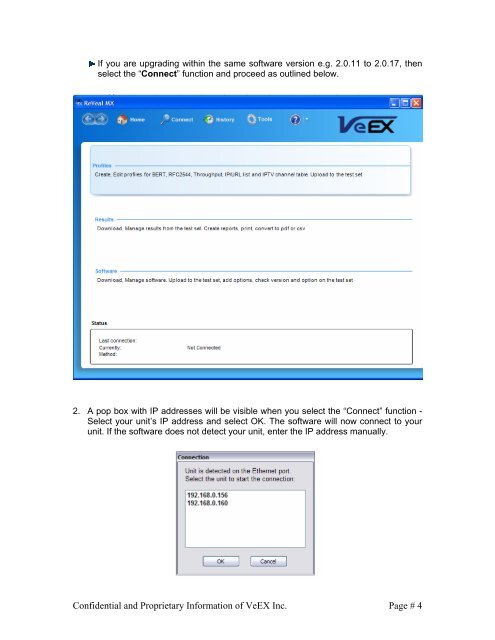VPAL100 Software Upgrade Procedure - messkom.de
VPAL100 Software Upgrade Procedure - messkom.de
VPAL100 Software Upgrade Procedure - messkom.de
Create successful ePaper yourself
Turn your PDF publications into a flip-book with our unique Google optimized e-Paper software.
If you are upgrading within the same software version e.g. 2.0.11 to 2.0.17, then<br />
select the “Connect” function and proceed as outlined below.<br />
2. A pop box with IP addresses will be visible when you select the “Connect” function -<br />
Select your unit’s IP address and select OK. The software will now connect to your<br />
unit. If the software does not <strong>de</strong>tect your unit, enter the IP address manually.<br />
Confi<strong>de</strong>ntial and Proprietary Information of VeEX Inc.<br />
Page # 4