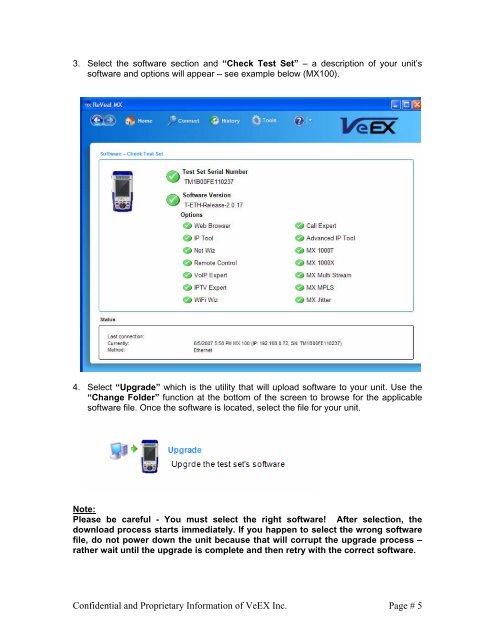VPAL100 Software Upgrade Procedure - messkom.de
VPAL100 Software Upgrade Procedure - messkom.de
VPAL100 Software Upgrade Procedure - messkom.de
You also want an ePaper? Increase the reach of your titles
YUMPU automatically turns print PDFs into web optimized ePapers that Google loves.
3. Select the software section and “Check Test Set” – a <strong>de</strong>scription of your unit’s<br />
software and options will appear – see example below (MX100).<br />
4. Select “<strong>Upgra<strong>de</strong></strong>” which is the utility that will upload software to your unit. Use the<br />
“Change Fol<strong>de</strong>r” function at the bottom of the screen to browse for the applicable<br />
software file. Once the software is located, select the file for your unit.<br />
Note:<br />
Please be careful - You must select the right software! After selection, the<br />
download process starts immediately. If you happen to select the wrong software<br />
file, do not power down the unit because that will corrupt the upgra<strong>de</strong> process –<br />
rather wait until the upgra<strong>de</strong> is complete and then retry with the correct software.<br />
Confi<strong>de</strong>ntial and Proprietary Information of VeEX Inc.<br />
Page # 5