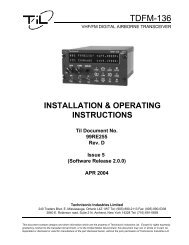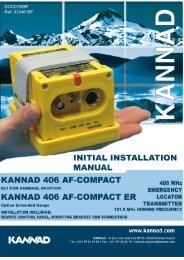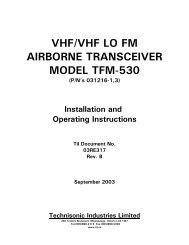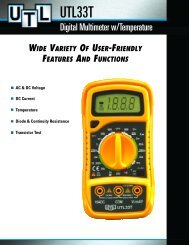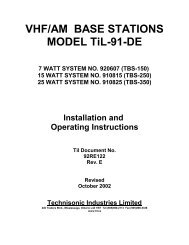TSC-4100/4200/4300 - Dallas Avionics, Inc.
TSC-4100/4200/4300 - Dallas Avionics, Inc.
TSC-4100/4200/4300 - Dallas Avionics, Inc.
You also want an ePaper? Increase the reach of your titles
YUMPU automatically turns print PDFs into web optimized ePapers that Google loves.
FREQUENCY SELECTION KHz<br />
Refer to Table 2-2, Frequency Selection kHz. Using the OPERATING FREQUENCY kHz column,<br />
find the portion of the desired frequency in kHz. Cross-refer to the JUMPER LOCATION column, and<br />
install the jumpers in the locations as required.<br />
2.3.4 Offset Frequency Set<br />
(A)<br />
Jumper J15, located on the single channel memory set board, module A5A1 selects<br />
the frequency offset as follows:<br />
(1) If J15 is not installed, frequency offset is inhibited.<br />
(2) If J15 is installed in the Rx position, the transmitted frequency will be higher<br />
than the receive frequency.<br />
(3) If J15 is installed in the Tx position, the transmitted frequency will be lower<br />
than the receive freqeuncy.<br />
(B) Trim capacitors C16 and C37, accessible from the bottom of the unit (see Figure 2-5),<br />
are used to accurately adjust the transmit and receive frequency.<br />
For the Tx frequency to be higher than the receive frequency, proceed as follows:<br />
(1) Set jumper J15 on the memory set board to Rx position.<br />
(2) Key PTT and set the transmitted frequency (without modulation) by rotating<br />
C16* to the desired Tx frequency. *(Revised from C37 in Rev.D document).<br />
(3) Set jumper J15 to Tx position. Key PTT and without modulation set the transmitted<br />
frequency by rotating trim capacitor, C37 to the desired Rx frequency.<br />
(4) Set jumper J15 to the Rx position, key the PTT and without modulation, verify<br />
that the transmitted frequency is the desired Tx frequency. If not, repeat steps<br />
2, 3 and 4.<br />
For the Tx frequency to be lower than the the Rx frequency proceed as follows:<br />
(1) Set jumper J15 to the Rx position. Key the PTT and without modulation set the<br />
transmitted frequency, rotating trim capacitor C16 to the desired Rx frequency.<br />
Release PTT.<br />
(2) Set Jumper J15 to the Tx position. Key the PTT and without modulation set the<br />
transmitted frequency by rotating trim capacitor C37 to the desired transmit<br />
frequency. Release PTT.<br />
(3) Set jumper J15 to thr Rx position. Key the PTT and without modulation, verify that<br />
the transmitted frequency is the desired receive frequency. If not repeat steps 1, 2,<br />
and 3. If it is, release the PTT and set jumper J15 to the Tx position, thus completing<br />
the frequency tuning.<br />
2-6