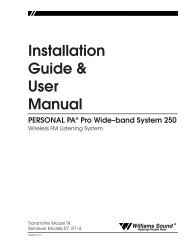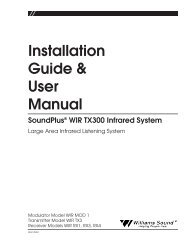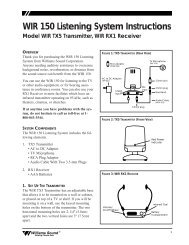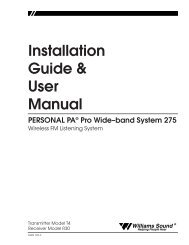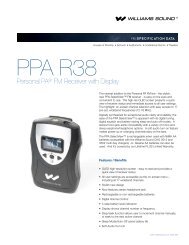Set Up Guide & User Manual - Williams Sound
Set Up Guide & User Manual - Williams Sound
Set Up Guide & User Manual - Williams Sound
You also want an ePaper? Increase the reach of your titles
YUMPU automatically turns print PDFs into web optimized ePapers that Google loves.
USING YOUR PERSONAL FM SYSTEM WITH A HEARING AID<br />
If you have a hearing aid equipped with a Telecoil (T-Switch), you can use a Neckloop<br />
(NKL 003–children’s size, or NKL 001–adult’s size) or Silhouette coil (INC 005 WC) to<br />
magnetically couple the signal from the PFM Receiver into your hearing aid.<br />
The Neckloop plugs into the earphone jack of the receiver. Turn the switch to the “T”<br />
position on your hearing aid and adjust the volume control on the receiver to a comfortable<br />
level. If you have two hearing aids with telecoils, the signal will couple into both hearing aids<br />
(when using INC 006 WC).<br />
Direct Audio Input cords can be used with compatible hearing aids as well as with Cochlear<br />
Implant Processors. If your hearing aid has a direct audio input boot, you can obtain a cord<br />
from your hearing aid manufacturer to plug directly into the PFM receiver. The cord should<br />
have a 3.5 mm plug.<br />
12<br />
<strong>Williams</strong> <strong>Sound</strong> ®<br />
Helping People Hear