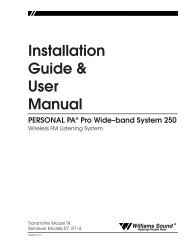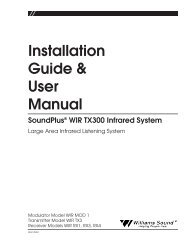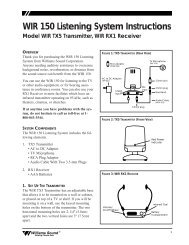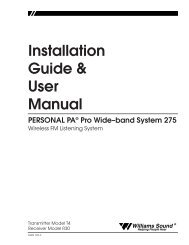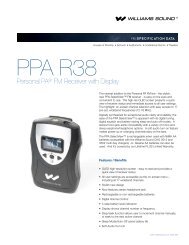Set Up Guide & User Manual - Williams Sound
Set Up Guide & User Manual - Williams Sound
Set Up Guide & User Manual - Williams Sound
Create successful ePaper yourself
Turn your PDF publications into a flip-book with our unique Google optimized e-Paper software.
USING THE T30 TRANSMITTER<br />
1. Make sure there are two charged AA batteries in the transmitter. If batteries are not<br />
installed, see Battery Information on page 10.<br />
2. Plug the microphone cord into the “Mic” jack on top of the Transmitter.<br />
FIG. 3: T30 TRANSMITTER TOP VIEW<br />
Mic<br />
Jack<br />
Mic<br />
Off<br />
FM<br />
On<br />
On/Off<br />
Switch<br />
<strong>Williams</strong> <strong>Sound</strong> FM<br />
3. Place the Transmitter in the belt clip case provided.<br />
4. Turn the power switch on top of the Transmitter to “On.”<br />
5. Clip the microphone onto a collar, lapel, or tie. It should be as close to the speaker’s<br />
mouth as is practical. (See Figure 4.)<br />
The transmitter can be placed in a pants pocket, or clipped onto a belt or<br />
waistband. Make sure the Transmitter is turned OFF when not in use.<br />
FIGURE 4: CORRECT MICROPHONE PLACEMENT<br />
Yes Yes No<br />
The PFM System 300/350 comes with an omnidirectional, lapel-clip style microphone. It<br />
should be clipped to a collar, lapel, tie, or neckline as close to the mouth as possible and<br />
centered on the body as shown.<br />
Note On The Transmitter Antenna:<br />
The microphone cord is the transmitting antenna. Do not bunch up the cord or wrap it around<br />
the transmitter. For maximum range, the cord should hang as straight as possible.<br />
6<br />
<strong>Williams</strong> <strong>Sound</strong> ®<br />
Helping People Hear