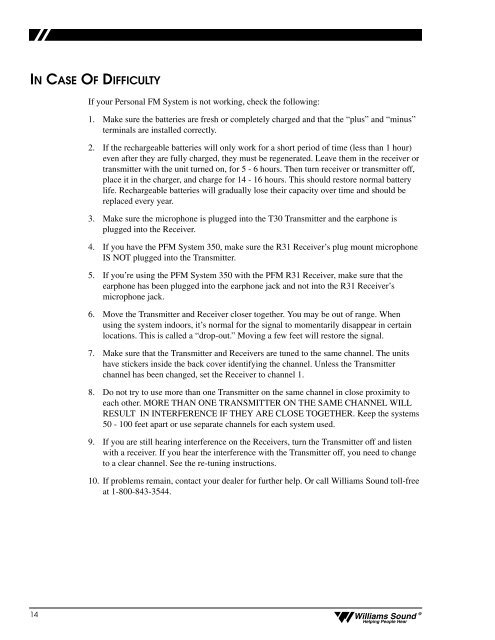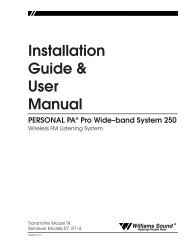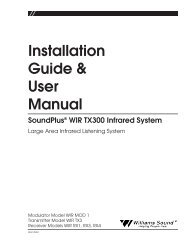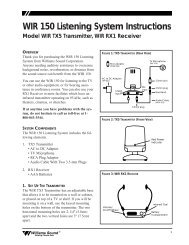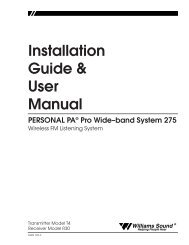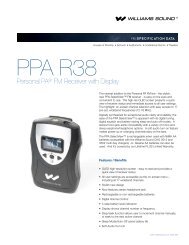Set Up Guide & User Manual - Williams Sound
Set Up Guide & User Manual - Williams Sound
Set Up Guide & User Manual - Williams Sound
You also want an ePaper? Increase the reach of your titles
YUMPU automatically turns print PDFs into web optimized ePapers that Google loves.
IN CASE OF DIFFICULTY<br />
If your Personal FM System is not working, check the following:<br />
1. Make sure the batteries are fresh or completely charged and that the “plus” and “minus”<br />
terminals are installed correctly.<br />
2. If the rechargeable batteries will only work for a short period of time (less than 1 hour)<br />
even after they are fully charged, they must be regenerated. Leave them in the receiver or<br />
transmitter with the unit turned on, for 5 - 6 hours. Then turn receiver or transmitter off,<br />
place it in the charger, and charge for 14 - 16 hours. This should restore normal battery<br />
life. Rechargeable batteries will gradually lose their capacity over time and should be<br />
replaced every year.<br />
3. Make sure the microphone is plugged into the T30 Transmitter and the earphone is<br />
plugged into the Receiver.<br />
4. If you have the PFM System 350, make sure the R31 Receiver’s plug mount microphone<br />
IS NOT plugged into the Transmitter.<br />
5. If you’re using the PFM System 350 with the PFM R31 Receiver, make sure that the<br />
earphone has been plugged into the earphone jack and not into the R31 Receiver’s<br />
microphone jack.<br />
6. Move the Transmitter and Receiver closer together. You may be out of range. When<br />
using the system indoors, it’s normal for the signal to momentarily disappear in certain<br />
locations. This is called a “drop-out.” Moving a few feet will restore the signal.<br />
7. Make sure that the Transmitter and Receivers are tuned to the same channel. The units<br />
have stickers inside the back cover identifying the channel. Unless the Transmitter<br />
channel has been changed, set the Receiver to channel 1.<br />
8. Do not try to use more than one Transmitter on the same channel in close proximity to<br />
each other. MORE THAN ONE TRANSMITTER ON THE SAME CHANNEL WILL<br />
RESULT IN INTERFERENCE IF THEY ARE CLOSE TOGETHER. Keep the systems<br />
50 - 100 feet apart or use separate channels for each system used.<br />
9. If you are still hearing interference on the Receivers, turn the Transmitter off and listen<br />
with a receiver. If you hear the interference with the Transmitter off, you need to change<br />
to a clear channel. See the re-tuning instructions.<br />
10. If problems remain, contact your dealer for further help. Or call <strong>Williams</strong> <strong>Sound</strong> toll-free<br />
at 1-800-843-3544.<br />
14<br />
<strong>Williams</strong> <strong>Sound</strong> ®<br />
Helping People Hear