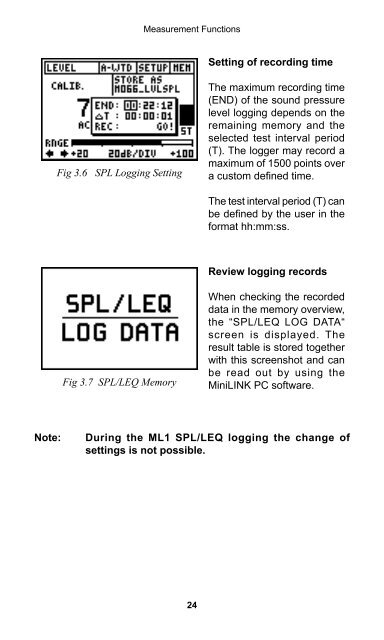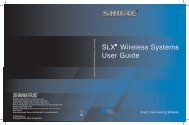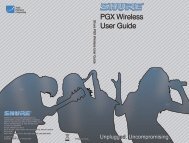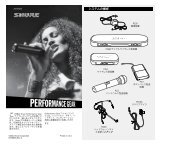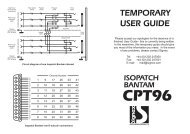Minilyzer ML1 User Manual - NTi Audio
Minilyzer ML1 User Manual - NTi Audio
Minilyzer ML1 User Manual - NTi Audio
You also want an ePaper? Increase the reach of your titles
YUMPU automatically turns print PDFs into web optimized ePapers that Google loves.
Measurement Functions<br />
Setting of recording time<br />
Fig 3.6 SPL Logging Setting<br />
The maximum recording time<br />
(END) of the sound pressure<br />
level logging depends on the<br />
remaining memory and the<br />
selected test interval period<br />
(T). The logger may record a<br />
maximum of 1500 points over<br />
a custom defined time.<br />
The test interval period (T) can<br />
be defined by the user in the<br />
format hh:mm:ss.<br />
Review logging records<br />
Fig 3.7 SPL/LEQ Memory<br />
When checking the recorded<br />
data in the memory overview,<br />
the “SPL/LEQ LOG DATA“<br />
screen is displayed. The<br />
result table is stored together<br />
with this screenshot and can<br />
be read out by using the<br />
MiniLINK PC software.<br />
Note:<br />
During the <strong>ML1</strong> SPL/LEQ logging the change of<br />
settings is not possible.<br />
24