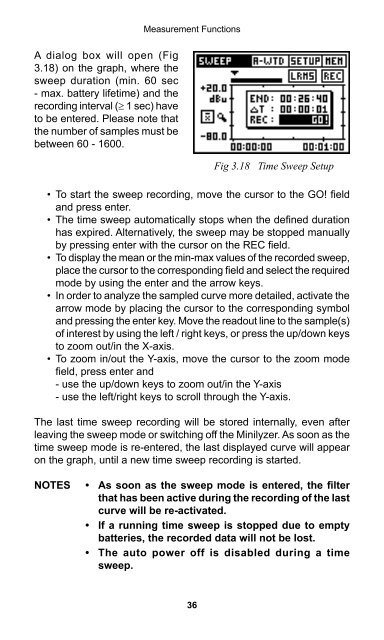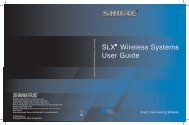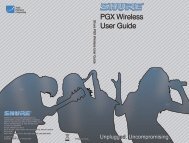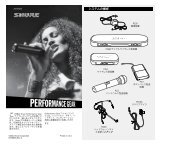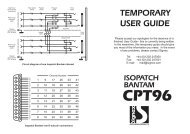Minilyzer ML1 User Manual - NTi Audio
Minilyzer ML1 User Manual - NTi Audio
Minilyzer ML1 User Manual - NTi Audio
You also want an ePaper? Increase the reach of your titles
YUMPU automatically turns print PDFs into web optimized ePapers that Google loves.
A dialog box will open (Fig<br />
3.18) on the graph, where the<br />
sweep duration (min. 60 sec<br />
- max. battery lifetime) and the<br />
recording interval (≥ 1 sec) have<br />
to be entered. Please note that<br />
the number of samples must be<br />
between 60 - 1600.<br />
Measurement Functions<br />
Fig 3.18 Time Sweep Setup<br />
• To start the sweep recording, move the cursor to the GO! field<br />
and press enter.<br />
• The time sweep automatically stops when the defined duration<br />
has expired. Alternatively, the sweep may be stopped manually<br />
by pressing enter with the cursor on the REC field.<br />
• To display the mean or the min-max values of the recorded sweep,<br />
place the cursor to the corresponding field and select the required<br />
mode by using the enter and the arrow keys.<br />
• In order to analyze the sampled curve more detailed, activate the<br />
arrow mode by placing the cursor to the corresponding symbol<br />
and pressing the enter key. Move the readout line to the sample(s)<br />
of interest by using the left / right keys, or press the up/down keys<br />
to zoom out/in the X-axis.<br />
• To zoom in/out the Y-axis, move the cursor to the zoom mode<br />
field, press enter and<br />
- use the up/down keys to zoom out/in the Y-axis<br />
- use the left/right keys to scroll through the Y-axis.<br />
The last time sweep recording will be stored internally, even after<br />
leaving the sweep mode or switching off the <strong>Minilyzer</strong>. As soon as the<br />
time sweep mode is re-entered, the last displayed curve will appear<br />
on the graph, until a new time sweep recording is started.<br />
NOTES<br />
• As soon as the sweep mode is entered, the filter<br />
that has been active during the recording of the last<br />
curve will be re-activated.<br />
• If a running time sweep is stopped due to empty<br />
batteries, the recorded data will not be lost.<br />
• The auto power off is disabled during a time<br />
sweep.<br />
36