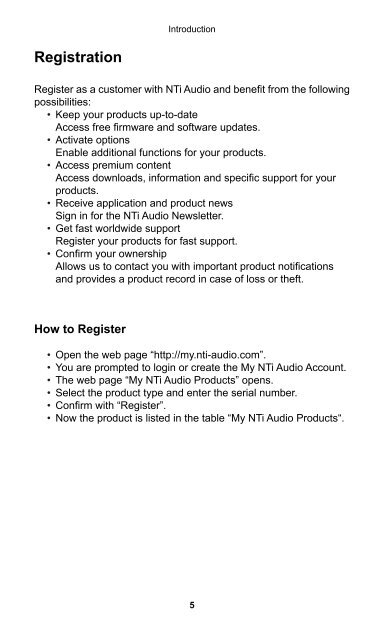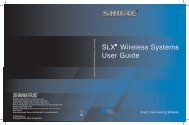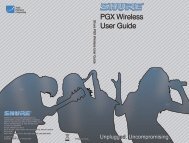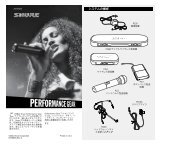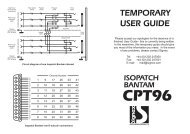Minilyzer ML1 User Manual - NTi Audio
Minilyzer ML1 User Manual - NTi Audio
Minilyzer ML1 User Manual - NTi Audio
Create successful ePaper yourself
Turn your PDF publications into a flip-book with our unique Google optimized e-Paper software.
Introduction<br />
Registration<br />
Register as a customer with <strong>NTi</strong> <strong>Audio</strong> and benefit from the following<br />
possibilities:<br />
• Keep your products up-to-date<br />
Access free firmware and software updates.<br />
• Activate options<br />
Enable additional functions for your products.<br />
• Access premium content<br />
Access downloads, information and specific support for your<br />
products.<br />
• Receive application and product news<br />
Sign in for the <strong>NTi</strong> <strong>Audio</strong> Newsletter.<br />
• Get fast worldwide support<br />
Register your products for fast support.<br />
• Confirm your ownership<br />
Allows us to contact you with important product notifications<br />
and provides a product record in case of loss or theft.<br />
How to Register<br />
• Open the web page “http://my.nti-audio.com”.<br />
• You are prompted to login or create the My <strong>NTi</strong> <strong>Audio</strong> Account.<br />
• The web page “My <strong>NTi</strong> <strong>Audio</strong> Products” opens.<br />
• Select the product type and enter the serial number.<br />
• Confirm with “Register”.<br />
• Now the product is listed in the table “My <strong>NTi</strong> <strong>Audio</strong> Products“.<br />
5