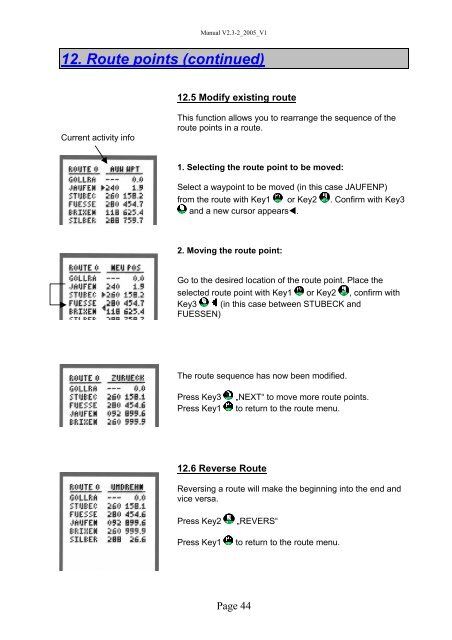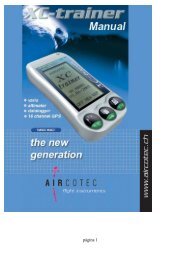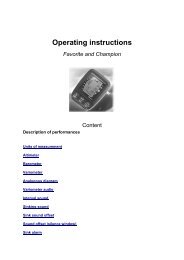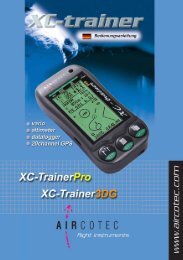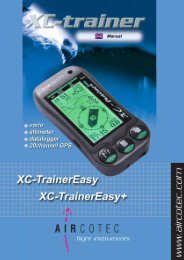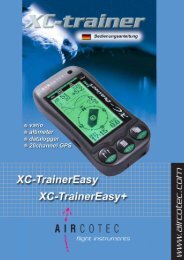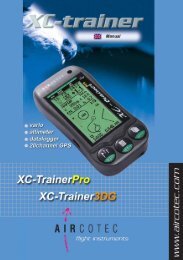XC-Trainer Manual as pdf-file - Aircotec
XC-Trainer Manual as pdf-file - Aircotec
XC-Trainer Manual as pdf-file - Aircotec
You also want an ePaper? Increase the reach of your titles
YUMPU automatically turns print PDFs into web optimized ePapers that Google loves.
<strong>Manual</strong> V2.3-2_2005_V1<br />
12. Route points (continued)<br />
12.5 Modify existing route<br />
Current activity info<br />
This function allows you to rearrange the sequence of the<br />
route points in a route.<br />
1. Selecting the route point to be moved:<br />
Select a waypoint to be moved (in this c<strong>as</strong>e JAUFENP)<br />
from the route with Key1 or Key2 . Confirm with Key3<br />
and a new cursor appears.<br />
2. Moving the route point:<br />
Go to the desired location of the route point. Place the<br />
selected route point with Key1 or Key2 , confirm with<br />
Key3 (in this c<strong>as</strong>e between STUBECK and<br />
FUESSEN)<br />
The route sequence h<strong>as</strong> now been modified.<br />
Press Key3<br />
Press Key1<br />
„NEXT“ to move more route points.<br />
to return to the route menu.<br />
12.6 Reverse Route<br />
Reversing a route will make the beginning into the end and<br />
vice versa.<br />
Press Key2<br />
Press Key1<br />
„REVERS“<br />
to return to the route menu.<br />
Page 44