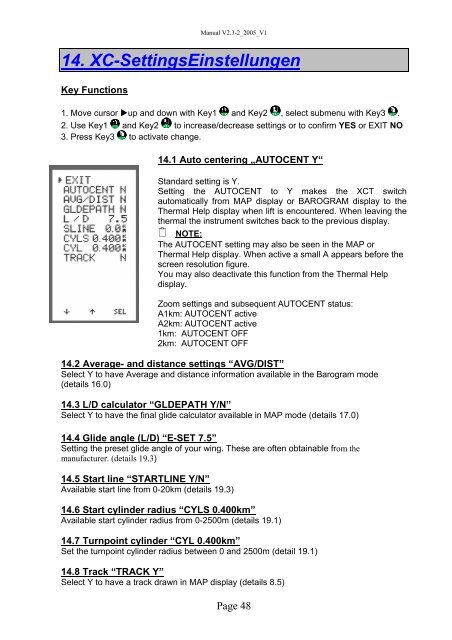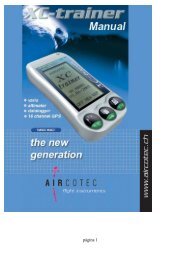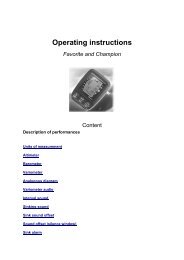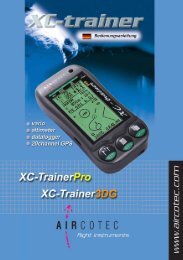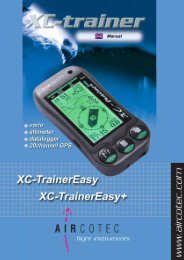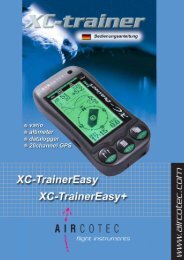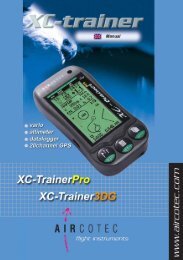XC-Trainer Manual as pdf-file - Aircotec
XC-Trainer Manual as pdf-file - Aircotec
XC-Trainer Manual as pdf-file - Aircotec
You also want an ePaper? Increase the reach of your titles
YUMPU automatically turns print PDFs into web optimized ePapers that Google loves.
<strong>Manual</strong> V2.3-2_2005_V1<br />
14. <strong>XC</strong>-SettingsEinstellungen<br />
Key Functions<br />
1. Move cursor up and down with Key1 and Key2 , select submenu with Key3 .<br />
2. Use Key1 and Key2 to incre<strong>as</strong>e/decre<strong>as</strong>e settings or to confirm YES or EXIT NO<br />
3. Press Key3 to activate change.<br />
14.1 Auto centering „AUTOCENT Y“<br />
Standard setting is Y.<br />
Setting the AUTOCENT to Y makes the <strong>XC</strong>T switch<br />
automatically from MAP display or BAROGRAM display to the<br />
Thermal Help display when lift is encountered. When leaving the<br />
thermal the instrument switches back to the previous display.<br />
NOTE:<br />
The AUTOCENT setting may also be seen in the MAP or<br />
Thermal Help display. When active a small A appears before the<br />
screen resolution figure.<br />
You may also deactivate this function from the Thermal Help<br />
display.<br />
Zoom settings and subsequent AUTOCENT status:<br />
A1km: AUTOCENT active<br />
A2km: AUTOCENT active<br />
1km: AUTOCENT OFF<br />
2km: AUTOCENT OFF<br />
14.2 Average- and distance settings “AVG/DIST”<br />
Select Y to have Average and distance information available in the Barogram mode<br />
(details 16.0)<br />
14.3 L/D calculator “GLDEPATH Y/N”<br />
Select Y to have the final glide calculator available in MAP mode (details 17.0)<br />
14.4 Glide angle (L/D) “E-SET 7.5”<br />
Setting the preset glide angle of your wing. These are often obtainable from the<br />
manufacturer. (details 19.3)<br />
14.5 Start line “STARTLINE Y/N”<br />
Available start line from 0-20km (details 19.3)<br />
14.6 Start cylinder radius “CYLS 0.400km”<br />
Available start cylinder radius from 0-2500m (details 19.1)<br />
14.7 Turnpoint cylinder “CYL 0.400km”<br />
Set the turnpoint cylinder radius between 0 and 2500m (detail 19.1)<br />
14.8 Track “TRACK Y”<br />
Select Y to have a track drawn in MAP display (details 8.5)<br />
Page 48