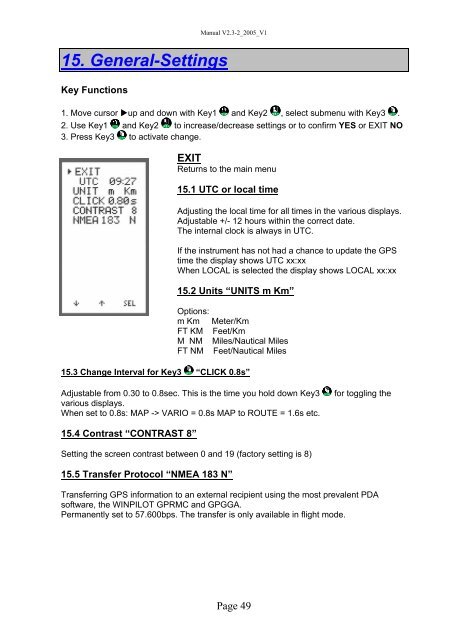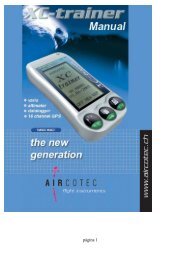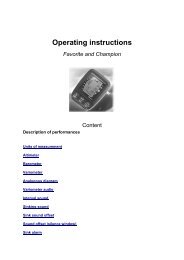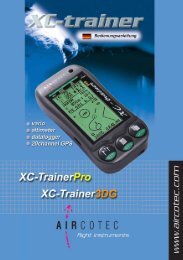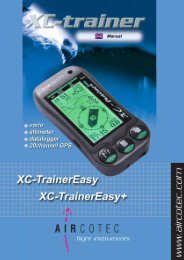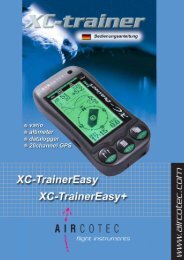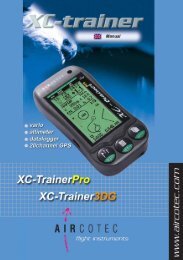XC-Trainer Manual as pdf-file - Aircotec
XC-Trainer Manual as pdf-file - Aircotec
XC-Trainer Manual as pdf-file - Aircotec
You also want an ePaper? Increase the reach of your titles
YUMPU automatically turns print PDFs into web optimized ePapers that Google loves.
15. General-Settings<br />
Key Functions<br />
<strong>Manual</strong> V2.3-2_2005_V1<br />
1. Move cursor up and down with Key1 and Key2 , select submenu with Key3 .<br />
2. Use Key1 and Key2 to incre<strong>as</strong>e/decre<strong>as</strong>e settings or to confirm YES or EXIT NO<br />
3. Press Key3 to activate change.<br />
EXIT<br />
Returns to the main menu<br />
15.1 UTC or local time<br />
Adjusting the local time for all times in the various displays.<br />
Adjustable +/- 12 hours within the correct date.<br />
The internal clock is always in UTC.<br />
If the instrument h<strong>as</strong> not had a chance to update the GPS<br />
time the display shows UTC xx:xx<br />
When LOCAL is selected the display shows LOCAL xx:xx<br />
15.2 Units “UNITS m Km”<br />
Options:<br />
m Km Meter/Km<br />
FT KM Feet/Km<br />
M NM Miles/Nautical Miles<br />
FT NM Feet/Nautical Miles<br />
15.3 Change Interval for Key3 “CLICK 0.8s”<br />
Adjustable from 0.30 to 0.8sec. This is the time you hold down Key3<br />
various displays.<br />
When set to 0.8s: MAP -> VARIO = 0.8s MAP to ROUTE = 1.6s etc.<br />
for toggling the<br />
15.4 Contr<strong>as</strong>t “CONTRAST 8”<br />
Setting the screen contr<strong>as</strong>t between 0 and 19 (factory setting is 8)<br />
15.5 Transfer Protocol “NMEA 183 N”<br />
Transferring GPS information to an external recipient using the most prevalent PDA<br />
software, the WINPILOT GPRMC and GPGGA.<br />
Permanently set to 57.600bps. The transfer is only available in flight mode.<br />
Page 49