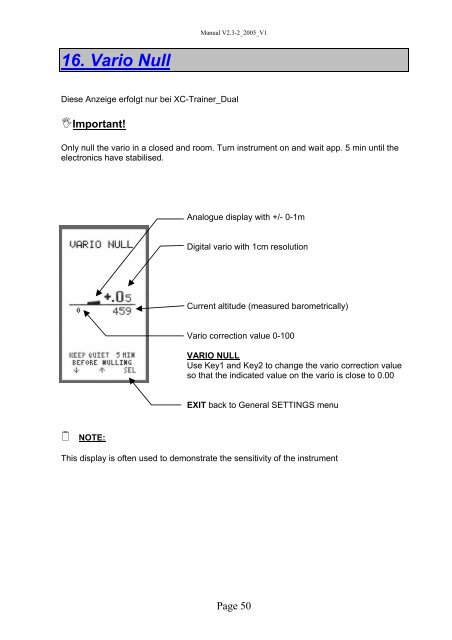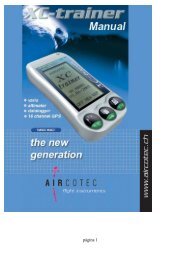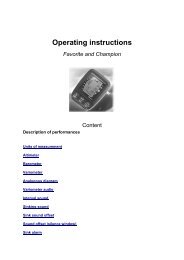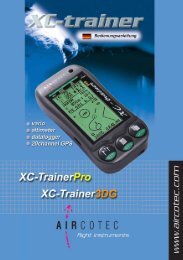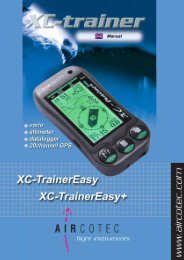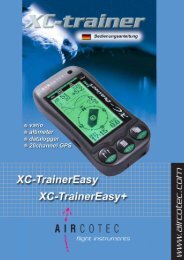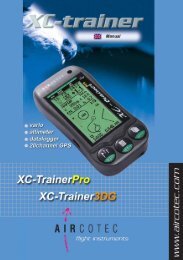XC-Trainer Manual as pdf-file - Aircotec
XC-Trainer Manual as pdf-file - Aircotec
XC-Trainer Manual as pdf-file - Aircotec
You also want an ePaper? Increase the reach of your titles
YUMPU automatically turns print PDFs into web optimized ePapers that Google loves.
<strong>Manual</strong> V2.3-2_2005_V1<br />
16. Vario Null<br />
Diese Anzeige erfolgt nur bei <strong>XC</strong>-<strong>Trainer</strong>_Dual<br />
Important!<br />
Only null the vario in a closed and room. Turn instrument on and wait app. 5 min until the<br />
electronics have stabilised.<br />
Analogue display with +/- 0-1m<br />
Digital vario with 1cm resolution<br />
Current altitude (me<strong>as</strong>ured barometrically)<br />
Vario correction value 0-100<br />
VARIO NULL<br />
Use Key1 and Key2 to change the vario correction value<br />
so that the indicated value on the vario is close to 0.00<br />
EXIT back to General SETTINGS menu<br />
NOTE:<br />
This display is often used to demonstrate the sensitivity of the instrument<br />
Page 50