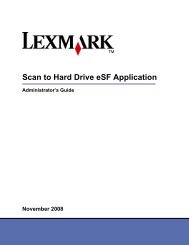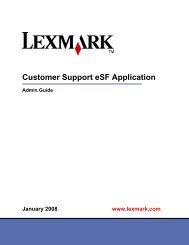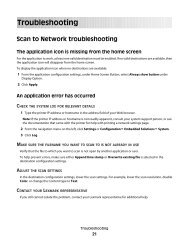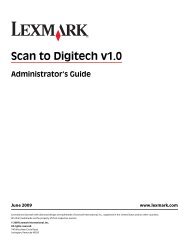Lexmark X646e (Device Settings Sample) Paper Menu Default ...
Lexmark X646e (Device Settings Sample) Paper Menu Default ...
Lexmark X646e (Device Settings Sample) Paper Menu Default ...
You also want an ePaper? Increase the reach of your titles
YUMPU automatically turns print PDFs into web optimized ePapers that Google loves.
Orientation = Portrait<br />
Security<br />
Authentication Method = Internal<br />
Auto 'Log out' delay = 60<br />
Scan to PC Port Range = 9751:12000<br />
Function Access<br />
<strong>Menu</strong>s = Enable<br />
Copy Access = No authentication required<br />
Fax Access = No authentication required<br />
E-mail Access = Require User ID only<br />
FTP Access = No authentication required<br />
Held Jobs Access = No authentication required<br />
Flash Drive Scan = No authentication required<br />
Flash Drive Print = No authentication required<br />
Profile Access = No authentication required<br />
Confidential Print<br />
Max Invalid PIN = Off<br />
Job Expiration = Off<br />
Password Protect<br />
<strong>Paper</strong> <strong>Menu</strong> = Not Protected<br />
Reports = Not Protected<br />
<strong>Settings</strong> = Not Protected<br />
Network/Ports = Not Protected<br />
Shortcuts = Not Protected<br />
Create Scan Profile = Not Protected<br />
LES configuration = Not Protected<br />
Create/Change Passwords<br />
Create Advanced Password<br />
Create User Password<br />
Create <strong>Device</strong> Lockout Pin<br />
Set Date and Time<br />
Time Zone = Not Set<br />
Current Date and Time = 2008-09-30 16:38<br />
DST Mode = Automatic<br />
Daylight Savings = Yes<br />
Time Server = IP<br />
Time Server Name = 157.184.170.11<br />
Allow NTP Broadcast = Off<br />
Help<br />
Print all guides