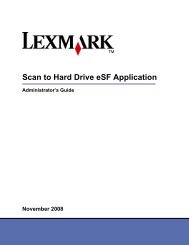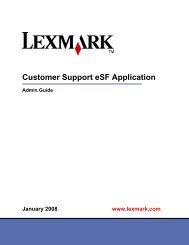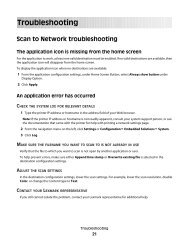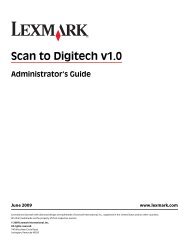Lexmark X646e (Device Settings Sample) Paper Menu Default ...
Lexmark X646e (Device Settings Sample) Paper Menu Default ...
Lexmark X646e (Device Settings Sample) Paper Menu Default ...
You also want an ePaper? Increase the reach of your titles
YUMPU automatically turns print PDFs into web optimized ePapers that Google loves.
Timeouts<br />
Standby Mode = 45<br />
Power Saver Mode = 45<br />
Screen Timeout = 45<br />
Print Timeout = 90<br />
Wait Timeout = 40<br />
Network Job Timeout = 90<br />
Print Recovery<br />
Auto Continue = Disabled<br />
Jam Recovery = Auto<br />
Page Protect = Off<br />
Banner Page = Off<br />
Factory <strong>Default</strong>s = Do Not Restore<br />
Copy <strong>Settings</strong><br />
Content = Photograph<br />
Duplex = 1 sided to 1 sided<br />
<strong>Paper</strong> Saver = Off<br />
Print Page Borders = Off<br />
Collate = On<br />
Original Size = Letter<br />
Copy To Source = Tray 1<br />
Transparency Separators = On<br />
Separator Sheets = Off<br />
Separator Source = Tray 1<br />
Darkness = 5 (-)....*....(+)<br />
Number of Copies = 1<br />
Overlay = Off<br />
Custom =<br />
Allow priority copies = On<br />
Custom Job scanning = Off<br />
Background Removal = 0<br />
Contrast = Best for content<br />
Shadow Detail = -3<br />
Scan edge to edge = Off<br />
Fax <strong>Settings</strong><br />
Fax Mode = Analog<br />
Analog Fax Setup<br />
General Fax <strong>Settings</strong><br />
Station Name =<br />
Station Number =<br />
Station ID = Station Name<br />
Enable Manual Fax = Off<br />
Memory Use = Equal<br />
Cancel Faxes = Allow<br />
Fax number masking = Off<br />
Digits to mask = 0